 Matray, a French director, did this music video using some of the new features in Blender 2.43, especially the displacement modifier. Though Matray himself modestly considers this an unserious “testâ€, it's really an art piece in my opinion. Very surreal and lovely style!
Matray, a French director, did this music video using some of the new features in Blender 2.43, especially the displacement modifier. Though Matray himself modestly considers this an unserious “testâ€, it's really an art piece in my opinion. Very surreal and lovely style!
Matray writes about the process of making the video:
The way I did this is pretty simple. I've created a simple 500*500 pixel black and white noise map, animated in Adobe After Effects for the sound synchro. I've made like 10 different kinds of noise based on different frequencies of the piano. Then, in Blender, I've created simple cubes with subsurf and displace modifiers, using my noise textures. For the ground and the white and blue meshes, I've rendered an AO pass (huge process because it was between 2 and 6 minutes per frame, and the sequence is 3124 frames! Do the math! I did this in 3 days thanks to the place I'm working with (Sabotage Studio).
I've made different render layers for the small dust (simple meshes generated with a plane as emitter of particles), the map ground, and the wire mesh. It was the first time I was using the node compositor and it's really great! As a professional of compositing (I've worked essentially with After Effects for 5 years and beginning with Shake), I was quite amazed to see how it fits perfectly in a professional workflow because, except for creating the textures, I've only use Blender!
As a negative point I'm just waiting for one big feature in the future of Blender: an Ipo section for the nodes. Without this I can't make a DOF (I couldn't animate my Z...) and animate my color grading on the AO. But anyway it was a real pleasure to make this and I'm just very hopeful for the future of blender as a professional tool!
Very beautiful and inspirering work! Keep an eye out for Matray. He'll soon be launching a website, and it doesn't sound like it's the last time he'll be using Blender either.
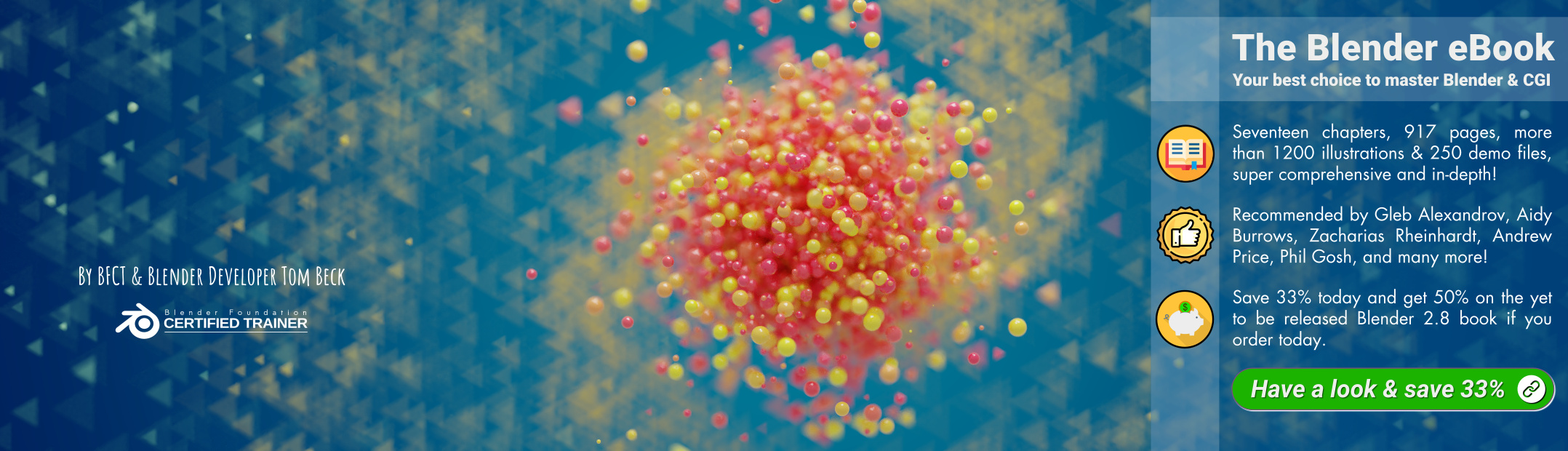
36 Comments
a fun little video and nice piano playing :) I appreciate that :)
The music is a fairly nice little piece, I wonder if he wrote it. I wish the animation was just a little smoother when using the displacement, but we all know the drawbacks of displacement. I really want to know how he did the swirling particles everywhere though. I really like them.
Really nice, nothing else to say, excempt : BRAVO !
2-3 post so far? Smells like weekend :)
The clip is surreal indeed.
^^ And wonder why I had the impression a 3D car would appear from the wireframe.. silly me...
Nice "test" i agree that its an art piece
My compliments Matray!
I like the visuals minimal concept, especially the tiny dusts and parallels that flashes on the notes, very inspired.
If you write some tutorial it will ve very very useful!:-)
And quickly submit your website when it's ready, i'm interested on your future works!:-D
Bravo c'est très cool :-D
Nice music video!
For now you can animate your DOF by animating DoFDist of the camera. Remember to keyframe FocalDistance and to use Defocus node for it to work. DoFDist affects only Defocus node.
3D it's maybe an art, but music it's the ART!
A little word about this beautiful cover ?
I remember the Paul Mauriat? Orchestra's "muzak" style one ?! :)
Is it Brad Meldhau here?
Ah, yes, the clip it's quite nice too :)
Very nice work! I really like this, great stuff!
It`s maybe too monotonous (you could have add few other sequences), but it looks really good. Nice effects. Can`t wait to see your next video ;)
Nice piece of work!!!
thanks guys !
By the way, the music is from Gonzales his 'solo piano' album.
Nice, very hypnotic, especially good music-synchro.
Gonzales?! I've read many pages about the piano album, but never wanted to hear/buy it
So, I'll listen ALL Paul Mauriat records in a row for punishment!!! :)
Thank you for the info.
wow. that was very pleasing to watch/listen too. great interaction between the audio-visuals.
TRULY AWESOME.
Probably one of the most beautiful art pieces I've seen done in Blender.
Congrats, Matray, for your astounding work.
Thanks Mathias Pedersen, for sharing. (And congrats for having your great work on Blender's splash screen!)
Cheers
Very nice video art piece. This would fit perfectly into some kind of art gallery show.
I like how the "rawness" of the 3d shapes works with the peaceful refined piano, nice contrast.
I've been using After Effects for about 6 years now and I've just started learning blender over the past year.
Seeing any kind of integration between the two really gets me excited. I would also love to see a tutorial for this.
Keep up the great work!
Great piece man!!! One of the best final products i have seen that were made with Blender.
Wow, demo made in Blender :)
Reminds me of something I would make if I had the time to piddle around.
Don't be suprised if this shows up as a DDR/Stepmania level somewhere on the Intarweb.
For this next comment, familiarize yourself with these terms...
FLStudio: A music sequencing app. It was formerly called Fruityloops. (compare to Blender)
Automation: Telling FLStudio that you want a knob to turn itself. (compare to "animating")
Event Editor: The place you fiddle with the automation information, usually messy mouse recordings. (compare to IPOs)
Speaking of IPOs, and music and such.. This all reminded me that in FLStudio, you don't have a list of "automation" recordings tha tare available to you like the IPO editor. Instead you are only given a list of the automations that you've designated to whatever value needed automation...
Here's some links to how this all looks. I apologize for the FL site only letting paying visitors see their nice videos...
http://www.youtube.com/watch?v=hROPhyzNcOs
Your link is broken
Is there a name to this song or a place where we can grab the sheet music?
Wow that was really cool! Would love to see this idea furthered to make a really polished music video :D
excellent! I love it, I have sinestesia and I sometimes see forms when listening to some noises, so this makes perfect sense to me, great job
Wonderful piece of art!
BeBraw wrote:
"For now you can animate your DOF by animating DoFDist of the camera. Remember to keyframe FocalDistance and to use Defocus node for it to work. DoFDist affects only Defocus node."
I had the same idea and tried it with my standard setup: I do compositing always in a seperate scene. So I do not mix up 3D render settings and compositing render settings. But when I rendered the composition the frame counter in the 3D scene did not advance and the animated camera DOF didn't change a bit. When I did the composition in the same scene everything worked as expected???
Most impressive. Artistically done. The minimalist graphics fit the piano work quite well. A great piece.
3D effect was very clever. Music was sublime. But the camera work is really why the video is so effective. The overall impression might have been monotonous and uninspiring, but the fine minimalist sphere surrounding the waveforms and motion of the camera makes everything work. Entrancing.
Wonderful! Blender is becoming a very powerfull piece of software!!!
This video reminds me Gantz Graf video for Autechre.
http://youtube.com/watch?v=nfwD05XA2YQ
I always tried to guess how is it made, now maybe I have a pretty good idea abot the process ;-)
Wow that is truly Blender (and Matray) showing off its skill. It's definetly a professional video; one that would
make you say " Now that's something I haven't seen before, and I like it! ".
At first it did seem poorly done because of the rough, messy edges; but as I kept watching I found an artistic
quality. How magnificent Blender can be might not have come out in this video, but the artistic side of Blender was
revealed. Great Job with that simple ( if you must call it so ) project, Matray.
reminds me of my favourite 3d short film made by supinfocom students : "90 degrés"
Wonderfull! Please more and longer parts - It gives me the heebie-jeebies...
wery gogd job !!!
Really interesting. The end is very cool.
Really interesting. The end is very cool.
Thank you for good information
hapleng
[...] “Meischeid” Music Video | BlenderNation - http://www.blendernation.com/%E2%80%9Cmeischeid%E2%80%9D-music-video/ - http://www.GetShawty.com [...]