An artist from Arc System Works explains how his team developed the striking anime-styled 3D in Guilty Gear Xrd. In this talk, Motomura explains why his team chose to use 3D models in a traditionally 2D hand-drawn series, how his team shunned mathematical accuracy to create perfectly consistent cel shading on complex 3D characters, and reveals some innovative techniques used to create, for example, scalable textures and convincing anime-style smoke.
You're blocking ads, which pay for BlenderNation. Read about other ways to support us.



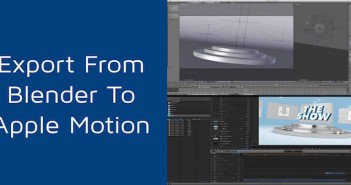
14 Comments
wow that is a really interesting pannel about cellshading
i learned a lot^^
Really interesting talk. I've never been until the normals editing, but it seems logical in order to smooth out the shading. It would anyway be more efficient to "sculpt" the normals instead of moving them one by one.
For the animation , i was already thinking about creating "holes" in the animation to have the 2D effect. But it is really time consuming to adjust each animation. It would be more interesting to have an algorithm that analyses how fast a movement is and decides how many frames it has to remove. The algorithm would be run realtime.
ShunSQ it wouldn't really work. The idea of using "limited" animation is that you show the viewer a set of finely crafted poses which describe the action. its not so much about how much you show its more about showing exactly the right things.
Animation timing is an art in itself, You make a conscious choice about how long to hold a frame based on your intention. Also it depends on the character, On one show I worked on the characters had totally different timing schemes/ styles. some characters were animated on 1's (24fps) and some were deliberated animated on (2,s / 4s)(12/6fps)
It would be amazing if you could teach a computer those concepts but i think its more of a creative stylistic thing than a computable thing.
You could create tools to do a first pass based on these things, then go in an do adjustments where needed. Of course, you probably have those tools already, right?
Nah, you'd just do it by hand, and get it right rather than cleaning up after a machine that has no idea concept of style or intention.
Thats what this whole talk was about. get the computer to do what its good at (3D), and give the artists all the control over the style.
totally agreed Rob
Agree*
Can any of these techniques he mentioned be used in Blender? I'm a total noob when it comes to this type of stuff.
Wow, this post really got me excited, I watched the video twice. I seriously think this could be achieved in Blender.... or at least get extremely close. Its just a matter of setting things up right. I can't wait til I can try this out.
Such a great post!!!
Ins't this tutorial
http://www.blendernation.com/2015/06/07/tutorial-npr-shading-in-real-time/
Based on this panel?
Btw this guy Yadoob have some awesome NPR stuff in his tumblr
http://yadoob.tumblr.com/
Hrmm, now I am wondering: A.) Do they have multiple normals for each vertex? How do they manage different shadow stages as the light changes? B.) How would you go about sculpting normals in Blender? C.) Doesn't messing with normals in this way distort specular highlights?
As far as I can tell, it seems like the key take away is that there is a vertex shader that looks at surface normals somehow, to figure out whether the light is at a 90 degree threshhold to the surface normal, and if it is then it shows texture 1 color (Base color) if it isn't, show texture 2 color, the darkened tinted color for shadows. Sound about right? Did it look like they were animating normals or any trickery like that?
no multiple normals just the regular ones
i'm not exactly sure what you mean by shadow stages... what do you mean by that?
in blender there's a normal edit modifier (in the modify part of the modifier list) to do things like this you'd have to use several normal edit modifiers in conjunction with vertex groups... though i think you should be able to bake the changes to a normal map texture after you get it all set up and UV unwrapped. after you get the normal map you want you should be able to apply those modifiers if they take up a lot of memory something. you'd have to use multiple UV maps to do the thing with the line work trick for smooth lines like they did on top of using a normal map rather than a load of normal edit modifiers but since we've got freestyle for blender rendering at least you could use that for the lines instead if it suits your purposes.
yes messing with normals like that would distort specular highlights but since it's distorting the shadows/lighting as well it should all still fit together regardless.
as far as the 90 degree stuff they made it sound a little more complicated than it is by talking about comparing light "normals" to surface normals. don't worry about the whole 90 degree thing that's basically just the way light works they just removed the gradual change from lit to dark and said anything the light hits directly is lit and anything it doesn't hit directly is shaded on top of saying no bounce light or global illumination.
it basically works the same ways as using a color ramp in blender internal for a material's color when the ramp is set to constant rather than a gradient setting.
you're right about the texture color things though they just elaborated a bit on how they got from texture 1 color to texture 2 color by adding a multiply layer with specific color tones.
they didn't animate normals or any trickery like that but they did mention using vertex colors to affect the shader in order to make certain parts lit or shadowed in a fashion more consistent with the style... because they felt like there should be areas where the sun don't shine... ever.
in anime that's generally on the neck under the chin but they also used that to tone down the lighting more towards the character's feet and to keep things shaded in other areas they felt it should always have a shadow.