The Blender Foundation have released Blender 2.59. They write:
The Blender Foundation and online developer community is proud to present Blender 2.59. This is the third stable release of the Blender 2.5 series, representing the culmination of many years of redesign, development and stabilizing work.
We name this version "Stable" not only because it's mostly feature complete, but especially thanks to the 1000s of fixes and feature updates we did since the 2.5 beta versions were published.
The next 6 weeks we will merge in changes from some of the Google Summer of Code projects and evaluate improvements which are currently developed for 2.60.
Links


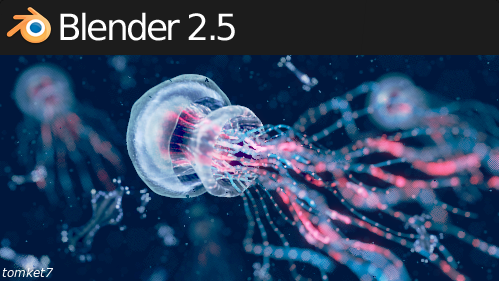
118 Comments
I was hoping to be 2.59th. But unfortunately I'm FIRST!!!!!!!!!
I would like to say this is awesome!!
Thanks
Still has the bug in "Separate by Materials" -- while this is not by any means a showstopper (since select by material, separate selection is a doable workaround), I might find it an issue if I were to have a hundred different materials. I asked about the bug on BlenderArtists to see if it was a known issue, no responses there yet.
The GSOC veggie-branches are going to be fun though.
great!
but I'm missing some basic functionality that was in 2.49.
1) in 2.49 you could lock the scale and then manually enter a new scale or width/height/depth in one of the input areas. it would the keep the ratio of any locked x/y/z (scale them up/down as needed). in the current system the only way to do this is to press S and then do the math to figure out the value to turn a 2bu cube into 17.364bu cube (just a sample).
2) scale a mesh to an images X/Y ratio. yes i know I can scale the mesh to (lets say) 800x 600y then scale down, but thats sloppy. and I also know the empty now allows images.
3) effect particles with a texture. not just tertex groups. I don't want to use a separate branch for 1 simple thing that was once included...
@Chrome Monkey, please report the bug in the tracker.
Congratulations world! You are the best Bender Foundation! Together we create a new way! :-) I am proud to be a blender user. Wow! It's amazing
I got no edit button in Opera...
it seems #3 was added back in :D I looked in the wrong place.
Can't seem to download the zip for 64-bit windows. Did it get uploaded wrong or am I doing something wrong here?
I love the new splash screen!
Thanks for putting the Space Navagator back in, works great, actually works better then in 2.49, you added some handy feature off of button 1.
hi, great to see again 3D SpaceNav in use...
thanks...
is it also possible to rotate/move an object by using the 3D SpaceNav mouse or is it "only" to navigate through the scene?
anyhow... special thanks for it!!! :D
Thanks for your hard work! And this 2.60 release will be really something. Can`t wait! :)
I now see Cinema4D is scrambling to update their modelling tools. They were being left in the dust by Blender
That's awesome. Do you have a link to the scrambling? This I want to see.
Awesome, many thanx to everyone involved! :)
Nice i love how fast Blender is evolving.
but one thing i miss since 2.5x i think is, that i cant use textures created with texure nodes with the displace modifier... is it meant not to work or is it a bug?
Displacement could use a 2.6 rework. I would like to see if it's possible to make it work well as a drawtime / rendertime feature that does not depend on existing geometry to make work. Or maybe that's what they are calling steep parallax mapping these days.
COOL Blender is the best!
MANY thanks to all the developers. Without you there would be no Blender, thanks.
Thanks Blender Foundation.
Im from Germany, and i am a big FAN of Blender, for me it`s one of the greatest programs.
I have done a movie,
Here is the Link:
http://www.youtube.com/watch?v=PBfT6asKMIA
Bye
Great news! Thank you all!
...
great news ! does this mean feature lock is over?
thanks to developers
(please please fix the horizontal panels bug)
Which bug is that? (BTW, excellent work with Dead Cyborg. Ignore the haters at Ars Technia, they're just a bunch of Ars-es, of course!)
cool
This is a serious piece of progress. I am glad to see it.
Well done to everyone involved and thanks from a non-programmer to all the programmers, debuggers and everyone else who has helped in large to small ways ot make this possible.
Congratulations to all! :D
First to our precious Developers, of course!
Second, to community - the progress should be useless without it.
Third... to haters :)) They make us sure that Blender goes in the proper direction.
Sorry, if my speech is to pathos but that's I'm thinking about the overall Blender's progress.
one more milestone in the epic timeline of the blender's world winning journey!
Good news! Now hopefully we will see the day when the devs make modeling tools a priority. Modeling in Blender still feels like working in Milkshape3d....
I forgot.
3D connexion mouse support.
Who do I send the bottle of Whiskey to, for that one?
I own Cinema4d 11.5 and there elements I like. Like bodypaint and a pretty friendly Uv set-up. And i like some of their rigging tools and workflow. Also their internal renderer is pretty good.
But their modeling was slow and tedious. So I use Silo to knock out the meshes for characters. And since I am away from my workstation for long stretches I've ended up doing the great majority of my meshing, skinning, and now rigging with my laptop using Blender.
So by necessity I had to get into Blender to keep workflow going. This transition started with 2.49. The problem is that I found that Blender's modelling and sculpting tools far outstripped c4d in ease of use and depth of tool bag. C4d modelling was more like engineering a mesh. Couldn't orbit. Awkward positioning of the 3d directional widget.
And the skeleton building and binding was not as simple as Blender (although armature work was more reliable) Then quite quickly Blender takes off with Rigify and particle development and B-surfaces, and a host of changes and improvements to include an overhauled render engine
Blender is suddenly much quicker and snappier than before. It boasts awesome fluid dynamcs and pretty good cloth. So cinema 4d starts fading in my plans as Blender gains in functionality. And latest I saw C4d is making drastic improvements to its modelling tools (late in coming). And now they're offering pre-rigged skeletons for rigging with a promise of an auto-rigger. So they certainly aren't blind nor deaf to what's happening in the Blender world. They've suddenly become very reactive and agressive in developements that frankly will only partly bring them up with where Blender is in those areas. So that's I say Cinema4d is scrambling . Take a look at their "new changes" for c4d 13
I have downloaded and installed 2.59 twice and it crashed upon opening for me. I had to reinstall 2.58. :(
I must be missing something. Has anyone else had this trouble?
Congrats to the Devs and community...Blender is rocking the CG world and will definitely shake it up bigtime when 2.6 hits :) Be very afraid Autoborg....oh that's right they are.
@Fxr: C4D has been my main 3d app for about 7 years now , even though Blender was the app that got me hooked initially(along with the Titanic of 3d apps...Animation Master). Blender has hooked back in over the last 3 years filling the gaps that C4D was ignoring (UVing, particles, nodes, fluids, smoke, basic sculpting, python and comping integration)
I work mainly in Broadcast and some Visualisation so I need my Vray, which is why the nice Blender Vray integration and stunning Cycles work will push me to Blender eventually. Just need to get the outliner and cloning tools (ala mograph) up to C4D levels. Everything else is moving along in the right direction. Would like a Y- up option though :)
IMHO, both C4D and Blender need work to get their poly modelling up to Modo levels...especially the bevel and macro functions. But the current sculpt/paint work along with bsurfaces, impending Bmesh and nurbana integration, the future looks extremely bright. Wish I could say the same for C4D who have long let their modelling and paint tools languish while they play catchup with the renderer, character and xref tools. They used to innovate but now? Still really enjoy using the app though in combo with other tools, as it currently has the fastest workflow for me.
Blender will win out in the end, whether it is 1 or 3 years is irrelevant, as a commercially driven marketing schedule can never compete with the love that a community and commited devs can bring to the table. And no one else has Ton :)
And always remember Blend In AND Stand Out !
To all the Devs, Thanks for changing the CG world forever.
Plain awesome and well done!
Thanks to all developers and also the whole community for the support you give.. we are lucky to have a program like Blender 3d
Here with YO, i feel so lucky to have blender, to know that I own all the work made with it and to see how it's improving everyday.
I'm proud to call it my 3d tool. To be a blender head to me, i'ts something way ahead of what people call "fanboysm", but the unique feel that it was made for you among hundreds to do what you need with it. The epic "free blender" campaign, the story behind it, feels like a new declaration of independence.
Blender in the early days puts a considerably powerfull and well done 3d app in the hands of people with a less than average machine and no money to buy a professional and expensive app, to let them free their creativity and to explore the posibilities of 3d.
Today we are used to blender, and take it for granted sometimes, but it's healty to remember from time to time, when a new release comes out, that this app is a great and generous gift.
I'm rambling...
Huge thanks to ton and all the amazing development team.
Thanks devs! Keep up the excellent work!
Will download on Monday (when in office).
...is Spacenavigator support officially working on MAC OS with this release?
I would like to express my gratitude to all developers for this release.
many thanks to the developers!!!
i am very happy, that i can now use my 3D space navigator again to navigate in blender!
can i use it also to roll and shift selected object as well?
until it is scary to think, what now think huge corporations ;) Blender is an incredible
Just to note that both the 32 and 64-bit osx versions won't open on intel imac under snow-leopard - might just be me - any other mac users having problems too ? Looking forward to the new version, though 2.58 will have to do me for now. Simply amazing how fast Blender is progressing, and how effective it is becoming.
Linux x86_64 version of blender 2.59 has problem,
keypad does not change view. Push 1,3,7 on keypad,
nothing happens to the view, but the cursor moves
instead.
This is new since 2.58a.
Found it: System -> preferences -> Keyboard -> Mouse Keys
uncheck 'pointer can be controlled using keypad'
no oceansim though :( other than that, looks pretty good.
when will there be a final release, or is blender in a perpetual state of development?
I think it´s great cant belive people are complaing when it´s free.
@ bohling
This is a point release, therefore is FINAL atm. But there will be continuous development to make the software even better.
http://www.blender.org/uploads/pics/splash.jpg
http://www.blender.org/uploads/pics/259-splash.png
Reminds me of 2.33's splash screen.
I saw no complaints in this thread, only questions. BTW great fast work on the bugfix for the materials separation! The coders really know their stuff.
Mark SpaceNav works for the Mac also with 2.59 Final!
Once B-mesh is part of the final life will be perfect.
DJ
Only one release candidate was needed. That nail must have a terrible headache!
Yes! Finally a beautiful Splash-Screen! :D
Thanks to all developers!!! Blender is the best! :)
love that splash image. excited to hear the direction mango's taking... nodes and CUDA goodness with cycles. blender is pushing ahead full steam. hope the siggraph convention going well :) thanks for the release BF.
I would like to know how to make thhose jellyfishes. :)
There's still too many bugs, we need a bug fix or two after 2.59. Just today I found out that the smoothing Crease feature is buggy. Most of the time you can set it to between 0 and 1, and it works as expected. Sometimes though, it's at full strength when set to 0, and seems weakest just over it, say 0.01. This kind of stuff needs fixing before 2.6.
Bugs in the particle system prevent the correct placement of objects. Bummer.
love the splash! and remember: 2.59a, b, and c can still be made!
there is a bug in the 64 bit version when you go to the "file" drop down menu and click on user preferences it causes blender to crash and close totally
To clarify, its the windows 7 64bit version of 2.58 and 2.59 that has a bug, when you click on the "file" button and then the "user preferences" button, it causes blender to freeze, then totally shut down, i first noticed this bug starting with 2.58 and had hoped it would be resolved in 2.59 but no such luck
But just remember, even with the unresolved bugs and the missing features, it's still the Bestest Ever program out there in the history of everything!
It's not even opening over here.
Download both 32 and 64 bit versions for Mac, they both crash when opening. Maybe I'll check after a 2.59.1 is released?
@jack crews
I'm running windows 7 64bit and have had no problems with either 2.58 or 2.59. Just thought I'd let you know.
Remember to report all bugs at the bugtracker, so they can be looked at.
I couldn't run 2.59 on OSX10.5(PPC), 10.6(iMac), 10.7(MacBookAir), 32 and 64 bit. It's strange. 2.58 is no problem. :-(
When will BMESH be ready??? :)
I'm looking forward to the next release notes/changelog, well as long as it isn't an "a" release...
When I re-assign the 3d view globals for rotate, move and zoom to a different value it works in object mode but not in edit mode. Rotate and move do not work in edit mode once I have re-assigned them. It's very frustrating.
Nice. Sweet release. ;)
-Reyn
I love that splash screen.
What I find most amazing, is that all this revision simply marks a resting point.
I mean 2".5"---long time in the mix, and we've got a fully loaded software... that hasn't even turned 3.0 yet.
leaps and bounds and it still astounds.
*Cheers* to Blender.
I'm tired to wait for b-mesh... So that was about 1,5 years ago. Now I got used to model successful without it. Anyway - it will be one of the greatest steps for Blender.
@Drew42
That's because it's the fair development. Yeah, look for Modo's development in versions. Two-three new features... and wooalah! We have our Modo 501 now! :) No serious bug fixing for old versions. Who cares that people paid their money that time. Let them pay again! :))
People, sorry for this little flame!
hello...
Greg Zaal, of http://blendernerd.com/ made tree new video tutorials/quick tips about the three new blender features of 2.59 ("Making Trees in 2.59", "Ivy Generator" and "Tip: Grease Scattering")
Bummer! All of the mac versions crash on start on my recent iMac (2.93 GHz Core i7, 12Gb memory, ATI HD 5750M, 10.6.8).
I was hoping to see if the ndof implementation (3D Space Navigator) is more useful then in previous version.
Going to have to add Blender Nerd to my list of "check this often" pages; they're building up a good library.
Thanks to the devs for the new update!
What about Cycles and the tracker from the tomato branch? will it be included in the final 2.6?
Oh, the 3DConnexion driver makes trouble for me. Uninstall and no problem now. (OSX)
Congratulations, and thank you to all the awesome Blender developers! Now that 2.59 is out, I'm even more anxiously anticipating the merging of all the GSoC projects, and all the other awesome new features being worked on, such as Bmesh and Cycles.
EXCELLENT!
thx for the good work, keep it up!
Every now and then this makes me happy..
By the way i need a full size of that splash screen for my desktop wallpaper.. link??
Many thanks to the developers and the community, this is really awesome !!
Peace and love to everyone in the open source world !!!
Can we get married to a software ?
Because I would if I could ;-)
Again that's soooooo cooool !!
Thanks again :-)
yudhir,
you would need to find the splash entry in the splash contest entry thread and best ask the author via pm for a larger version of the splash image:
http://blenderartists.org/forum/showthread.php?225288-Blender-2.59-splash-contest
Great release! Thanks to all the developers for their hard work! I'm looking forward to the 2.6x series.
Thank you developers, all your hard work is very much appreciated!
I cannot believe this,
This piece of Software is going crazy with new features out almost every month.
Lets face it...
Blender is the best application of all time.
Can't wait for Blender 2.6 Though.
Felicidades, este es el ultimo de la visión 2.59!
Muchas gracias por el producto!
A cambiado la vida de muchos y nos ha dado la posibilidad de soñar a muchos más
Saludos desde tiquicia!
LC
Great work..thank you
Hey every one , I always ask that , thanck you for all for this "big little program" I hope that the final version include a cam tracher for windows 32 bit ,thancks .
Sadly we're not getting 2.59 to run on our Macs (OSX 10.6). 32 and full 64 bit versions crash with:
---
Exception Type: EXC_BREAKPOINT (SIGTRAP)
Exception Codes: 0x0000000000000002, 0x0000000000000000
Crashed Thread: 0 Dispatch queue: com.apple.main-thread
Dyld Error Message:
Symbol not found: _SetConnexionClientButtonMask
Referenced from: /Users/********/Downloads/blender-2.59-OSX_10.5_x86_64/blender.app/Contents/MacOS/blender
Expected in: /Library/Frameworks/3DconnexionClient.framework/Versions/A/3DconnexionClient
---
:-(
We have the latest version of 3DXMacWare installed...
Any ideas or fixes would be appreciated (so close, yet so farrrrrrrrr)
Macs are supposed to "just work" though!
@Chrome Monkey
no body said anything about macs.. they were just talkin about blender
>Mark
Plz uninstall 3DConnexion's driver. It makes crash.
@Shige
Thanks for the info!
Sadly, we use several other apps that require the 3DXMacWare driver.
Hmmn ... I thought this stable 2.59 build was supposed to work with and without the driver...?
@dat
If you read back again. lots of people with the crash-on-launch problem said they were using Macs, therefore, problems with Blender on Macs. Looks like their plug-and-play isn't as bulletproof as their evangelizers like to believe. That's traditionally referred to as the exclusive problem of "$loppy Micro$oft Tra$h" after all. That's why I made the joke about how Macs are supposed to "just work" and all that.
Great job! Looking forward to 2.60!
My Mac likes the build. I used this build: Blender 2.59, PowerPC (39 MB) on my Mac OS X Version 10.5.8 with 2.66 GHz Intel COre 2 Duo processor. It worked immediately, and no crashes so far.
OSX Note: i lately found that NDOF drivers must be 3DxWare 10 Beta 4 (Mac OS X) or later !
I added a patch to make bw-compatibility to 1.6.3 possible, btu is has restrictions in the buttons.
Jens
Blender 2.59 don't work on Macs that riding with 3dconnexion driver. Ugh! Shame on you!
Again: For OSX there is a restriction in 2.59 NDOF atm ( fixed in trunk soon ):
You need 3DxWare 10 Beta 4 (Mac OS X) or later !
Get here: http://www.3dconnexion.com/supported-software/3dxlabs/3dxlabsapp.html?tx_sugar3dxsoftware_pi1%5Bapp_id%5D=bd708299-9e93-2561-3908-4d9d89cc6177
Jens
Ah! I installed the 10.4 Beta Spacenavigator drivers and now there is support!
However the axis controls are off.
Is there documentation about adjusting the setting for the device in Blender. I've tried the user preferences as well as the LEFT CLICK 3dmouse settings menu. No joy...
...would rather not muck with the 3Dconnexion application specific settings.
---
@Jens - is this the NDOF 'restriction' you were talking about?
Mark - situation is as follows:
Atm Blender works with or without the beta 10 drivers installed.
There is a fallback that enables old ( official ) driver with button restrictions, but that was faulty.
I just sent silent updated builds with "older driver fix". ( stay tuned )
TBH i don´t know much about 3DConexion capabilities, i only fixed this dynamic link at runtime,
so the builds serve both NDOF users + users without devices installed.
I recommend to visit 3DConexion site to lookup what is supported on which device for OSX.
Jens
Found a bug: on blender 2.59 windows64, when cursor hovering to 3d cursor and press zero, it doesnt change the value of xyz to zero like previous blender release..
I submitted the bug to the bug tracker, yay! Does that mean I get some candy?
As a character designer, I'm so waiting to completely switch over to blender...so far, i'm sold on the modeling tool set, but the lack of nodes, the accuracy of baking, and the speed of high res sculpting is the only things that are holding me back from making the full switch...
I hope GsoC bears the fruits to resolve these issues coming 2.6...I believe a lot is riding on you guys within multiple industries to make 2.6 completely production ready in all aspects...
POWER TO YOU!!!!
While its cool that they added those cool new features to Blender, as someone who follows many open source projects. Its kinda strange to not have a "feature freeze" prior to a major release. Reading back it looks like they had the feature freeze at the beginning, but only kinda/sorta since they still where playing with new features. Most projects have a feature freeze for 2 or 3 release versions prior to a major new release so that the major release is pretty solid. Not all do this though I guess.
Hmmmn... Put my MAC to sleep, woke it up, restarted blender 2.59, now spacenavigator works fine... With the exception that pulling the controller up and pushing it down does not elevate or decrease altitude in the viewport.
:-)
Splash screen ,indeed awesome . well done to you all , well done . yes , big thanks .
Spacenavigator support - just looking for confirmation from others about how the device behaves on MAC OS.
Here is the process I used to get the device to work:
(a) device not recognized and crashes Blender until you install beta 10 drivers from 3Dconnexion (thanks Jens!)
(b) axis motion is not mapped properly (odd behaviour) until you add a default application-specific profile under apple preferences/3dconnexion/configure
After about 30 minutes of tweaking I'm stuck with the following:
(a) No right/left panning
(b) no up/down motion
(c) However, Blender supports forwards, backwards, orbit/rotate, tilt and buttons
If this is an error on my part sorry for confusing things!
--
If someone has flawless control please post your process - Thanks!
This helped me allow Blender keys to override Mac presets, perhaps it'll help you guys.
Go to SYSTEM PREFERENCES/EXPOSE/EXPOSE tab/ then under
Exposé
Instantly . . .
change the All windows drop-down to just a dash mark, no selection.
After I did this I was able to do all of the mousing I could on my PC - shift-mouse wheel for Up + Down, Control-mouse wheel for side to side, as well as drag 3D window while pressing middle mouse.
. . . and border de-select, b then pressing middle mouse button.
Well, I've downloaded the newest 2.59 and...some tools were gone..
Text, Empty, Lattice and Camera appears as "non selectable"....
I'm using Mac under OS Lion (64 bits, of course)
Can anyone help me ?
obk captain,
this is not the place for help requests. You might get more replies at the Blender Artists forums http://blenderartists.org/forum/ or on irc, channel #blender or #blenderchat at irc.freenode.net.
obk captain,
Be sure to be in ''Object Mode", and you should see those choices once more. I found the same thing happened when I was in "Pose Mode".
good luck,
PamTango
Thanks everyone, specially for two people.
First:
Sanne.
I apollogize for this malfunction...I'm sorry.
Second:
Pamtango.
Ok I'll try this at evenning. Can you imagine my surprise, when in "newest" 2.59 and it doesn't work properly??....
No need to be sorry, obkcaptain. I just wanted to point you to better ways to get help, but as I see, you already got it from pamtango. :)
The answer didn't occur to me, but I checked and when I'm in edit mode for example, I get the same non-selectable tools like you. Which makes sense, because you can't add those in edit mode.
Btw, while this isn't a bug, it's not unusual to find new bugs in new releases. New features or even just bugfixes always have the possibility to introduce new bugs, or even break things that worked before. That's just normal for such a highly complex software. And that's also because it's so important to download release candidates and test them and report any bugs to the bugtracker, so they can be fixed before the release.
problem solved !!
Thanks everyone.
Exactly, when in "mode object", all the tools are "selectable".
So, really it's hard to be 62 yrs old...but (as usual) saint Internet helps me.
Im new at this, and I'm going crazy because I can't find the user preferences! Helpppp.