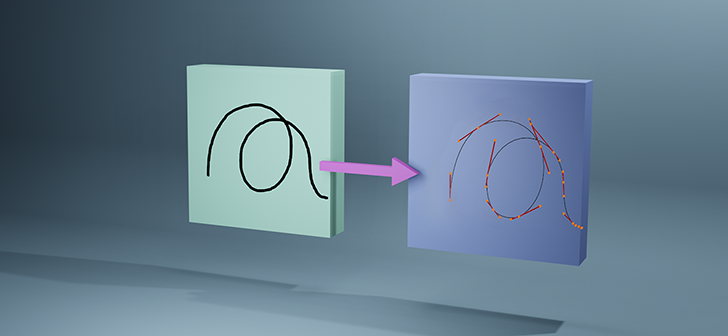dadscastle writes:
Quickly convert Grease Pencil strokes into Curve objects!
Sometimes it's easier to draw a curve than manipulate curve handles to get the shape you want.
This addon lets you create complex curves with just a simple click of a button. Simply draw grease pencil strokes then click to convert them into curves. This works well for geometry node applications that require a base curve and laying out an initial shape for hair curves.
Although converting a grease pencil object to a curve type is an easy menu item in Blender, to get a nice result such as a Bezier curve with minimal control points requires several steps in different menus and modes. So I combined all these steps into a single menu for rapidly and efficiently getting the curves you desire. It will even separate grease pencil layers into separate curve objects.
It includes options for curve type and adjusting how much a stroke is smoothed and decimated.
You can also create hair curves that automatically snap to the selected mesh surface.Have a great day!
Demo video:
Video Overview: