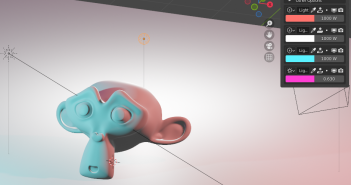djtutorials writes:
This tutorial series covers the creation, rendering and final composite of some epic 3D text. It covers customized bevels, mesh conversion, materials, customized reflection materials, emission shaders, rendering and compositing the final image.
The series is broken up into 5 sections which are linked below. I also have a final project file available on Gumroad. Enjoy!
Part 1: Text Creation and Custom Bevel
Part 2: Convert Text to Mesh
Part 3: Epic PBR Materials
Part 4: Volumetric Lighting
Part 5: Final Render & Compositing