You don't see a lot of written tutorials anymore. In my opinion that's a shame as they're (for me) easier to follow at my own pace and better at providing dense information. Marco Hayek presents the latest part of his series on working with Glass in Blender.
Hello and welcome to the third part of my glass guide and this part is not only about architectural glass, but also about the basic approach of modeling or rather, the exploration of reality.
Basically, glass is pretty much the only material apart from water that seems to merge with its surroundings and interacts very strongly with them due to its high light transmission and reflectivity. How glass looks is ultimately the sum of its surroundings, which is why the „render engines“ or hardware work at peak performance as soon as glass, water or liquid shaders are used. It’s about ray depth, caustics, reflections, light refraction and volume, all these physical calculations have to be processed and passed on by the engine in the shortest possible time, especially in real-time rendering.


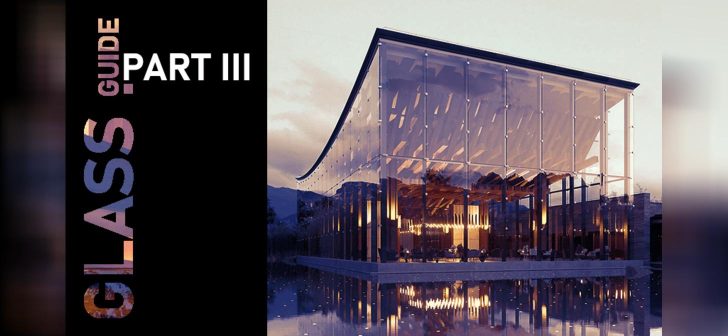



3 Comments
Hey Bart -- im with you big time -- I FAR Prefer written tutorials to videos -- A video takes a huge amount of time to convey what I can consume in a few seconds reading -- at times a video ACCOMPANING a written tutorial is helpful
Anyway - -thanks
TIM
These text tutorials are great - I learned some really good tips. Now I just have to revise all my glass shaders...
Oh, thank you so much for sharing. Thank you also for the great words Bart.