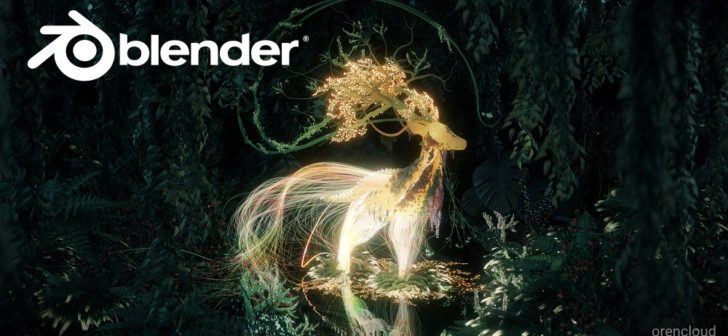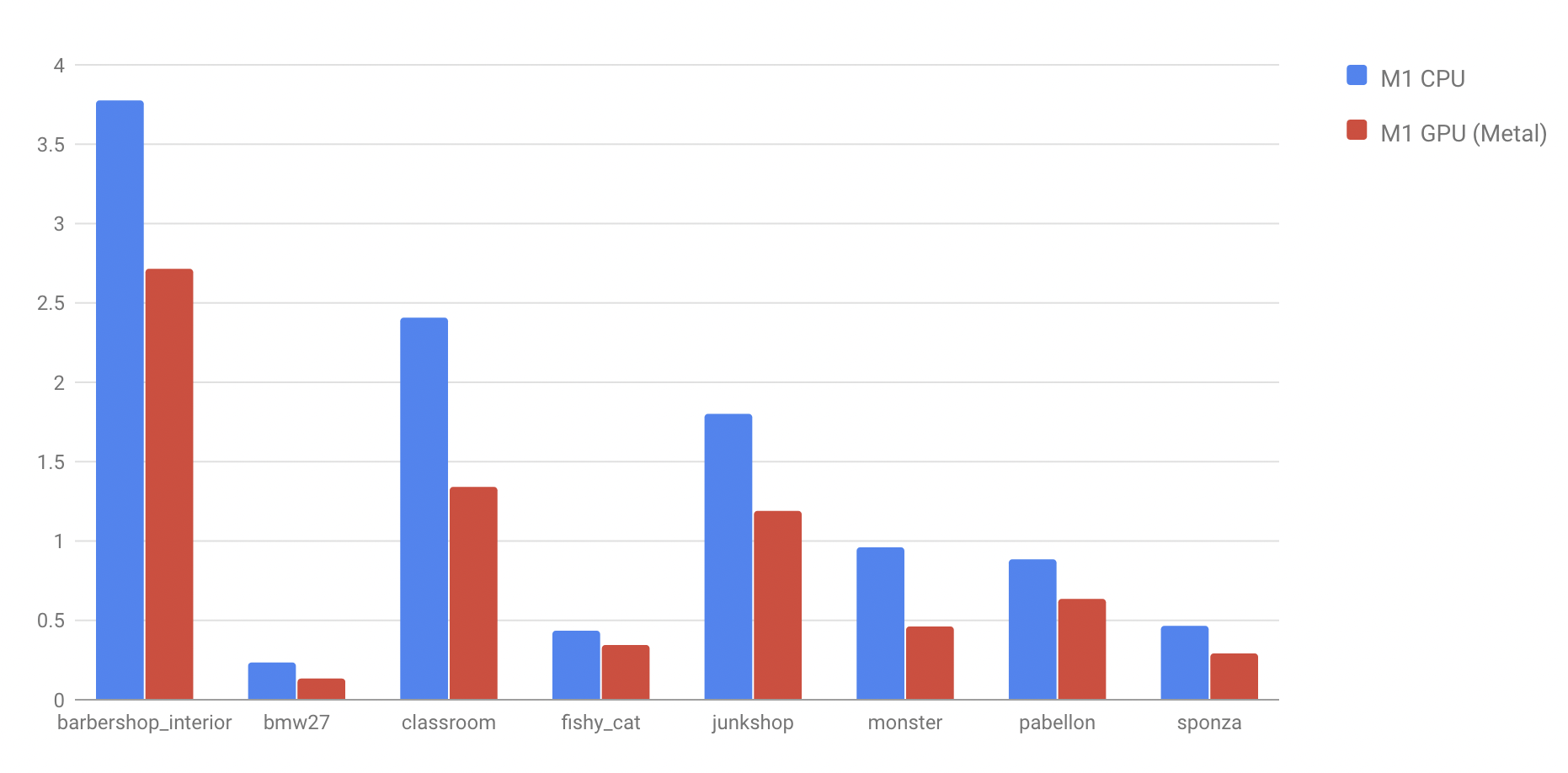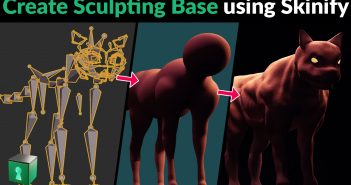It feels like only yesterday that the 3.0 milestone was reached, but Blender marches ever-on, carried by its developers and community to new heights. Blender 3.1 has just been released bringing with it a slew of new features and functionality.
Introducing Blender 3.1
Create anything, faster.What's new: https://t.co/x4Go5M7tUb #b3d #DevFund
— Blender ? (@Blender) March 9, 2022
Using the 3.0 release as a launching pad, this version rounds the rough edges on some of the previously introduced new features, and introduces others into the mix, striking a balance between feature reinforcement and the cutting edge.
Here is a look at the key features (and then some) that stood out to us in this newest release, but it's highly recommended to check out the release notes and the release overview for a full picture of all the awesome new features available now at our fingertips!
1. Geometry Nodes: Bigger and Better
Geometry Nodes received a major overhaul for the 3.0 release: "Fields", bringing the powerful new system closer to its shading and compositing counterparts. Geometry nodes gained wide adoption among the Blender community and beyond thanks to its accessibility and power, and this legion of new users will be happy to know that this release marks a new leap for the system.
Performance Boost
With the "Fields" re-write done and dusted, the developers were able to focus on performance improvements. It would be tedious to name every single improvement in this post, but here a few examples to get a feel of the impressive rate at which the improvements are happening: The Set Position node has an up to 4X improvement for meshes, up to 100X (!!) improvement in memory usage for fields with nested values, The realize Instances is multi-threaded now and has a 4X improvement, the Grid and Cube primitives also received 1.75X and 4X performance improvement respectively, and much more.
The Impressive Abandoned house Generator by Sozap
New Nodes
This performance boost was of course paired with an impressive 19 new nodes. unlocking new workflows and further extending Geometry Node's tool-set and potential.
Some of the standout new nodes are the Extrude Mesh, Accumulate Field, Face Area, Merge by distance and more. Check out the complete list of new nodes and the functionality they bring in the release notes.
2. Cycles on Point
Cycles, the undoubted star of the 3.0 release with it's groundbreaking performance improvements, continues its streak with performance improvements and a host of new features.
Point Cloud Rendering
60 million points and volumes from imported sand simulation by Mario Hawat
Cycles now can directly render point cloud objects as spheres, where before mesh spheres had to be instanced manually. This means Cycles is now capable of handling huge point cloud datasets, with the example above containing more than 60 million points.
110 million points from geometry nodes and imported sand simulation, by Juan Gea Rodriguez
Apple Metal Support
Cycles now has a Metal backend which was contributed by Apple, meaning that it can now make use of the M1 GPU for higher performance when rendering. Performance optimization are still in progress, and further improvement and support is in the works.
3. Grease Pencil: New Modifiers and Tools
Grease Pencil is taking over the 2D animation industry by storm, thanks to the diligent efforts of the Grease Pencil team, and an unrelenting development pace over the past few years.
New Fill Tool

The new fill tool gains the ability to contract the filled area, creating a gap with the stroke perimeter, an option unlocking new possible stles.
New Modifiers
Grease Pencil now has its own version of the shrinkwrap modifier, allowing GP objects to be shrinkwrapped on meshes.
The Length modifier now has a randomize option.
4. Animation Tools
The animation side of Blender is alive and kicking, where development has been picking up pace over the past couple of releases, with more yet to come!
Copy Global Transform
The video above by Sybren Stüvel demonstrates his new add-on which now comes with Blender, the Copy Global Transform add-on. As the name suggests it allows the copying of the world-space coordinates of any bone or object to any other bone and object.
Graph Editor Slider Operator
The graph editor gets two new editors similar to the ones the pose mode just got in 3.0: The new Breakdown and Blend to Neighbor operators allow for the modification of selected keys based on the surrounding keys
But wait: there’s more...
On top of adding exciting new features, this release also has hundreds of massive speed and quality of life improvements strewn all over Blender. Here's a small sample of them:
GPU Accelerated Subdivision
This video by Pablo Vazquez shows the new GPU Subdivision in action: Given that the subdivision modifier is the last one in the modifier stack, it can now be calculated on GPU, giving performance increases of up to 30X in some cases!
Node Editor
All the nodes editor now supports drag and drop search functionality, with the proposed nodes being context-aware and matching the node-socket type.
Node Groupes as Assets
One of the most requested additions since the Asset Browser's release in 3.0: Node Groupes can now bi marked as assets and reused via the Asset Browser.
Improved Obj Exporter
| Default cube + 9 subdivision surface levels. (triangulated faces) | File Size (MB) | Time Old (s) | Time New (s) | Speed-up |
|---|---|---|---|---|
| Export | 365 | 132 | 14 | 9.4X |
| Default Cylinder: 2038 copies. (non-triangulated faces) | File Size (MB) | Time Old (s) | Time New (s) | Speed-up |
|---|---|---|---|---|
| Export | 20 | 12.3 | .9 | 13x |
The OBJ exporter was re-written in C++, giving massive performance increases across the board. Work is ongoing on the exporter, with further performance boosts having already made it into the upcoming 3.2 release.
Better Image Viewing Performance
The image editor can now handle massive images, with the example above showing it displaying a 52k image with ease.
AND MUCH MORE:
Check out the official 3.1 overview over on the Blender.org website, Pablo Vazquez always goes above and beyond with the design to show what the latest Blender has to offer. Now, time to download Blender 3.1 and put all of these new features to the test. Happy Blending!