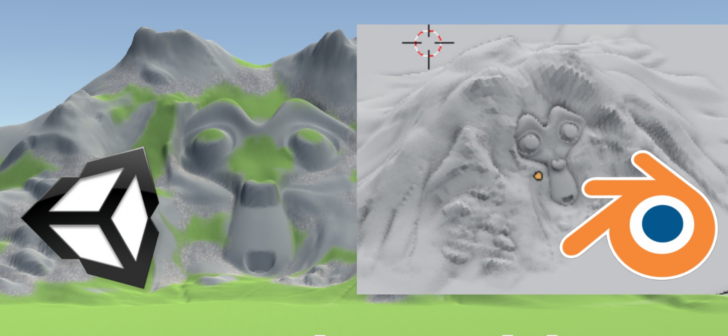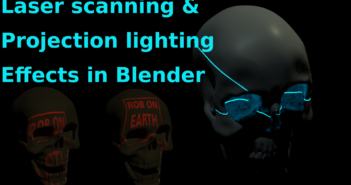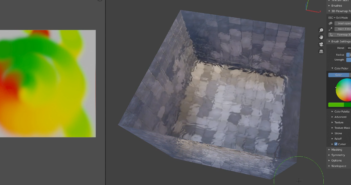Mezaka writes:
Hello Blenderheads and Gamedevs!
A while ago I developed a small script that exports .RAW images in the right format to be used as Heightmaps in Unity. Even though Unitys tools for making Terrain have been getting better recently, this still seems like a highly relevant issue, since Blender offers some great tools for more nondestructive workflows. So better late than never: Give it a try!
For newer Unity versions make sure to follow these steps:
- Set the Heightmap Resolution in Unity to 1025 (or similar power of 2 + 1)
- Click Import RAW
- Select the file
- Set Settings:
-16 Bit Depth
-Resolution 1025 (or similar)
-Byte Size Order Windows
-Terrain Size 1000x500x1000 (or similar - see video for instructions)- Click Import