Perfect mesh auto-retopology is one of the holy grails of 3D CG. Up to now, the most successful auto-retopologizer that is available for Blender and other major 3D tools is Exoside's Quad Remesher, which is derived from the renowned ZRemesher in ZBrush.
Jeremy Hu is the developer of Dust3D, an accessible modeling tool that recently received an Epic MegaGrant. He has been working hard on improving open source auto-remeshers such as Quadriflow, and has released several alpha versions of his open source auto-retopologizer called Autoremesher.
Autoremesher will also be integrated in Dust3D from now on. As Quadriflow is integrated in Blender, and as Autoremesher is open source, it might prove to be a very interesting upgrade of Blender’s Quadriflow implementation. Below is a comparison between ZBrush ZRemesher, Exoside Quad Remesher and Autoremesher alpha version 4.
Click on the link below to download and try the Autoremesher stand-alone application.


![[Non-Blender] Autoremesher auto-retopology tool released Jeremy Hu's Autoremesher auto-retopologizer](https://www.blendernation.com/wp-content/uploads/2020/08/Jeremy-Hus-Autoremesher-auto-retopologizer-728x336.png)
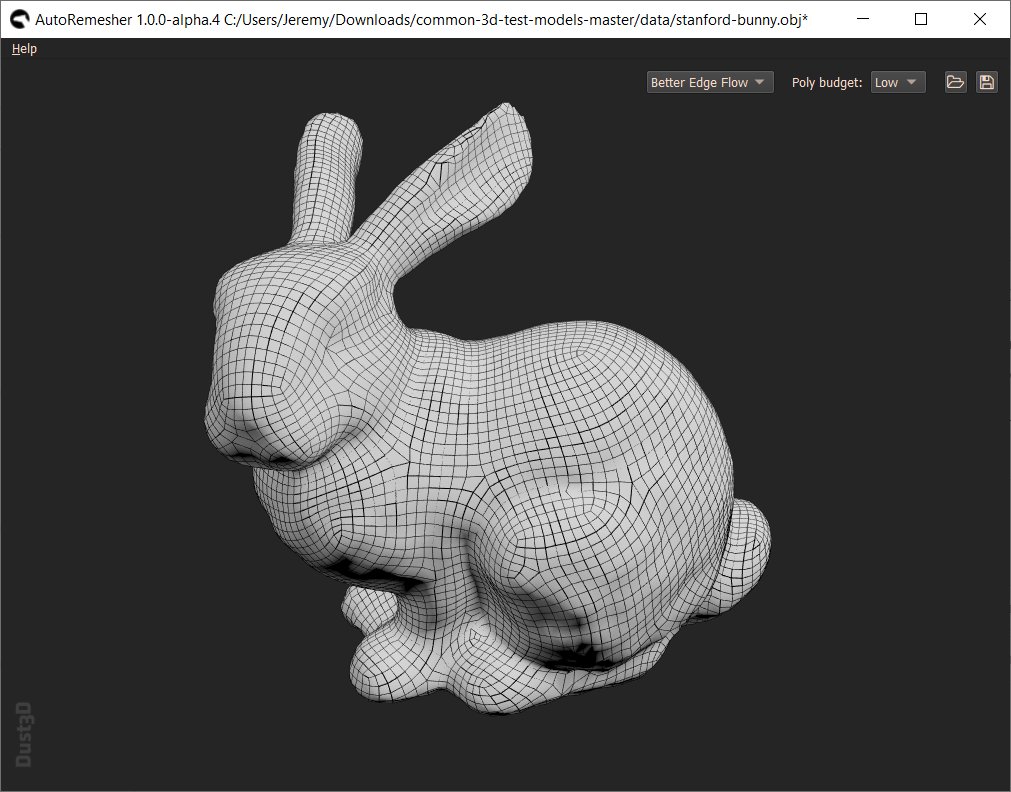
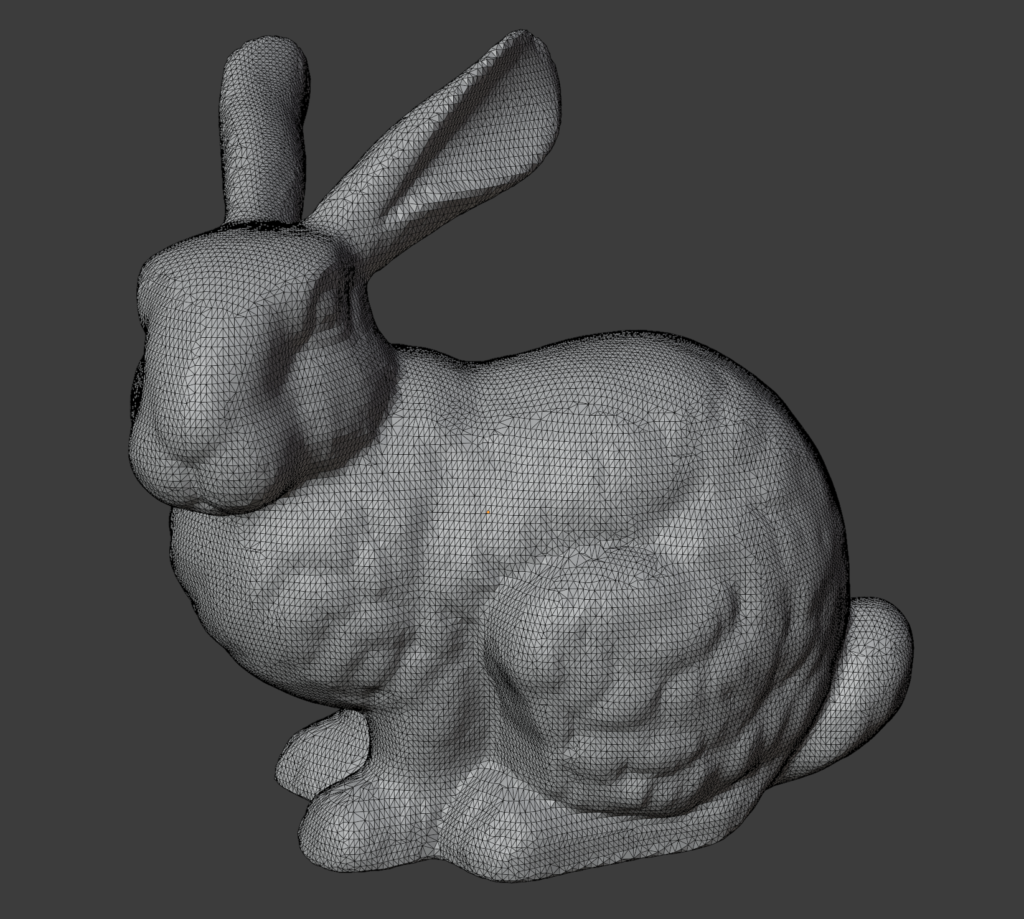
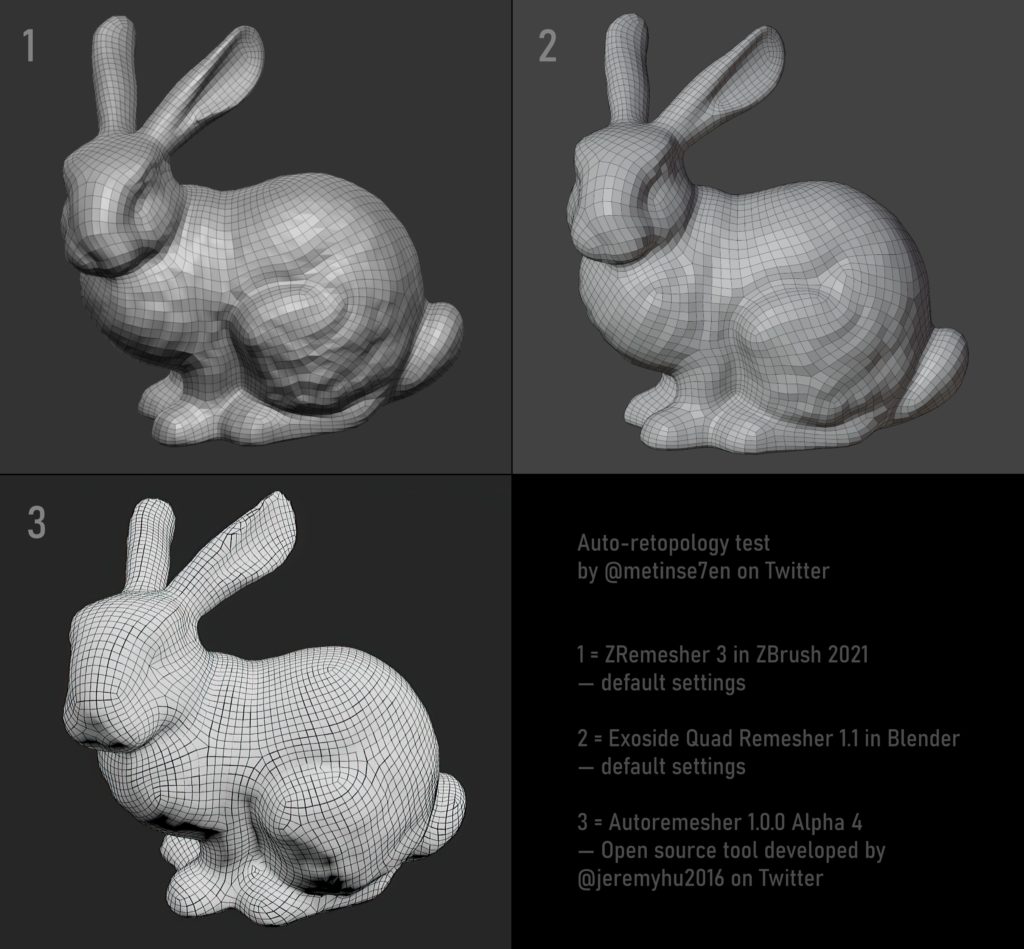
![[Non-Blender] Autoremesher auto-retopology tool released](https://www.blendernation.com/wp-content/uploads/2020/07/turn-any-blend-file-into-an-asset-library-351x185.jpg)
![[Non-Blender] Autoremesher auto-retopology tool released](https://www.blendernation.com/wp-content/uploads/2020/08/POLYCOSM_QT_Ep08_Part02_BlenderNationHeader-351x185.png)
7 Comments
I tried this software recently, and, for the life of me, I couldn't get it to work. The executable file didn't even have a UI or anything to work with. Anyone else have this or similar issues? I'd love to try it, if it works.
I'd advise you to send a tweet to the developer on Twitter. He'll be able to help you:
https://twitter.com/jeremyhu2016
You're not alone. I had the same experience on both Windows and Linux. The app's processing icon in the upper right corner just spins endlessly after loading a test object. Maybe it requires a specific GPU. I'm testing on a Radeon now.
It would be wonderful if future remeshers could accept help from the user through "helper" meshes or similar. If the user could define desired edge locations - e.g. lines of symmetry and desired edge loop locations, we'd probably not need a "perfect" remesher. The sine wave across the armadillo's chest indicates just how different multiple iterations might appear. User guidance can pull that back a bit.
This is currently possible in ZBrush with the ZRemesher Guides brush. But interfering with edge flow doesn't always work out better than leaving everything up to the algorithm, because restricting auto-retopology also forces the algorithm to bend and twist remaining edge loops to properly connect to the restricted areas.
Kinda weird, has a help menu without any help how it works. I saw the rotating icon as well and eventually i do get a quadmesh. But i dont know no what the density nor the edgescaling does. He has ZERO info about it
You can always ask questions to the developer on Twitter:
https://twitter.com/jeremyhu2016