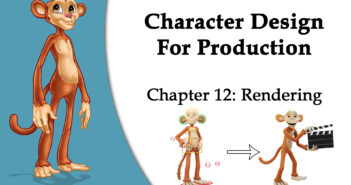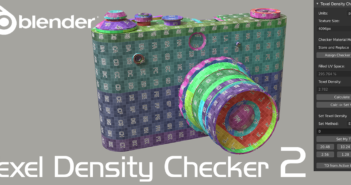Darkfall writes:
In this video, we will be creating a basic popup dialog box that when pressed will give the user the ability to name the cube and set the scale before adding the object.
We will be using the String, Float (and eventually) the Float Vector Properties. We could take this further and add other Properties such as; Integers, Booleans, Enumerators and more. We can take a look at some of the other Properties in future videos.
I thought it would be a good idea to implement the dialog box into the Object Adder Add-on (Some of you may already be familiar with it, download link can be found in our blog). Now we know how to create a Dialog box, we can create more. We could create one for each of the other buttons in very much the same way.
I hope you find this video helpful and as always, thanks for reading!