Steve Lund writes:
Windows vs Linux in Blender - These results might shock you! I ran a large variety of in-depth Blender benchmarks on both operating systems; comparing Simulations bake time, EEVEE rendering, Cycles, Viewport performance and more!
*spoiler* you might want to start using Linux for Blender.
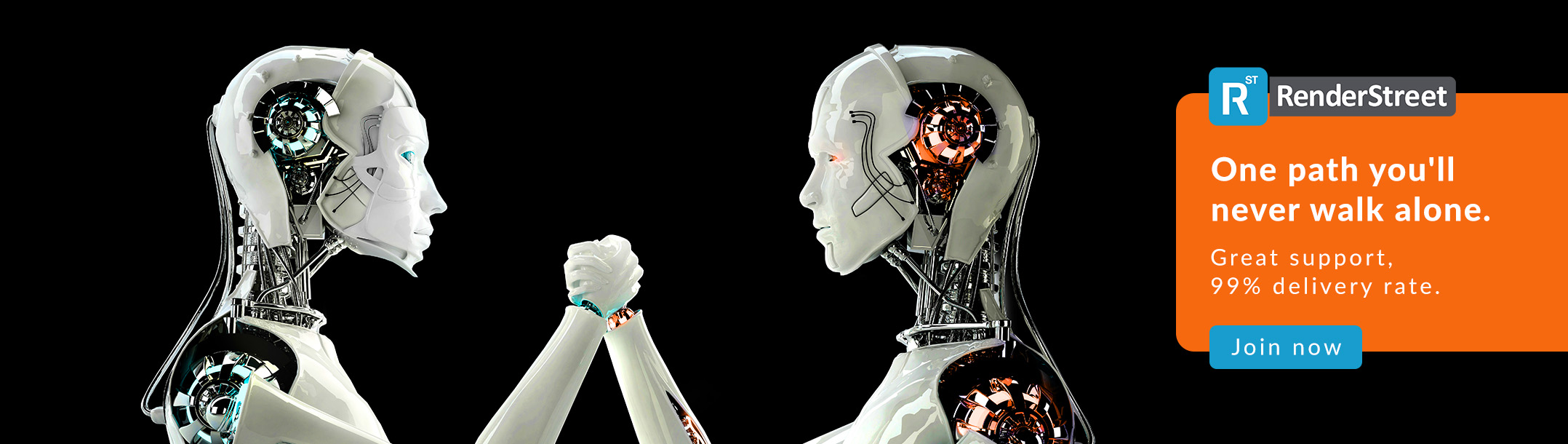



28 Comments
I used to be on Manjaro Linux and to tell you the truth I didn't like that experience. It was buggy and half-assed let alone my favorite programs not working under Linux so I rolled back to Windows and have never looked back since. I can perfectly live with it being slower on Windows to some extent but having all the convenience Windows has to offer in terms of app ecosystem pays off in the long run.
Not to sound rude, but you shouldn't be on something like Manjaro anyways. It's based on Arch, which pretty much implies instability. If you use a stable distribution like Ubuntu, RHEL, SUSE, or their derivatives, you'll find much more stable systems.
Well I was sold on Manjaro because of their rolling release model and the hype around it (by that time it had been ranked first at distrowatch for quite some time). Maybe I should give Linux another try given the other guys down below don't seem to have the issues I had once, I'm just overwhelmed by the number of distros it offers. If only there were Linux versions of or at least alternatives to my Windows-only programs and if I could avoid the Terminal.
If you want to avoid the terminal then you need one of those user friendly distros, like Ubuntu, or a really user friendly distro based on Ubuntu like Elementary OS (attempts to be the macOS of distros, and honestly isn't that bad)
Any rolling release distro is bad news if you even remotely desire some semblance of stability. Not to mention the terminal, an unstable distro practically requires you to use the terminal to diagnose all the in inevitable problems you'll encounter with all that unstable software you're running.
Personally I've been using Blender on Ubuntu for 7+ years now, with no problems whatsoever regarding Nvidia drivers, etc. The only problem I had was with WiFi drivers, but now that's a non-issue.
Despite being a large proponent of Linux, I'll never recommend a rolling release model to anyone. Heck, I won't even use it myself--and I'm a terminal freak, I live in there everyday (because of personal preferences, i.e Vim, not because I have to)
Vim? Geez, have you never heard of Emacs? Only joking.... ar ar.
Seriously though, Blender on Linux is bloody good. You don't need to use the terminal on Linux , but it is amazing.
Think of Linux as a better version of Windows maybe.... no, poor comparison. It just gets out of your way and lets you get on with whatever you want to do.
It's only good as long as you don't have to use some proprietary software which is my case. Wine? Seriously? And how do I go about installing wifi drivers which are not officially supported on Linux by the manufacturer? Last I checked it was pain in the butt to get it to work properly without having to remount my wifi adapter every time it failed to work. No wonder why I thought Linux was no go for me back then.
@IlyaK If you plan to test or switch to Linux you may want to look for supported hardware.
Wine for drivers is not an option but I'm surprised that you have a WiFi adapter not supported.
Switching to Linux can be scary, BUT if you take time and do it a little bit at a time, the rewards are well worth it.
There is a truckload of information online about using it in a dual boot situation. I started out that way and eventually ditched Windows altogether, although I still run a small handful of programs under WINE, which works for me.
In the end, everyone needs to do what feels right and works for them. If you want to have a serious look at Linux, then take a look at Ubuntu or Mint. They are very user friendly.
In 5 plus years of using Mint, I can honestly say that I have never had an OS crash, and as I said previously, Blender is bloody good on it too.
Yeah I also wanted a Dual Boot System but GRUB or whatever it's called would automatically boot Linux every time I turned on my PC without even asking me. Btw, I hear both Ubuntu and Mint have gotten bloated.
You can configure your default OS changing the line
GRUB_DEFAULT in /etc/default/grub setting the number of the OS you want as default.
Confirm the changes with the command:
sudo update-grub
Bloated? I don't think so. From memory, my fresh install took up about 8 gig of disk space, and that's including the default apps that were installed,such as GIMP, Libre Office, etc.
Depending on the chosen distribution, very different results can be obtained.
As for the CPU, the Clear Linux project, optimized for Intel processors, is very interesting.
You can find many benchmarks on https://www.phoronix.com, from which you can also download a test suite.
Yeah it depends what Linux distro are you using.
WOW! i knew Linux was faster, but i thought was a matter of a few percents.
Moreover Linux has GNOME, IMHO the best Desktop Environment to date.
Unfortunately i still need Windows on one of the workstation, 'cause HTC Vive has no Linux drivers..
Well, you should test on **Mesa 19.x (latest)** it is much faster in viewport than Windows on AMD cards, I have been using Manjaro since few years now when working with Blender and other software like krita, it is amazing,
I've been running Blender on Linux Mint since January and it is as smooth as silk. I think I've had maybe 4 or 5 occasions when Blender choked on something and I had to re-start it.
So, no Linux complaints here at all.
I dual boot Win10 and Mint, Mint is the way to go. Windows is a few ticks slower. Always asking for me to update. With Linux I update when I want.
To be fair, now there is a workstation version of Windows 10 that has less processes running in the back, but Winblows is still pretty bad!
I am running Linux Mint here, and I am loving it, I even run Unreal 4.23 on it, which is pretty sweet, but still no Linux support for Unreal RTX, but that's Microsoft fault, not Linux!
Holy moly, the workstation version of Windows is 4x the price of the regular version
Yep, it is, but it is much lighter, does not instal crap like games and the sort!
You have to pay more to get less.
I am new to this and I might be posting this in the wrong place. Sorry if that's the case.
It would be good if there were sites with hardware (computers and components) recommendations for Blender.
Maybe a place where people could post what systems that they have and like.
On my own the best laptop so far seems to be ASUS ROG's gaming computers. MSI has portable workstations but they cost a lot more and have less RAM, or a lot more to get a near equivalent to the ROG.
I think that I will start with Blender 2.82 version.
Just watched the video ....... wow very informative. When you set up Linux on a separate hard drive do you install Bender 2.8 on the same Drive.
Yup installed Blender 2.8 on the separate drive, and copied all the benchmarks over as well.
Been doing some research. Has anyone tried the Pop!_OS 19.04. It seems that it is directed to graphic use.
Any feed back would be great.
Cheers
MR HOLLYWOOD
Bare with me on this. First timer with LINUX. I acquired LINUX MINT - TINA 1.92 iso.
Now do I prepare a Flash Drive or can I load it on to a NEW portable hard drive. I have all the LINUX updated additional software I want to use (Blender / Krista etc). Any input would be appreciated.
Cheers
MR HOLLYWOOD
Pop Os is created for the hardware of system76 but I think should provide a good experience ( I think vert similar to a Gnome one).
For more information on how to install Mint I suggest you to ask at the forum:
https://forums.linuxmint.com/
For preparing the flash drive, depends on the Os you are on.
I used to run Windows on my Lenovo ThinkCenter M91p until a few days ago. Last September, after having used Blender 2.7 for six years, I installed Blender 2.80 on Windows, only to find that my graphics card (Intel HD Graphics 2000), or at least the drivers for it, were supposedly not capable of supporting OpenGL 3.3, and therefore Blender 2.80 couldn't run. After switching to Ubuntu 20.04 a few days ago, I tried to run Blender 2.83, and it ran instantly without any additional software. I made no modifications, let alone upgrades, to my computer. The Windows version of 2.83 still couldn't run on Windows.
I was astonished. What was the difference? How did Blender 2.8 run on Linux when it couldn't on Windows under the exact same hardware specs? My best guess is that my hardware was capable of supporting OpenGL 3.3 the whole time, but my drivers on Windows were deficient; the computer was purchased second-hand in 2016 without the original installation discs, and I had to search for drivers, some of which didn't install at all, from Lenovo's website. Ubuntu, on the other hand, could recognize my hardware specs instantly. This is what I always loved about Ubuntu and hated about Windows.