Joshua Ader writes:
In this tutorial, we'll be going through on how you can properly create sprite billboards in Blender. We'll be going over how to create this effect on one sprite/object, and then how to apply it in a particle system.
Billboards are 2D elements in-crusted in a 3D world, which are always computed always automatically face the camera.





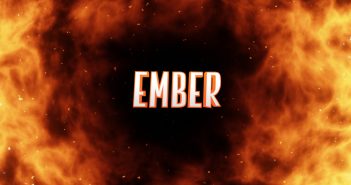
1 Comment
Seems like if the main sprite object is not centered to camera, all the other instances do not face the correct direction.
So I figured out that if you take an empty, parent it to the camera without inverse, move the empty in front of the camera straight in the z axis.
Then you copy position constrain the main sprite to the empty. You have what we all want.
It's a big hack, but hey.....