Half a year in the making, AMD has now released the Blender plugin for their GPU accelerated Physically Based renderer, ProRender.
Radeon™ ProRender is a powerful physically-based rendering engine that enables creative professionals to produce stunningly photorealistic images. Built on highly efficient, high-performance Radeon™ Rays technology, Radeon™ ProRender's complete, scalable ray tracing engine uses open industry standards to harness GPU and CPU performance for swift, impressive results.
This Radeon™ ProRender plug-in for Blender™ is a feature rich solution which enables the user to render high quality images of their models. With this tool, users can render and then perform a host of post image processes. These include:
- Tone Mapping
- White Balance
- Gamma Correction
- Depth of Field
- Motion Blur
- Global Illumination
- Anti-Aliasing




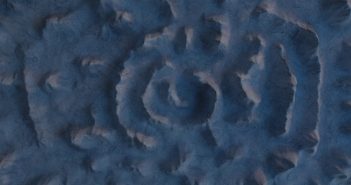

23 Comments
It's really very basic at the moment. Jut very few nodes and options. ButI guess it will get more features in the future.
And I'd bet those features will come pretty quickly.
It helps that they're a big industry company with full-time developers, on time of the open-source aspect for volunteers to contribute.
Anyways, it's nice to have another rendering option in Blender. As I like to say, there's no such thing as too many rendering options.
*on top of the open-source aspect...
Faster or slower than cycles?
(Similar results?)
Viewport rendering is updating very slow and clunky for me and Rendering is slower for me on default settings - but I'm not an expert maybe you can have better settings and I didn't test interiors etc. But it really is very basic. Particle Systems aren't supported, almost no procedural textures (only noise and checker and gradient) and no lookdev tools like Color Ramp, Curves, HSV, Brighness, Contrast - nodes in the Material System. etc and the texture Mapping is a joke. So It's maybe not too bad if you have finished PBR Textures from Substance Designer or other sources, but it is by far not as flexible as Cycles in terms of materials. It's free so i don't expect anything, but it's not an alternative to cycles for me. It's a young Renderer, maybe there will come some more features in the future.
Would be nice to be able to turn off some of those render passes. but so far it is slower and very heavy but I don't have a radeon so can't test it properly, It does not like nvidia at all. works alright on CPU.
how to install?
Regarding Linux, I don't know how to install, but I do know they're saying ProRender currently only supports Ubuntu 16.04.
Not sure it that helps you, but just thought I'd passed the word around.
But there is version for Windows?!
yes, see the comment below
Oh, I just figured you were talking about the Linux version. Some folks on Linux were encountering issues with installation.
If you're seeking the Windows version, it uses an installer. It's the usual Windows installer method.
Just run it and keep clicking "Next." Installs everything perfectly.
But there is version for Windows?!
yes, did you check the link above?
look for the big "Get the Radeon™ ProRender plug-in for Blender™ (Windows®)" button...
i know that exists Windows version but i cant install.Problem is hardware check - Fail.I dont know what to do
How to install on *buntu 16.04
https://blenderartists.org/forum/showthread.php?412080-AMD-s-(ProRender)-Plugin-for-Blender-Previewed&p=3212199&viewfull=1#post3212199
Hello!I have a problem with installing.There is text:hardware check-FAIL.
Are you using Windows 10? If not, that might be your problem.
"For non-AMD OpenCL 1.2 cards, Windows 10 is required."
This renderer only works with non-AMD (NVIDIA) cards, if you have Windows 10.
If you're not using Windows 10, you'll need an AMD graphics card.
And if you do have Windows 10, then I'm stumped here.
Try asking on the website, so that an AMD developer/Q&A person sees it.
No mention of a MacOS version. Weird, as Apple is using Radeon graphics cards in the iMac.
I don't like this. It looks more like an attempt to lock-in Blender users to RADEON graphics cards.
AMD would be better served by funding OpenCL support in Cycles.
I won't even consider using this renderer, Cycles is much more mature and delivers vastly better results.
They are also involved in improving cycles. The Radeon Pro render is their attempt to compete with Nvidia's Metal Ray.
But they are still actively working with the cycles team and keep on showing cycles off during product demos.
Is it will work on ATI RS600?
Also, 'nightly' builds of Blender 2.80 not work on ATI RS600 - is it known bug?
the download link for windows isn't working. can anyone help me plz
cannot enable the addon in Blender 2.79. Returns an error and a Traceback.
Used to work earlier in the same blender version. stopped working after a windows 10 reinstall.
Gonna report it soon.
i7 6700K, 16GB RAM, nVidia GTX 970 4GB OC.