JoshuaAutumn writes:
In this tutorial, I’ll be showing you all 4 different metal displacements for Blender, without using any custom textures, meaning we’ll be creating displacement shaders all using just the nodes and no custom textures or other sources outside of Blender. These displacements can also be used for other materials like glass, drywall, etc.
The types of metal displacements we'll be going over are in the order; foiled, mercury, brushed, and dented. All set ups but the second one consists of only two nodes, while the second one consists of 5 and is previously used in the "4 water displacements" video I made, which could also be used for mercury materials.
Of course, you can get better and expected results by using map textures, but I wanted to show off the types of results you could get without the use of custom map textures. This video is also a follow up of the water displacements video due to it's support. Hope you guys found this tutorial helpful or interesting to watch at least.
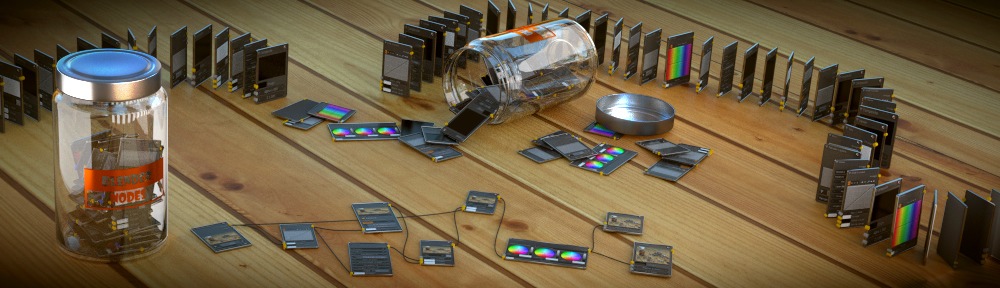

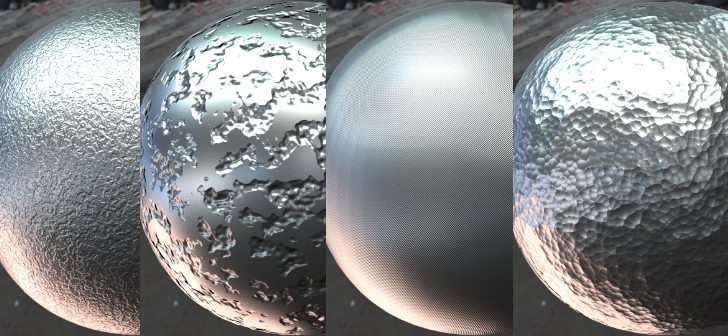


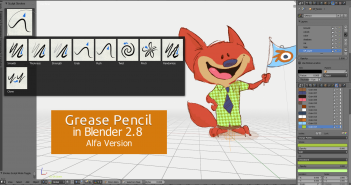
6 Comments
Your YouTube channel?
TooEazyCG
Off To subscribe
very cool, thank you!! useful!!!
I love procedural textures.
Hello I need this STEEL NODES Round by 500 or 600 diameter how can I get it in NIGERIA pls.