Sebastian König coded a tool to automatically render out combined cubemaps for his online 360 viewer VRAIS.
Since almost one and a half year we have been mainly doing VR projects atwww.blendfx.com, our little Blender studio in Leipzig: Cardboard and GearVR apps for car resellers, ATM machine companies, museums, castles and some fun VR projects like OpenMovieVR.
The main tool to create the stereoscopic content is of course Blender. The final apps are then built with Unity. But in between we still need a tool to quickly view the VR rendering, ideally with some basic infos such as convergence, title and description. When we started creating virtual reality content with Blender we built our own little app where we can upload our renderings to quickly view them the way we need it, and that as been “VRAIS - VR awesome in space”.
It’s a free iOS/Android app for GoogleCardboard, which has a curated public VR gallery as well as an area for artists to upload their own panoramas and cubemaps. And even though we didn’t find the time recently to put as much love into VRAIS as we would like to, we still use it in our daily VR workflow.
Two things have always been a little bit annoying though: If I wanted to upload cubemaps (read more about it here) I had to use the command line tool imagemagick to convert the 12 cubemap sides to a single cubemap panorama stripe.
Here's an example for how a cubemap looks like from an upcoming new scene for our fun little side project OpenMovieVR:
And to upload something to vrais.io I had to open up a web browser, go to vrais.io and upload the rendering from there, including having to set all the needed parameters.
But now that is all going to be a bit easier!
I scraped together all my limited python knowledge and wrote a script that will do all of the above - and more!
Before you even start rendering you can setup the scene for either an equirectangular stereoscopic panorama, with an aspect ratio of 2:1 and a TopBottom multiview output format, or for a stereoscopic cubemap, using Dalai Felinto’s Cube Map addon (available in the testing section of Blender’s addons in User Preferences). In both cases the option “spherical stereo” will be activated, which is vital for a correct VR rendering.
If you’re scene is setup for cubemap you can now create the cubemap stripe right from inside Blender with the button “Create Cubemap”, which will create the 12x1 stripe by using a temporary scene and the Blender compositor. The cubemap stripe will be saved as a JPG in the Filepath folder under the given Filename (from the addon VRAIS upload configuration).
In both cases you need to fill in a title and a description, which will be used in VRAIS. The third setting that is required by VRAIS is camera stereo convergence, but that will be simply copied from your active camera.
Finally you can just press the upload button to upload your image to VRAIS. Once finished you just need to refresh the “your images” section in the VRAIS app and you can immediately view your new VR rendering.
You can get the script here, and for more information please visit our website.
We hope that this will make it easier for VRAIS artist to setup technically correct VR renderings and upload them to vrais.io.
:)





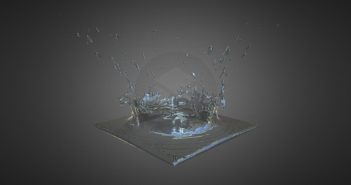
1 Comment
Is there a good viewer for viewing the spherical stereo images on the HTC VIVE ? - without roundtripping the internet.