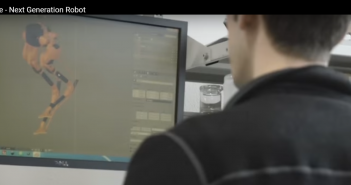Darkfall shows how he edits his videos with the Blender VSE.
A few people have asked how I edit my videos and I thought I would make a tutorial on the VSE. This tutorial is aimed at those of you who may not have even touched the VSE yet or those who would like to start using the Video Sequence Editor.
So if you are already comfortable using the V.S.E. then this tutorial may not be for you, but If you would like to color grade multiple shots to match each other or even create a "blurred Vignette" then this may help.
In part one we look at the basics, from adding our movie clips and creating simple fades to color grading our shots with a single adjustment layer.
Part One:
In part two, we will be creating a normal Vignette and a "blurred vignette" to help pull focus to the center of our shots. These are a few things I use/do when Editing my Videos.
Part Two:
Hopefully this helps and as always, thanks for watching!.