jayanam writes:
This is the first Blender addon programming tutorial I recorded to demonstrate how to develop a very simple addon. It adds a panel to the tools region with a button. On clicking this button a new cube will be added, nothing serious but it gives beginners the possibility of getting started with Blender addon programming.


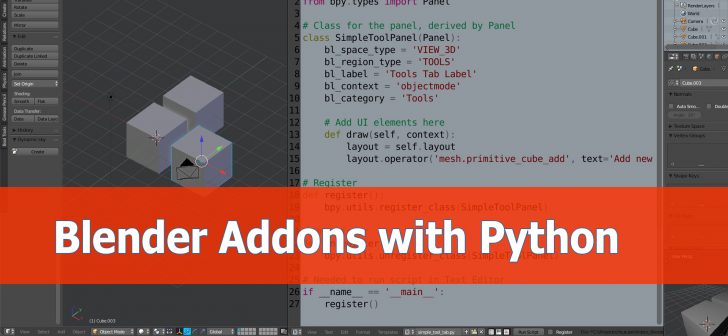


6 Comments
Thank you so much, I really like being able to code, especially seeing how to do it in Blender.
very welcome!
Thanks jayanam, this is really useful. Could the next tutorial show us how to accept user input values? For example, inside your tool I enter the values 5, 10 in two boxes, click a 'Generate' button, and the script adds a mesh for a triangular based pyramid with side length 5 and height 10?
A nice idea, I will have a look! Have quite a few tutorials in the queue but will definitely do something like you mentioned, thx.
Thanks for sharing!..
Is there as pdf or html version I could access off line ?