Kfir Merlaub (who has been producing some amazing sculpting art) has joined CG Cookie. He presents his first tutorial in which he explains how to achieve his amazing GLSL lighting setup.
In this tutorial I will go through some of Blender’s basic features for real time rendering when presenting any kind of model or digital sculpture.
Examining a digital sculpture I recently created called – Death Taker. I introduce my personal technique for setting up the presentation. I explain in depth each part of the lighting and shading process for reaching these results demonstrating all the aspects in recreating a simple example scene.
Overview:
- Realtime shadows setup with the Blender Game Settings
- Using Hemi lights for faking ambient / bounce light effects
- Using the 3 lights method – Key light, Fill light, Rim light
- Ramp shader material creation with Warldso Specularity
- Baking the Ambient Occlusion and Dirty Vertex Paint (cavity) into the Mesh vertex color data
- Using the material nodes to multiply the bakes on top of the material (introducing the nodes – Geometry, ColorRamp, Mix RGB)
- Discussing the specific choices I made for lighting and shading the sculpt – Death Taker
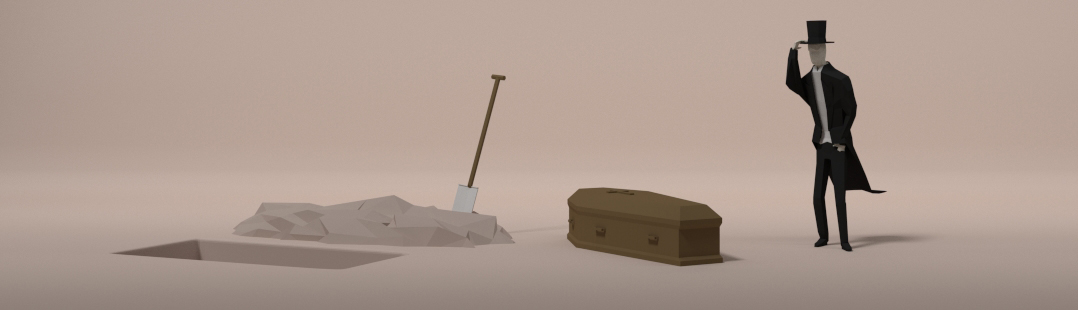





4 Comments
link is broken :O
Ack! There was a space at the beginning of the link. Thanks!
the one problem I have with blender's GLSL shading is the lack of proper shadow mapping for Sun lamps. It might not be as much as an issue when it comes to previewing small models in the viewport GLSL, but when it comes to lighting your level in the BGE it becomes a major issue because of the non adaptive positioning of the shadow map frustum it makes so many size and orientation limitations when it comes to real time lighting effects. I really want a project extending shadows in the BGE with proper large scale orthogonal shadows for directional lights and possibly cubemap projected shadows for point lights. it is possibly one of the best things to implement before wrapping up development in the game engine.
best lighting tut iv'e seen in a long time lots of good info. well done