Kent Tramell is starting a new series on Blender Cookie called 'Shader Forge', in which he is going to explore all types of Cycles materials. In the first part, he explores car paint.
Lately, material creation has captured my attention. Because with enough time and effort, materiality can breathe such life into a CG scene. On the other hand, lackluster materials can suck the life out of an otherwise high-quality scene. Therefore, I implore you to join me in leveling up our shader-forging skills!With cars, bikes and other vehicles being a very common subject matter in digital art, Car Paint is a very popular material in the 3D industry. We all should know how to build a decent one.
In this video I’m going to show you how to build a blue car paint material using our brand new CG Cookie shader totem. The end result is a robust and flexible material that can be applied to a wide range of vehicles.




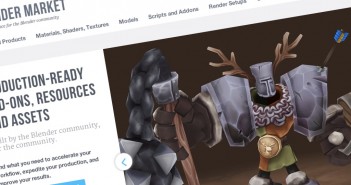
7 Comments
"In the first part, he explores car pain." That's a new topic - didn't know you could do that with blender. Is that in 2.71?
It's in the developers build only ;-)
The automotive agony addon is still wip
anyone know when Aircraft Anguish plugin will be finished?
I think that's in the trunk for 2.72- it's already in the dev builds.
by the way anyone know if cycles will ever be implemented with a shader that produces a reflective flake effect. its hard to produce accurately in a material setup and is actually quite common (snow, sand, car paint, metal, plastics, etc.) I tried using a procedural noise texture for a normal map in a glossy shader and it produced almost an anisotropic look, and effecting the roughness doesn't produce bright halo highlights and change based on view angle. anyone know how to recreate the effect properly?
think about the light path nodes. You have to limit the Light Ranges or how can i say play with it you can produce flakes. Think about the fact that you only see the flakes in close range with your camera you can reproduce this..
and when you away you can blend to another flake size or different pattern. You can do the same with reading the camera angle of course