I've mentioned the Leap before - it's a 'touch-free 3D controller' that allows for Minority Report like interaction with your computer. The team behind it has now released a clay sculpting tool.
Check out their presentation in the video below:
While of course it's stunning to look at, I wonder: is this really a comfortable interface for extended use? I'd love to see some comments from Blenderheads who have got one of these devices - what are your thoughts?
Link


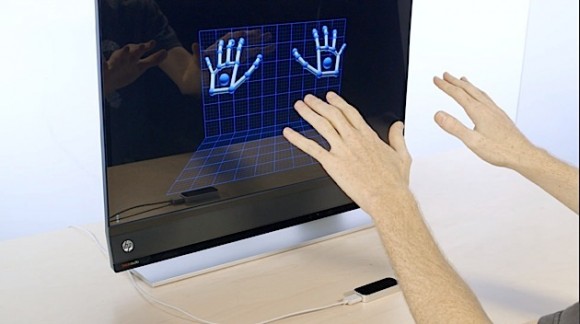
11 Comments
Looks cool to play with, but that's about it. Far from ready to do any work, but let's see how far this can get in a decade :)
I was going to say the same thing! For any kind of real sculpting this wouldn't work very well. I think of using this tech for UI navigation, not sculpting or painting.
There are 2 basic issues with gesture recognition (GR) systems, which this demo almost illustrates:
1. Gorilla arm
2. No tactile feedback
Moving your hands/fingers through the air requires stamina and good hand-eye coordination (and how many people are great at both?) This means after a few minutes, give or take, you will grow tired and your precision with your hands/fingers will rapidly decline. On the other hand, a keyboard/mouse (KB/M) combination generally has a supporting surface which means much more precision for much longer periods at a time with much less energy expended. IMHO, this is the core problem - it takes more energy to do the same task with less robustness using GR than with a KB/M, i.e. GR is more inefficient -> GR provides no relative advantage -> GR is mostly useless.
As for tactile feedback, all I'll say for now is it is often underestimated in UIs. Think how kids love to touch everything to understand how thinks work and how people love to play with touchscreens.
Overall, in most situations the KB/M retain a significant advantage over GR methods. The latter is best used for gross/naive movements and/or in short bursts. So for example, they work well as a novelty item in an attraction park, museum, mall, advertising, etc. where passersbyers briefly try some cool device out.
Well said. I doubt this is a very practical example of Leap's potential uses. Although, having a larger area to operate in without a desk in front of you would make a big difference.
I can see this getting used mainly for therapeutic and educational purposes. Museums would LOVE this kind of interactivity! As cool as the Leap is, It would be much cooler if you combined it with holograms. One step closer to the holodeck. Now you got something.
Nailed it!
This is EXACTLY what I felt when playing with the Leap, albeit not with this particular sculpting technique. It's fun to play with, and gets a bunch of wows from the audience, but it's not for long use. It gets really painful after a while. However, it's a great device for something like a display you want people to interact with (say, rotating a model in a display set).
As a coder, their API also leaves me unimpressed, frankly. The way it handles its own update thread externally of whatever framework I'm using at the time is irritating to work around. It feels like it was written for demos and not much else. Incredibly hard to integrate it into your own app. Hopefully in the time since I last saw it, they've improved. But I haven't had the time to pull it back out and try again.
Wow you summed up every experience I've had with my Leap Motion controller! I love it's potential! It's just not there in 2013....
It needs force feedback gloves! the ability handle the object and shape it like you would with your hand on actual clay.
Can Smartphone become GR ?
What do you mean?
I want to used . I read the leap motion SDK , but I don't buy the device. Now I found this link : http://slsi.dfki.de/software-and-resources/hand-tracking-for-3d-editing/ see if it's working.
I have used that app this past week. Less than impressed. I spent far too much time just trying to access the tools, and then when I tried to use the tools- I ended up with what can only be called a squished thing. Hard to use, douby hard when it makes efforts to actually try to do anything meaningful- and I am no slouch with 3d sculpting- downright impossible.