cmiVFX have published a new videotutorial by Sebastian König, this time focusing on the integration of Blender and V-Ray.
I'm glad I can finally announce the release of the second part of the Blender to Vray course!
Originally I wanted to do one big tutorial and pack everything into that, but I found it would have been much too long. That's why I decided to split the tutorial into 2 parts. Actually it would be 3 parts, if you count in the already published free introductory tutorial as well.In this part of the tutorial you will learn everything about the rendersettings, image-sampler, color-mapping and a bit of lighting, materials and textures. We will discuss the Lightcache and Irradiance Map settings, and also learn how to setup the so called universal settings.
In the next weeks I will publish a follow-up to this tutorial where we will do one architectural project from scratch. In that tutorial, which will be the third part of this series, we will cover texturing, Vray-Proxies, particle instancing and scattering, compositing of render-elements, texture baking and so on. Lots of cool features, but the foundation for that will be laid in this tutorial.
Link
The introduction is free:
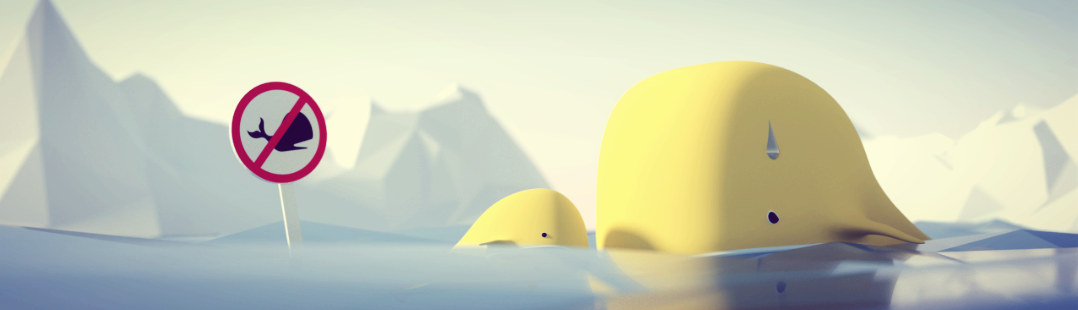



21 Comments
Thanks for the intro. My have to jump to Vray.
Aaron
But why would one want to render in V-Ray? We already have Blender Internal, Cycles, LuxRender, Mitsuba etc.
because they can
@Olaf Because V-Ray is a very fast, accurate, feature-complete, production-proved, established, industry-standard, professional render-engine and there are quite a few people how have built their pipeline on V-Ray.
It *might* be of some use if these individuals or studios realized that they can use their favorite render-engine with Blender too, instead of using Max/Maya as a vehicle to get their content into v-ray. Blender is just as fine for that.
Olaf,
1. Because even current WIP editions of V2B integration are 100% stable (comparing to Blender Internal, Cycles, LuxRender, Mitsuba etc).
2. V-Ray is currently a production standard in many markets
3. V2B integration is in quite a few points better and more logically developed than 3DSMAX-VRay integration. That last thing may sound strange, but its'true; Blender's logics corresponds better to V-Ray "under the hood" construction than 3DSMAX way of thinking of materials, textures, scene handling. etc.
..Personally what I like the most is that, unlike in 3DSMAX, once you set up the scene correctly in Blender and launch that VRay2Blender rendering process you don't have to fear that render will crash in a random moment. It's just rock solid..
Yes, very fast.
What takes 7 hrs in LuxRender takes 5 minutes in VRay.
So it just depends on what your time is worth.
@Olaf
Who says you want to? You might have an employer who requires you to use a specific rendering engine so that you have consistency with the rest of a project.
you need to buy that tutorial for $35?
What? You have to BUY this tutorial?
pardon me for asking. which v-ray edition do i have to buy to make this work in blender?
The version of v-ray required to work with Blender is the Maya version of v-ray. But, you only need the standalone component of v-ray, not its connection to Maya, which drops the price to around $500 USD. You have to find a re-seller who offers just a standalone license, but many do.
I just picked up a license myself after watching Sebastian's tutorial last week. I was floored at how well it worked inside Blender. Great rendering engine, and super fast for the quality that you get out of it.
Can someone with experiences to comment on the quality of V-Ray and 3Delight, since 3Delight have 2 core version that can be used for free (even commercial).
I tried Vray Demo and its awesome even for a demo... Its integation inside blender is superb....!!
For Anyone who doubts vray ..See this ...Well its really popular already.. Just to remind
http://vimeo.com/7809605 was done through Vray
I use Vray at work with 3ds Max. I am interested in Vray for Blender because I can integrate my knowledge of Blender into our pipeline. I came in a primary Blender user and I had to learn 3ds Max and Vray. Autodesk products and mainstream render engines like Vray are currently the industry standard... So seeing how a standard in 3d visualization like Vray being compatible with Blender is great news to get Blender into professional pipelines. Maybe now I can start using a Linux, Blender workstation with upcoming projects.
xnL
..Although this tutorial is not a free one, the V2B integration IS a free and open tool - thanks to its developer Andrey Izrantsev.
And all the information gathered in the tutorial is freely avaialble on the http://vray.cgdo.ru/forum/ pages...
What Sebastian did, was to organize the content to save time of anyone who wants to get into using it quickly.
I'd also like to point anyone's attention to the fact that the price paid for VRay Standalone + Tutorial (+- 390EUR + 40$) would usually return after just one commercial job done with this tool.
This is very interesting. I am interested by Vray and I was waiting for the release of the exporters for a moment, but for what I see on Andrey's site, only 32 bits versions are available for Blender 2.4x and 2.5x as well... Right ?
Thanks sebastian,
I was kind of thinking of giving Vray a try and this make it a whole lot easier.
The third and The Seventh By Vray.
@ROUBAL
In my case I usualy work in 64 bit Windows, yes - using that 32bit Blender build.
But the V2B build (Blender) is in fact independent from VRay engine itself, so at the same time, as I have VRay Standalone WIN64 bit installed, it renders with full "64bit" memory support although engine is launched by a command generated by 32 bit Blender version.
There is also support of latest Graphicall 2.5 64 bit releases. It takes copying exporter catalogue into blender application directory. The drawbacks are: slower scene export/render launch and lack of support for VRaySky map in such version (at this time).
Very interesting sebastian, although I'm not the vray type ;)
btw though, the "-s" for the link (ln) command stands for symbolic, which makes a symbolic link similar to a windows shortcut. If you don't use the "-s", it makes a hard link, which basically means that the file shares the same inode (the underlying "id" number of the spot on the disk where the file actually is) of the original file.
Hard links can only happen on the same filesystem though, and further, the file you are hard linking to must actually exist. Where as symbolic links can point to a file on any filesystem (if you had say /var, /usr, /home etc, all on different volumes, only symbolic links would work). Also, symbolic links can be made that point to non existent files, they just work until the file they point to exists.
Hope that clears it up a bit ;)
The more rendering options, the better, I always say. Every renderer produces different results, and the more of them I have on-board with Blender, the happier I am. I'm a man of options, and believes that the best tool is "all of them." I've been interested in VRay for quite some time now, so I'll definitely look into V2B and consider adding it to my arsenal.