![]() BSurfaces, Eclectiel's new Blender modeling add-on is released to the public.
BSurfaces, Eclectiel's new Blender modeling add-on is released to the public.
Eclectiel states:
BSurfaces is a modeling and retopology tool which combines the use of freehand strokes, bezier curves or loose edges to generate polygonal surfaces. It can be included in a traditional polygonal and subdivision modeling workflow, speeding it up substantially. It can be used to build both open and closed shapes, extrude selections, bridge between two selections, having full control over the shape, direction, and twisting of the final surface. The output is a clean topology composed of quadrilateral faces. Triangles are also possible when building surfaces using crossing strokes. The different options can be modified interactively, allowing to see how they affect the resulting surface in real-time.
http://www.vimeo.com/26339130
User Review:
Based on the text, one might think that this is just an add-on which provides a mesh loop function and a cross hatch tool for retopology needs - however this is far from what this is. I tested BSurfaces for few days now and must confess, that this should not be an add-on, it should be part of the trunk and Blender. Forever.
Workflow:
BSurfaces combines polygon mesh modeling together with grease pencil and bézier curves. Based on how Blender works the following method has to be followed:
- Grease pencil curves can be drawn and being used while being in mesh edit mode.
- Bézier curves have to be drawn first as a curve object. You have to select the curve object, select the target mesh container, switch into mesh edit mode and select the desired edges to perform the loft command to.
- It is possible to switch into the curve edit mode to fine tune the crease pencil curves. However as with bézier curves, you have to select the curve container first, then the mesh container, switch into mesh edit mode to perform any BSurfaces operation.
Lofting:
The order in which curves are drawn can be used to control how the loft operation will flow.
In addition you can also specify the start point of curves inside the curve edit mode to generate twisted surfaces.
Retopology:
Besides loft this is also an elegant tool to generate surfaces through cross-hatching bézier or grease pencil curves. The following image shows how the curves and mesh start point is selected as well as how the Join command welds close edges together based on the stretch value.
Grease Pencil in Blender 2.5 can be projected onto to a surface while sketching them. As you can see the "Surface" option is checked inside the drawing settings. The following image sequence shows you how I started to draw one layout, meshed it, drew the next layout and meshed it while letting BSurface automatically merge the mesh at the selected mesh edge. This is truly a "draw and click-mesh" job.
Tool Options:
As introduced with Blender 2.5, tools can offer a starting tool bar menu and once the operation is performed additional interactive tool options can be presented. There are various start options for the surface generation as well as an option to edit the grease pencil strokes. Hitting "Edit Strokes" switches into curve edit mode and converts the grease pencil strokes into bézier curves.
Those adjustments are for example:
- Subdivision level along x and y for finer or coarser detail.
- Cycling along x and y to generate open or closed surfaces similar to curves.
- Loft surface following curve guides interpolation.
- Stitch to together function to define where and how the mesh might close at certain edges.
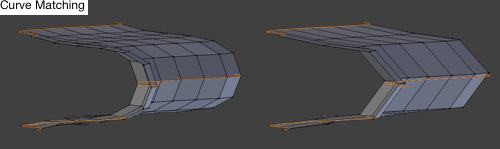
Closing comment:
I see BSurfaces as a 3D sketch modeling and a perfect retopology tool. The combination of projecting grease pencil strokes on a surface and the automated meshing commands from BSurface building new topology layouts is very fast and requires less mouse clicks as in previews techniques. This combined with a Wacom tablet offers an extremely fluid experience. The topology tools are so productive, that this should not be an add-on but rather be an essencial part of Blender.
This short text can only scratch on the surface - but I hope that it helps you better fully understanding what BSurfaces is about when you watch the movie.
Sale:
Currently Eclectiel offers this add-on for US $ 39, and also provides 15% to 25% volume discounts. The software will be at one point be released to GPL. The current sale is targeted to reimburse him for the time it required him to program this add-on, which was quite significant.
Updates:
If there are Blender Python API modifications, and they remain as they have been in the last Blender releases (quite accessible to overcome), which seems to be the case, there will be updates to make Bsurfaces compatible with the last official Blender release. Those updates will be sent automatically, at no cost, to those who got Bsurfaces.
Links:



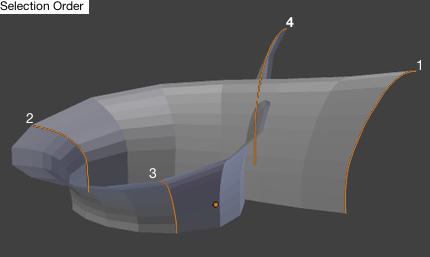
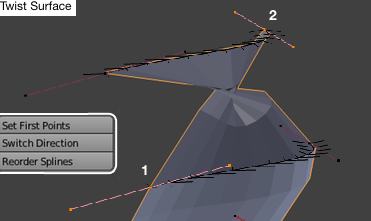
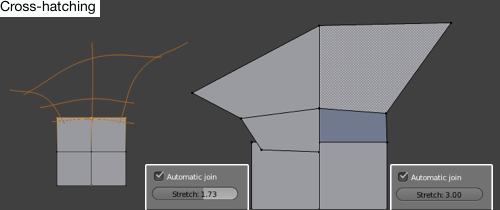
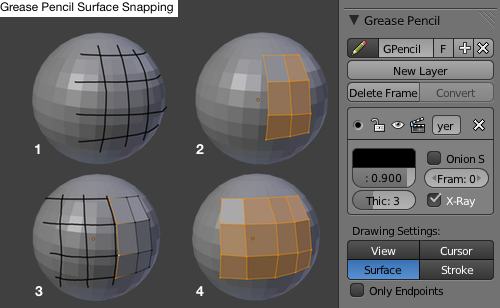
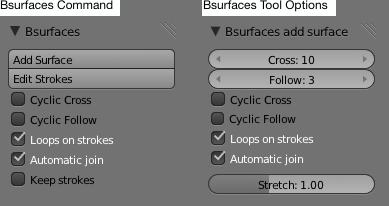

68 Comments
there is relay nothing i can say to get across how FREAKING AWESOME :D this looks, i love it and it should be a part of blender
Beyond amazing!!
nothing to say but... that's an awesome feature!!
really great job!
I thought that Cycles/BMesh or Camera Tracking will be best things in Blender for this year. Now i see that i was wrong. This is top bleeding edge function for prototype development. Combination with some dxf outlines prepare this could be really good. I will probably buy it.
My jaw is on the floor...
I couldn't even imagine about such things in Blender!
Opensource forever!!! Developers, I love you all!
Wow!!!
Yes. This should be part of blender... Can Blenderfoundation not reimburse him for this and get this in trunk asap? I mean, I'm from a country where the dollar is quite expensive...would it not be possible for BF to run a fundraiser to get this committed?
It looks like it can make some crazy awesome abstract things, but it is really practical?
I could be wrong, but isn't there already capability to do retopo with the grease pencil?
wow this really has changed the game for modeling. my hats off for the guys that made this, well done!!!
this is fantastic!!!!!
@GregZaal
yes there is already a way for retopo with the grease pencil. It is BSurface 0.9 (before known as surface sketch)
Simply amazing.
another amazing blender feature. 2011 is the year of Blender!
the music in the video is horrible
That looks pretty darn amazing!
This addon was amazing in the previous version but this is fantastic!
Excellent video too.
The Blender 2.6 series are going to be stunning.
This was the shortest half an hour I spent for ages. It's so awsome it gets ridiculous.
that is AMAZING!!! guys, we should donate for this amazing piece of work!!!!
Buying ASAP. For the good of open source, for the good of blender! :)
I have no word. Man that's awesomely awesome. Getting this tool in blender is an absolute necessity. I've been speaking to people around me about Blender. Still many think that its just an amateur tool. But man with tools like this many are going to think twice before saying this.
I don't know who are the dudes who have been working on this but they have done a marvelous work. Big big thanks to them.
F A N T A S T I C piece of tool set indeed . Now 39 bucks do sound a okay . I would like to get a nice paper book maybe with some very cool tips and tutorials with it .
thank you . More power to blender .
Amazing tool, deserve bonus.
What a freak! awesome display
That is really awesome indeed!
Speaking of getting this merged into the trunk, who's in charge of this? I mean, what can we do to push this project into blender without having to wait for ages? It could definitely add flexibility to the modeling workflow!
I will definitely think of buying it if the promise of releasing it under GPL is real.
Another fantastic tool development... but why cheapen the video with silly distracting music?
Just watched it from beginning to end. just trying to find my jaw, that hit the flaw and I kicked it under my desk somewhere!!
2 things that made me jump around in excitement!!
1) BSurfaces which in my mind brings the modelling of Blender up to the standards of something like Maya!! Me wanty, me wanty now!!! Going to see if I get my bank manager (wife) to lend me the money (that I earned)
2) The skills of the artist who worked on that violin. WOW!!! Awesome job!
Well done guys! I hope you make back 10 times the money you're asking. You deserve it!
Mark
Blender Foundation,
Please get someone to fund this into trunk. I am sure there's company is willing to fund this into trunk.
Wow! It´s amazing tool!!
Now this presentation made me both: stare at the screen with open mouth and feel like an absolute noob.
Absolutely stunning presentation and the add-on looks useful too.
must. have. it. GAAAAH!!!
Don't know about compatibility with bmesh but this must be added to blender!
Nice feature. I have been waiting for this tool for a long time. This allows Blender to do a lot of what Rhino3D can do, but for free (Rhino is $1k):
http://www.rhino3d.com
http://tips.rhino3d.com
Looks like this is the year that Blender is coalescing everything good!
great tool, but its not free, that sucks!!
Not free, but that's a good thing. There's a market now for third-party add-ons to Blender. That's big news.
I want to have this feature! Amazing
That's totally incredible O.o
Surface Sketching already looked extremely usable but this is... WOW, no words!
MIND = BLOWN
That was... wow! I sure hope this become a part of Blender when it's released under GPL. In the mean time, 39 bucks for this superb software sounds like a fair deal.
@Maximum
Here's a quote from the BlenderArtists thread:
"Please keep in mind that it will be GPL for everyone in a short period, and this project is possible thanks to the sales period. So if we can all make this an everybody wins situation, would really appreciate it, and will be good for everybody."
Just bought it. simple but outstanding. Also, its this type of low cost add-on development that really gets things moving.
well I am glad you guys like BSurface.
I took some extra time to explain it.
The thread on Blender Artists: http://blenderartists.org/forum/showthread.php?225190-Bsurfaces-v1.5
For those of you who want to know when it will be released for FREE..here is a direct quote from the thread:
"The pay-per-copy period will be around 5 to 9 months depending on how well it sales. Not more than that."
=) Can't wait!
(Well...I suppose I can... :P)
this is unbelievable! and superb work!
your hard work will payoff
Michael120
you dont think that this hard work should be rewarded with a donation?
After all this is just not a week-en job but a fully mature modeling tool.
yes yes yes A MUST HAVE. awesome work!
want to push development and just bought it:)
i hope it will work with new bmesh.
@claas
Yes, I beleive it does...and if I had enough money to spare, I would love to donate. I think you guys(if it was more than one person who worked on it)did a GREAT job, and spent a lot of hours on it. Sorry if I offended you, I am sure a lot of people would like to get this add-on as soon as possible, even though I cannot. It looks awesome, and I hope that you and your team(if it wasn't just you...) had fun making it!
Although I will have to check out the v0.9 BSurfaces...the new version look really awesome!
I really appreciate this model of sales. Up front and honest, more than reasonable and keeping with the spirit of the software. I will either be donating to or purchasing this at a later date. :)
Insane ! Ahahah ! Love it to death ! I think I've never seen such an amazing video about a blender feature like this one before ! GREAT JOB !
I am quite willing to invest in Bmesh but the previous version crashed quite a lot on
my Laptop.
If I invest in a copy is there any guarantee that this new version will work?
This is awesome....
It is similar to the "Ilovesketch" program that is being developed.
http://www.dgp.toronto.edu/~shbae/ilovesketch.htm
combining Bsurfaces with the idea behind Ilovesketch would be absolutely perfect.
Nice bit of work, just bought it. Any good tips on viewport drawing and can we expect a tut or 2?
Hey, people, really thanks for all these enthusiastic comments! :)
@Michael120
Yes, it was fun. Not simple or easy, but fun indeed.
[And don't worry, no offense taken ;)]
@pixnlove
I guess people who gets it will be what will help you decide one way or another. Anything I could say would not make much difference.
As for a tutorial, I know a couple of people interested in doing tuts for this tool, but can't confirm right now.
And for grease pencil help, I added a couple of links in the Blenderartists thread (first post).
Thanks again everybody! :)
@Eclectiel No prob!
@Riptyde
Ehh...I think it looks cool, but the page hasn't been updated since '09 '~'
Also, what do you mean by combining? I think they work somewhat the same, except BSurfaces has the inclusion of the wonderful and awesome 3D editor of Blender ;) :P
what the f@*%, best f@*% thing ever
no seriously i am so impressed, this video just made my day/week/month and i am not even someone who uses Blender or any 3D app much, but the intuitiveness that i've just witnessed is unmistakable and i would buy/donate to this instantly if i could
This is a sales model I can really support. Like a couple of others here, I do wonder if this will still be usable after B-Mesh is merged though... Anyway, impressive work and great to see the Blender ecosphere expanding!
Gladly bought it immediately :) . (Even if I know I will not have use for it until October, perhaps.)
Great video but can we have some basic tutorials for us idiots.
Hi, I saw that you need to buy this in order to get it. There is also an option for donating. Can you please make it clear when it will get to open source state? I would click on that donation button only when you add a progress bar clearly indicating how much money needs to be collected in order for this to see the light of a day
@Tudor
As I said above:
"The thread on Blender Artists: http://blenderartists.org/forum/showthread.php?225190-Bsurfaces-v1.5
For those of you who want to know when it will be released under the GPL thingy, here is a direct quote from the thread:
'The pay-per-copy period will be around 5 to 9 months depending on how well it sales. Not more than that.'"
;)
That is the Lee Harvey Oswald of plugins, it blew my freakin' brains out ... awesome!!!
Between Bsurfaces, Bmesh, built-in camera tracking, dynamic paint, the Cycles rendering engine, automatic UV seams, dynamic wave generation, improved motion capture workflow, improved UV tools, and a new 2-handed Powermode to support 3DConnexion devices, I'm one insanely overjoyed Blender user!
@Brian L.
My thoughts exactly ;)
Is this the first paid for add on for blender? I'm not asking that to make it a bit of a pariah, he deserves to be reimbursed, It's more of a question to see if this is going to be the one showing other developers that money can be made making plugins for open source software. Max/Maya have a lot of their strength in their plug ins and while free is better in many ways having professional plugins developed for blender would be a good thing to have happen.
Sorry, did not read well enough the first time. Nope, not free yet, as everyone has pointed out.
As much as I want good development, and as much as I want to make sure everyone working on Blender makes a decent living, charging for tools like this goes against the whole concept of free software.
This does set a precedent. Blender is an awesome product that keeps getting better. The barrier for users has never been money, but only interest and 3D skills. Sure, there can be a lot of reasons why people charge, and there are many benevolent capitalists. But capital is it's own goal; it can coexist, but it cannot be equivalent to the Blender ontology.
The barrier to creating 3D has never been money. That is important. That is the sole philosophy that convinces us that the Blender community "means it".
I love this plugin idea. I desire access to this plugin. The idea of capital is to make me spend money to achieve my desires.
If someone cannot create for free, is there non-corrupting way to compensate? National Endowments for the Arts grants, or others? Or would it be better to just turn the idea over to someone who can develop for Blender?
I don't like the place I am when I follow this thought to it's end, so please don't flame me for this. I believe the developer is good person. Still, I do not want to allow casual erosion of the concepts that comprise Blender.
@Delfeld, nothing associated with the creation of Blender is free all of it depends on donations. I bought this addon to help support this fellow and I donate to Blender.org thru purchase of their DVD tutorials as well as other sites and individuals.
Just purchased and the tutorial that came with doesn't really explain to me how to get started. I'm relatively new to blender, so some step-by-step tuts would be nice. =p
@illin create a new scene and add a plane, next add a bezier circle tab into edit and hit "A" select all and "shift+d" to duplicate circle and drag away. next tab out and "shift+select" plane then hit "tab" and scroll down to the Bsurfaces menu on the tool bar click on add surface and let the fun begin, you will figure it from here, it is simple.
Pretty cool and badly needed. I have been wanting Blender to have something like this for a long time. I've seen similar stuff on some 3D CAD programs. The possibilities of this are endless! And it would make some objects a breeze to model compared to modeling them in other ways. If this should be incorporated into the main trunk of Blender? Absolutely yes! I bet that most Blender users would agree to that! Ja, ja :) Definitely yes!
This would definitely make Blender so much more powerful. Being the writer of a Blender paper model design book I also see many possibilities for these tools to be used for paper modeling cause if you can increase the number of divisions arbitrarily in one direction of the compound curves of an object while reducing or limiting in the other direction that can be just perfect for professional paper model design.
Oh by the way If you don't know what I'm talking about (in relation to paper modeling and compound curves) you can read my free e-book. Yes it is still completely free, no strings attached. It explains this way better.
If you don't remember or have the address yet here it is:
http://pixeloz.deviantart.com/
or:
http://www.mediafire.com/?asy2gdt5etp05
This is terrific, it definitely should be included in Blender. It would be awesome to say the least.
@Bryan
Just saying that nothing was created for free does not make it true. Tutorials, content, programming, Blender 3D itself all have been created gratis on any number of levels.
But you are missing my point, by saying that: For the end user, the barrier to creating 3D with Blender has never been money, and that concept should not be corrupted.
The addon looks absolutely gorgeous but when I try the link to the website I end up to a dental whitening stuff. Where can it be downloaded?