![]() With the latest edition recently published its time again to get your content into the upcoming BlenderArt Magazine. Issue #20 will focus on the theme 'Make it, Bake it, Fake it!'
With the latest edition recently published its time again to get your content into the upcoming BlenderArt Magazine. Issue #20 will focus on the theme 'Make it, Bake it, Fake it!'
Sandra Gilbert writes:
"Blender has a number of tools/features that require "baking" to obtain the
final result. And as cool as these tools are, for every "bake it" feature,
there is at least one way to "fake it".
So this issue we want any and all articles, tutorials or "making of projects"
that use either "bake it" features or "fake it" methods."
Tutorials, articles and projects submitted should feature the following topics:
- Render Baking
- Light Maps
- Softbodies
- Cloth
- Water (fluid sims)
- Rigid Bodies
Those are some rough guidelines to follow.
Pictures for the gallery are also accepted as always, so you can submit any finished renders which fit the categories mentioned above.
There are further details and submission instructions/links on the BlenderArt blog page here.
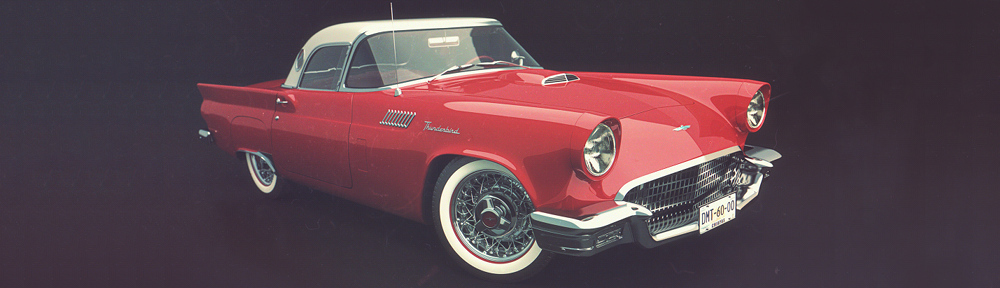

17 Comments
Good news. This magazine is great resource. I have read article of how to generate smoke from billboards, but could in this issue be described volumetric features of Blender?
I think i'll write a writen version of my ragdoll video tutorials, that'll fit the subject.
The videotuturials, both blocky ragdolls and armature ragdolls can be found here:
youtube.com/user/aegis3d
Great, thanks for the info!
@Sandra Gilbert: What DTP software do you use to make the magazines? OpenOffice Writer, Inkscape, and GIMP? Or possibly Scribus?
I think one thing that should be given the spotlight in this issue is "how to make Blender fluids NOT look like snot".
I say this because, when looking at YouTube videos of fluid sim examples, it becomes obvious that the vast majority of Blender users (at least, the ones who have fluid sim videos on YouTube) don't know how to properly adjust the viscosity of the fluids so they don't look like something that came from their nose.
And I'm NOT saying that to be critical! It just seems like the number one most common problem that people have with Blender fluids- including me!
Another suggestion: I don't know if it would be appropriate for this issue, but a detailed explanation of the Yaf(a)ray options, what they do, how to get good caustics, descriptions of *exactly* what mix count/search/etc actually do, and so on, would be a very welcome thing to see. I *kind of* understood these things in Yafray, but Yaf(a)ray seems to treat them differently; there are a lot more options now, and (again) I haven't been able to find a good source for this information on the net.
@ Occulus -I think that the problem of blender fluids is that when the fluid has low viscosity its behaviour is strange:
It is citation from maual: "For Blender's LBM solver, the following things will make the simulation harder to compute:
* Large domains.
* Long duration.
* Low viscosities.
* High velocities. "
Probable the fluid that looks like real water should have lower viscosity than is available, please correct me if I am wrong?
Well I know in literal terms viscosities refer to how quick a liquid moves essentially, and water basically has the highest viscosity, actually glass has the lowest viscosity (yes glass is a liquid) and is evident in old churches that still have glass panes. If you happen to find a broken piece and can look at the pan from the side you'll see the glass has moved downward and the pane takes on a triangular shape from a side view.
And with that long winded explanation, higher viscosities SHOULD mean faster moving liquid
errr completely ignore what I just said, higher viscosity = slower moving lol
Faking effects has been the single toughest aspect of 3D art for me to learn so far. I can accurately re-create things if I have a good enough reference... but knowing how to "cheat" small details and large backgrounds would be indispensable. I can't wait for this issue!
Are there any other ways of making realistic looking water than by using fluid sim?
@Agile :Yes, using animated textures with or without displacement modifier, and waves.
There are some video examples on my site : Waterfall, with animated texture with High Spec factor and wave, Crazy boat and After the Ship Wreck, using displacement modifier and waves.
Currently, I'm simulating fire (candle and open fire, at the bottom of the video list) , using Displacement modifier and Softbody flames animated by a vertical Wind effect.
I'd want to make a tutorial, but in fact the truth is that it uses basic features. The main difficulty is not the use of Softbody or the use of the displace modifier. These tools are well explained in the manual. The really difficult part is mainly the setup of the textures.
My open fire flames have no less than 9 layers. So, making a tutorial hasn't much sense, because the tricky thing will change with what you really want to create. I fear that there is no universal recipe. A good knowledge of Blender tools is the firststep, but to achieve the exact wanted result, you have to tweak a lot of material and texture parameters, and often draw alpha textures by hand. It will need hours and days and sometimes weeks (Well, I know, I'm slow :o) to get the right (or almost) visual effect.
@ROUBAL I saw your waterfall. Nice effects! To achieve this dimensions with blender fluid sim one probably should use renderfarm.
Have someone considered SSS -how to make similar effect by using texture layers? SSS is really slow.
Those are all excellent suggestions and I will see what I can do to get articles on those.
And yes, SSS can be faked, with Nodes I believe.
Everyone, who has commented, you are invited to submit any tutorials that you are considering for this subject.
I'm having problems with the BAM site.. anyone else seeing only a partial?
Looks like the BlenderArt site is broken, probably a missing WP template component :(
well, well, well.
for those who know me, i play the game platform racing 2 under the same name: blendernation.
But anyway, could u get the magazine each month or week by mail??? I search on blenderart.org but nothing!
plz. help