 The Layer Manager Script by FourMadMan makes Blender's own layer management bite dust. It offers features like layer naming, locking and selection of objects by their type.
The Layer Manager Script by FourMadMan makes Blender's own layer management bite dust. It offers features like layer naming, locking and selection of objects by their type.
meta-androcto wrote:
It's not often I promote a script, this time I feel there is importance to the quality & feature set of this particular script.The Layer Manager Script by FourMadMen. The exceptional feature set & Evolution of Blenders layers functions this script provides, are a foundation & benchmark in layer use.
Links
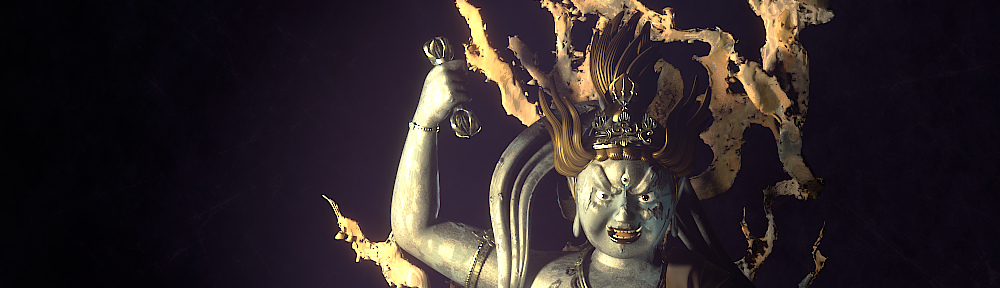

31 Comments
Fantastic!
this is one keen script, I enjoy having its more advanced features(when compared to the standard blender features)
that's great! let's see it in the next release (or the one after!)
I must say I'm impressed. This is the first layer manager script that compares to (and even surpasses) my original integrated C implementation of a layer manager from 3 years ago.
Nonetheless, this doesn't change the very sad fact that by now, at least 4 people including myself tried to overcome Blender's ridiculously limited layers system, and so far, everyone has failed in convincing "the guys up there" to have something tightly and officially integrated.
Thank you very much! It'w was a little annoying to name layers on a piece of paper, or remember what object is on which layer.. Great Script!
I see this (or something similar) becoming hard coded fairly soon. My first though on seeing the announcement on BN was: 'Oh, something thats going to be an integrated extra fairly soon'. It likely won't make it into 2.48, but will likely make it into 2.5. I don't see this kind of thing intentionally left out unless someone (or a group, a large group) looking at the bigger picture and saying 'this will integrate very nicely when we do this, this and this over here'. In the mean time, we have a very useful script.
Bob
The problem with layer management is that most of the things that should be changed isen't really possible with the current codebase. AFAIK, with the change in eventhandeling scheduled for the 2.5x series, this roadblock would be removed.
The problem ise'nt making it possible to name layers, but to make intelligent layermanegment (like C4D). That will require proper eventhandeling.
This is in no way an attack on this hugely impressive and useful script. This is the most important script in regards to blender right now :D
nice I've been thinking for a while that this is something blender needed.
Haven't tried this script yet, if considered for integration would the Outliner be the place for it?
i like the named layers patch better, i'm not a fan of always having to run a script.
I agree with Alexander Ewering. I do hope someone from the Blender Team might be able to integrate these fantastic scripts into the core Blender code, and even enhance it, just so we won't have the trouble of loading the script every now and then, and probably get rid of the old layering system and find a good way on how and where to place it on the Blender Window.
Anyhow, this script is faaaantastic! I'll be using this from now on. Since I've been a "layer man" eversince I started on digital arts. And with Blender, I've been absently placing some of my meshes on other layers just to get rid of them at the moment and probably get back on them later when I needed them, but I have had a hard time finding where I put those meshes. And so with this script, it sure is a lot of help! Thanks so much!
^_^
-Reyn
That's great! Yeah, I've already commented, I know... ;)
Looking forward to seeing this in an official release... will have to try out the script in the meantime, tho! Thanks so much for all the time and earnest effort you put into this useful script, FourMadMan!!!
(thanks for the article suggestion, meta-androcto!)
Wow, what can I say? Thank you all. And thanks to Blender Nation.
I'd love to see the day when this script is not needed. Or the day (2.5? 2.6?) when you won't be able to tell the difference between a scripted Layer Manager (or any other scripted tool) and a "native" one.
Blender definitely needs a layer manager up to everything else standard :) which is hard to reach i know... :D
btw, if you want to browse all of the scripts documentation, look here:
http://wiki.blender.org/index.php/Scripts/Catalog
or its pdf version here
http://www.letworyinteractive.com/b/2008/10/wiki-pdfs-manual-reference-scripts-catalog-release-log/
Marco
Layer Manager Script !
thanks.
Having tried it out it's not bad at all. :-)
So we now have layer management and dynamic snapping, all we need now is consistent transparent navigation in 3D space (pan, zoom and orbit/turntable) with mouse buttons in any ACTIVE command rather than having the middle mouse button stolen from you to constrain an axis relegating the ability to move your POV to some rather sluggish and unintuitive arrow keys. re. Loopcut tool as one culprit and the lack of dynamic snapping within those said tools hardly surprising as it's taken how many years to upgrade snapping.
Great script. Thank you very much for coding that tool.
Though, I can't open the script panel in the 3D window, because the backtick sign on my french keyboard is only available through the AltGr-7-Space command. It is rather long when using a text editor, and doesn't work at all in Blender.
Problem solved. This is an information for French users, or people having problems with the backtick key :
On my computer, the script can be opened in the 3D window, using the ù key (The same key used in upper case for %).
Great script!
But, I have redraw problems running it as popup window... the blender window blinks after selecting any of the layers, and background image (3D window behind the popup) is not drawn correctly (part of 3D window overlaps with segments form other windows/and or parts from the same 3D window). This happens on Intel Mac OS X 10.5.5, using official blender 2.47.
We need this, everybody knew we needed this. integration into blender release please
@avalon33: I hit upon this a little bit in a recent Layer Manager post over on Blenderartists. Nothing that can be done from the script side. The whole "Popup GUI" bit, I think, was added in quickly and is not as well integrated with the event system (which itself is getting a re-write as we all know) as other parts of Blender.
I get the same behaviour myself but was hoping it was just my crappy video card. You can minimize the effect by popping up the Layer Manager GUI such that it is entirely within the 3D view. And when I say minimize I really mean it's less distracting when the overlapping areas are parts of the 3D view and not a button window.
Fantastic!
I hope this script gets REWRITTEN into Blender #C code so it will
operate safely and fast when in heavy productions, this is a very nice
and much needed "upgrade" towards a "pro" Blender environment.
Scripts are a GREAT way to implement function Ideas and when they are
successful they should (if someone can, and are willing to do it of course)
be rewritten as an integral part, the reason I mention this is because of
my extensive 3Dstudio max background, I remember the sole reason for
its crash complexity over time...was that half of everything was based on
scripts, this of course...slows everything down to an halt - albeit nicely
functioning as stand alone functions....oh you get the point.
Anyway GREAT work! And thank you for this beautiful script!
Joongle: Why should anyone rewrite this script in C after the horror story that I have witnessed?
Very cool. I hope someone makes this part of the actual Blender code.
NathanKP - Imagination Manifesto
It's not what it does, it's how it's written...
I think the reason for the exclusion of such features in the main code is because of the way it's been handled in the past. It's all very well to hack in a layer manager, but doing it properly is a whole different kettle of fish, and one that requires substantial changes to the way layers are handled. I think the devs want groups to take over where layers currently fails, and just keep the existing layers as a separate feature.
Pardon my lack of knowledge on the way this script actually works, but I think it's closer to the current groups feature than layers. (simply because the only way to actually implement layers using a script is basically the same way groups work at the moment) I'm pretty sure if the same functionality was coded for groups in the main blender code, nobody would complain... (though I'm not sure how the event system rewrite would affect this, but from my understanding, not much!)
I actually think that scripts like these deserve to stay as scripts. (easier to code new features, simpler to fix bugs, easier to modify if it doesn't quite do what you want, etc...) Scripts are actually a better bet for this sort of stuff, unless tight integration with the rest of blender is needed. The event system rewrite will (hopefully) allow better integration of scripts with blender in terms of UI, and decent written scripts actually tend to be more stable than the rest of blender.
The best feature that could possibly be added to this script in my eyes would be integration with the groups feature of blender. That really would shine out. I'm not sure whether this is currently possible via the python API, but it could probably be added very simply if it isn't...
# Alexander
Because of stability on larger projects.
That being said:
Here follows a few comments which hints at the problems with layers [and possibly why some of the former patches haven't been accepted]
http://lists.blender.org/pipermail/bf-committers/2007-December/019927.html
http://lists.blender.org/pipermail/bf-committers/2008-January/019976.html
All in all: The way event handling is structured now, it is impossible to make layer management. You can make elaborate grouping and that might work for most. But for a true stable and useful layer management, with the possibility's of extending/improving layer management codewise a full rewrite of eventhandeling is needed.
@epat: Eureka!
Its a great Script, thanks Four Mad Men! Does anyone know if you can set up Blender to automatically run a script or suite of favourite scripts upon opening (to save going through the script opening ritual)?
Sure just setup the script window or space handlers (don't forget to activate them), and then "Save Defaults" in Blender. Every time you start Blender you will have this (or whatever) script ready to go.
Thanks for the Script
Idea development: ability to manage well the kind of visibility of the objects, groups and layers in the same menu that the layers
=:-)
http://wiki.blender.org/index.php/Image:Layersmenu.jpg