 I've been watching a lot of Blender video tutorials lately and I thought some of them were very good and some of them, while being produced with the best intentions, weren't. This got me thinking: what are the elements of a 'good' video tutorial? Maybe this checklist can help you when you're producing one.
I've been watching a lot of Blender video tutorials lately and I thought some of them were very good and some of them, while being produced with the best intentions, weren't. This got me thinking: what are the elements of a 'good' video tutorial? Maybe this checklist can help you when you're producing one.
Planning
- Plan. What are you going to tell? What is the level of your audience? Think of the story that you wish to convey. When writing a tutorial, I always try to give the reader a satisfying end result. No matter how simple, everyone likes to have something to show for their efforts and be able to say "I made this!"
- Write a script, but don't learn it by heart. I often write an outline, and never full sentences. Writing the full story always results in a boring mechanical lecture. Better make sure you have a good story in your head and a short bullet list to fall back to when you're lost,
- Decide which hotkeys or actions you will explicitly address and which ones you will take for granted. This kind of ties in to determining what level your audience is. Explaining too many hotkeys can be boring, but if you're creating a tutorial for new users you can't be too explicit.
- Prepare files. If you want to show a certain operation that requires a model, be sure to have one handy. It's much more interesting to see a demo on a good object than on a bunch of cubes.
- Short videos seem to work better than long ones (well, for me, anyway). I often don't have much time to watch something so I prefer 'atomic' tutorial that explain one thing well. That way I can quickly pick and choose what to watch.
Producing
- Edit your work afterwards. Don't leave mistakes or errors in. There's nothing more annoying than a 'whoops - that wasn't supposed to happen' or a 'as you can see, Blender occasionally crashes'. Also, you should always remove pieces that simply last too long such as rendering or baking a fluid simulation. Don't be lazy - make it a joy to watch for your audience!
- Work in multiple steps/edits. If you plan to produce your work in multiple steps, you have more room for error. Also, it's a lot easier to record in many small fragments than in one long one.
- Record the audio separate from the video. If you can, re-record the audio. While actually DOING the demo your mind will be focused on handling the computer and not so much on how to form good sentences or how to speak nicely.
- Let the mouse go if you don't need it. Don't keep moving it around, or - worse - keep changing the perspective. It's very distracting.
- Plan for improvements; keep the original movie files (blender/imovie/whatever). you WILL receive feedback and it's much easier to accept it when you're able and prepared to easily incorporate it. (This is a psychological trick).
- Add title, credits, subtitles. Doing so will make your work look much more finished and professional. Be sure to include your email address or URL - these videos may travel around the world and it's nice if people can find
Audio
- Use a good microphone and a quiet room to record. If possible, use a quiet computer. Record on the highest level that you can without oversampling.
- Normalize the audio level afterwards. Don't surprise your audience with loud passages after a soft one. Also, maximize the audio level without clipping it. This will ensure the best possible audio quality.
- Use good audio compression quality. I often find good audio more important than good video, but I guess that's a personal thing.
- This tip was posted by jcarney: "Get a De Esser for your microphone (one of those round thin screens placed between you and the mic.) It softens the consonants, so they don't POP when spoken. (B and P are the worst). You can do it in post, but getting right before it's recorded is still the best."
Technical
- If possible, offer multiple resolutions and fileformats. Some people will have slow connections, others fast ones. Try to serve everyone if you can.
- Find a good fast hosting service to host your file. If you don't have one of your own, consider Polorix.net.
To Conclude
This is just the first list of issues that came to mind and I'll gladly add more.
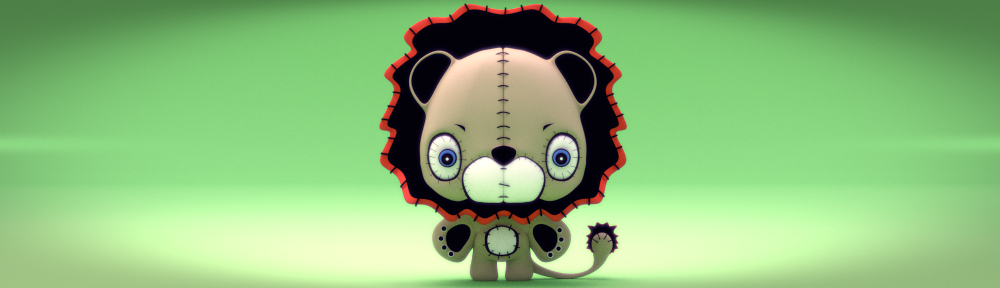


22 Comments
I've taken criticism about what I've produced before. I recognize the value of the things listed. But I had already chosen to optimize 90 percent of my videos for speed download and in doing so sacrificed a bit of clarity to create something that can only be understood after a couple of viewings.
I appreciate what has been said, however the speed is not always the issue,I find that many novice users become frustrated when things happen on screen as if by magic with little explanation. I have steered my GoBlender product to novice users, and the feedback has been excellent. I shamelessly paste here some responses to give encouragment to others. There is plenty of room for good Blender training products. As one of the e-mail respondants mentions, particularily for the game engine.
Great Item as Described Super Fast Shipping and Great Communication AAA+++
Buyer ***** 27-Jan-07 19:31 330071037242
Very Good. really happy with item, quick delivery and well worth it.
Buyer ***** 23-Jan-07 15:41 330073077260
Superb Ebayer... BUY THIS!
Buyer ******* 14-Jan-07 21:25 330071037242
Good Communication, Fast Delivery and Good product, Recommended
Buyer ****** 06-Jan-07 22:46 330067234370
Note this extract from a couple of un-solicited e-mails...
(All names left off to maintain privacy)
Hello Roy:
I should have responded sooner and I feel bad
about that. Your tutorials were excellent! Your a
great teacher! It was just what the blender community
needs and what I needed. Okay, so what would I like to
see from you now? Well, I think it goes without saying
(nevertheless, - I will), the Blender community is
desperately (an understatement) in need of these types
of tutorials for gameblender. There is literally
nothing like this out there for gameblender. Perhaps
gameblender is not your fort'e, but I think you, if
anyone, should be able to master it.
Hi Roy ,
Just to let you know how much i am enjoying your product. It was just what I needed. I,ve been to 2 Blender conferences,tried
the manual, and looked at the WIKI but your CD was really the most helpful.
I really honestly did not make any of the above up!, the feed back you can check on ebay. My id is dean101matrix, look for the caterpillar character in the 3d software section.
Roy.
Thanks all for sharing this!
@roy, yes, you're right. I guess I should write that you should match the speed of the video with your target audience. I still have your DVD here, waiting for a review. Sorry for the delay, but it'll happen soon!
Hi, this is Erik Möller from the Wikimedia Foundation. We host Wikipedia & other projects. On Wikibooks, we already have a full Blender tutorial: http://en.wikibooks.org/wiki/Blender_3D:_Noob_to_Pro
Our media archive, Wikimedia Commons - http://commons.wikimedia.org/ - would be a fine place to host video tutorials, provided they're under a free license (CC-BY, CC-BY-SA, GFDL..). By default uploads are limited to 20MB, but I coordinate uploads for files larger than that. Contact me by mail if you're interested - we have plenty of bandwidth & space and would make a nice permanent home for some of the videos. I'm at erik AT wikimedia DOT org.
Hi,
Does anybody know of a good, free screen capture software for Mac OSX? I'm interested in possibly producing a few video tutorials myself, but I can't seem to find any software, and right now it's not a high enough priority to be something I"ll pay for :D Any suggestions would be great.
I agree on all the notes about sound. I've found that you can also wrap a nice layer of sweater around your microphone to make it pop less.
Secondly, something I hope to incorperate when I make a video tutorial is... show yourself! I think part of Youtube's success is that it allows you to feel like that person is actually talking to you because you can see them talking. Only show me the screen when it's really important. When it's not important, show yourself because body gestures speak LOUD! You know that if you make hand gestures and things, someone that speaks a different language will likely be able to figure out what you're talking about. If you mouse is just sitting there doing nothing while you talk, or you're "circling with the mouse" that doesn't mean nearly as much.
http://youtube.com/watch?v=P63vVVSSF8w Here's one I made about Wiimote binding for Windows. It's agreeably too long (10 minutes) but it addresses a lot of issues and problems you might run into. I talk to the viewer directly about problems they might see. I was however sloppy enough to not do screen captures of the apps I was using... >_>
If you want a cheap way to make a pop filter, get an Embroidery Hoop and a pair of nylon stockings. Put the nylons in the hoop (not streched too tightly) and fasten the hoop. You may want to try it first and then do 2 or 3 layers of nylon before trimming the excess nylon. You will need to find a way to connect this in front of your mic, but this is a quick and easy way to make an ok pop filter.
Bart, you wrote about something I always wanted to. I really liked it, thanks. One thing I believe missed in the article is the fact that people should avoid recording fullscreen because it makes hard to see the interface and what´s been done once the image is reduced or the copression is set too high in order to get small files.
I believe that resizing Blender window with just what´s needed for the tutorial is the best to do. In most cases it´s possible to create small files without having to reduce the image size.
+++++++++++++++++++++++++++++++++++
Alex, I know that it´s not free, however I believe Quicktime Pro is a very good option. It offers great image quality, small files and has options to record just parts of the screen.
I take inspiration form this guys style of video tutorial making. Andrew Kramer. Some of the most enjoyable tutorials I have ever watched, plus they teach cool stuff, and thats a must when making a tutorial.
Here: http://www.videocopilot.net/tutorials.html
It's not free, but there's an inexpensive Mac screen-to-movie capture app called iShowU - you can find it at http://shinywhitebox.com/home/home.html.
If you're on Windows try CamStudio ( http://www.camstudio.org/ ). It's free and outputs AVI/Flash. I would suggest using their codec as it does encode quickly, is lossless, and seems to be less CPU intensive. Of course you don't want to keep it in that format so make sure to download VirtualDub and convert it to something more common (XviD, DivX). It doesn't ad banners or watermarks to the videos either.
There's also a good How-To ( http://www.blender3d.org/cms/Miscellaneous.477.0.html ) on the Blender website; it's from Metsys. Kind of dated and I wouldn't use the demonstrated application but there is some good advice in it.
Good post though; definitely something to think about. Two more things you might want to add to the list: First, making sure your theme is compression and viewer friendly (or at least make sure it is easily discernible in the final) and second, creating a table of contents that highlights the times for different, important parts (really only applies to longer tutorials and those that cover multiple things. i.e., "Time Saving Tips", et cetera) and such makes navigation a lot easier - especially if you're viewers are pressed for time and of differing skill levels.
Another important thing is imho the technical quality of a video tutorial. This is often underrated unfortunately.
This means that the video should offer good visual quality at a small file size. Sometimes we see video tutorials that use 25 fps or something. Totally useless in most cases. 5 fps are sufficient for almost everything you want to show in a VT. It’s fast enough so that nothing is omitted.
Before one wants to start a VT it’s always good to think about the later resolution of the video. Imho there is no good reason to capture in HD when distributing it over the net. So you ought choose a TV or DVD resolution. Also some standard PC resolutions like 800x600 or 640x480 are are fine. I like the last one best because it’s large enough. And if so you should start Blender in a window with exact these dimensions. Blender command line arguments will do that for you (-p ). If you capture just this window and make it your video nothing will be blurred. This is good for the viewer and of course for file size.
When it comes to encoding it is always good to really know your codec. Try to experiment with bit rates, key frames and other settings. Tons of mb could be saved with nearly no quality loss. And then there is really no need for using the latest proprietary non widely used codecs to keep the file size small. A common codec will do fine too. I personally like avi container with divx and mp3. Not because it’s a technical pleasure, but because everybody can instantly play it.
And just a word to audio: Please don’t use stereo when there is no need for it, for example when you just recorded in mono. And please use low bit rates. And normalize your stuff.
Keeping with those simple guide lines you will have perfect quality at small size (fun to download and to store). You will end up with less than 1 mb per minute. That’s really cool! So if your VT is about 20, 30 mb or so there is mostlikely much space for improvements. Absolutely no need for large files with blurry and blocky video with crappy sound.
(If you like you can try my attempts of making good VTs, http://mitglied.lycos.de/redsharky/. They were made for the german community).
And just one last thing: Name your VT-files properly. Give it the authors name plus a good title. This prevents guessing in forums: “ Hi, I’m searching a specificVT. Does anybody know it? It’s name is tutorial1 …â€
Whoa lots of people have stuff to say about this topic. Mac OS X really really needs something like CamStudio for it. I spent a very very long time looking and realized that I was just going to have to program something myself. And if or when I do I'd make it GPL too.
@Chris Stones: For OXS, Snapz X Pro seems to be the tool of choice:
http://www.ambrosiasw.com/utilities/snapzprox/
It costs $69 which isn't too bad I think.
Nice writeup, however, there are a few mistakes in the audio part:
* Use a good microphone and a quiet room to record. If possible, use a quiet computer. Record on the highest level that you can without oversampling.
What's meant here is "clipping", not "oversampling". If the audio will be post-processed, though, this step is essentially not necessary. (Yes, yes, I know there's a worse S/N ratio anyway when not recording "hot" enough, but that doesn't matter for a videotutorial)
* Normalize the audio level afterwards. Don’t surprise your audience with loud passages after a soft one. Also, maximize the audio level without clipping it. This will ensure the best possible audio quality.
"Normalize" is exactly equivalent to "maximize the audio level without clipping it" ;) Also, normalizing won't do anything to the "loud after soft passage" problem.
* This tip was posted by jcarney: “Get a De Esser for your microphone (one of those round thin screens placed between you and the mic.) It softens the consonants, so they don’t POP when spoken. (B and P are the worst). You can do it in post, but getting right before it’s recorded is still the best.â€
Now, this is total bullshit. A de-esser is an electronic device which selectively softens the signal when certain high-frequency components are encountered, and is used to soften the sound of "hiss" phonems when lots of EQ in the high range is used as well. What jcarney means is a "Poppschutz", though I have no idea what the English word for that would be. And essentially, you can't do it in post. Cutting the low frequencies hard enough, especially with a male voice, will remove the bottom end and the voice will sound like the speaker had a flu :)
Anyway, random rant time over ;)
"Find a good fast hosting service to host your file."
while it might not be the fastest, it is very reliable and best of all it is free: the internet archive (www.archive.org) offers free hosting (indie media, non commercial projects etc.) e.g. via the open source movies section:
http://www.archive.org/details/opensource_movies
upload is via ftp (click "contribute your video") and follow the instructions. alternatively you can use the ccpublisher (uploading tool) http://wiki.creativecommons.org/CcPublisher. a good and free os x ftp client is cyberduck http://cyberduck.ch/.
make sure to tag your uploads (can also be done later on) so that others find your work when looking for "blender" or "tutorial"...
I found a free video tutorial recorder that records to FLV files... this alows me to stream the tutorial with a FLV web player... so the users dont have to wait for the download.
http://www.vtute.com/create.php
I am producing tutorial videos , and it is helpfull
http://structural-engineerings.blogspot.com/
Hi, very good article with a lot of good tips. But also, you should add "don't how long intros with bad 3d-clips and text" and also "If you don't speak over the clip, but add music to it instead, don't use anoying or frustrating songs, but relaxing ones".
Quicktime can do a nice and free job!
I really enjoy screenflow for a screen capture tutorial. Also imovie is really easy to use as well. If you make a really good one you can sell it on teachinsight.com.