 We recently posted about the MakeHuman preview video. Now you can try it out yourself with the just-released MakeHuman 0.9.0 for Windows, which is available now for download.
We recently posted about the MakeHuman preview video. Now you can try it out yourself with the just-released MakeHuman 0.9.0 for Windows, which is available now for download.
*Update:Â Mac version now available.
And what is MakeHuman? From the site:
MakeHuman is an open-source, open graphics library, stand-alone software program... Its purpose is to provide a versatile, professional and extremely specialized application for parametrical modeling of three-dimensional humanoid characters.
After more than one year of work, we finally perfected the code and implemented the more complex features. Particularly the muscle engine requested an enormous quantity of experimentations, while it took a lot of months of hard work to totally rewrite the code in C++.
It's been well worth the wait with MakeHuman 0.9.0 sporting the following features:
- The program has been entirely rewritten in C++, by using in the best way possible the Object Oriented design, to increase stability and reliability.
- New multi-platform, simple and stable interface entirely written in openGL.
- Poses engine with automatic realistic simulation of the muscular movements!
- Autorigging (auto-adapting to deformations of morphings!)
- More than 3000 morphings!
- System of mixing different characters (Morphing alchemy(c)).
- System of mixing based on Sheldon's anthropometric technics (Endomorph, mesomorph, ectomorph)
- More intuitive Icons: distorted areas are highlighted
- Wavefront obj exporter, with materials and UV coordinates
- Photo-realistic rendering with Renderman compliant engines (beta)
- Toon rendering (experimental, by pressing T key)
On its own or in concert with Blender (using the exporting options), MakeHuman 0.9.0 looks like it's going to be a tool worth having. You can go here to see the feature list as well as the limitations, download location, and other information. Or you can download it directly from SourceForge.
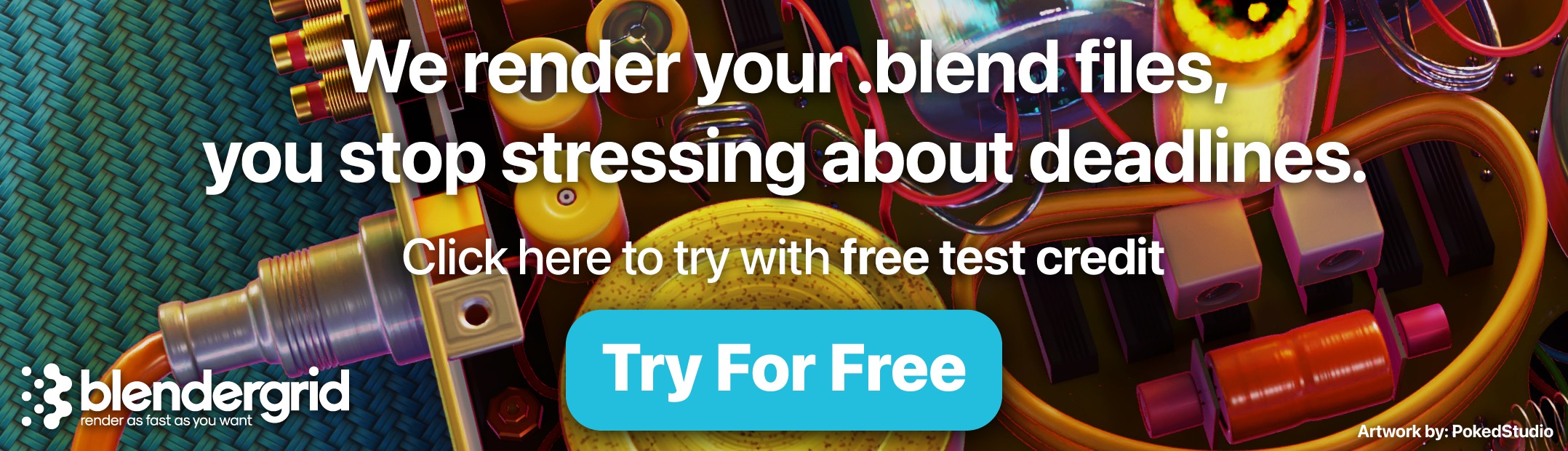
29 Comments
I can't believe I missed the video!
MakeHuman is a very interesting project. I remember using it once a long time ago and even then is was much more powerful than necessary for most of my projects.
When exported to Blender will it have a basic rig set up for animating or will that need to be made by hand? (yeah, i stink at rigging)
When should we expect to see a linux version?
I have the same question as wolfmanyoda... when you export the model into blender it exports the entirely rig setup, muscles included or just the model....?
@wolfmanyoda
At least at this time, it loos like the pose system in MakeHuman creates posese only and doesn't really have a full blown rigging and animating system for export. And given that the export obtions are limited (.obj), you'll you'll only be able to export the object data to Blender.
@Matt
Not sure if it will be soon, since I don't remember 0.8 being anything but Windows - though my memory might be playing tricks on me. I just looked through the source code on sourceforge and though I see some Xcode files (for Macs), I'm not seeing anything to indicate that it's ready to be built for linux - but that doesn't mean it's not in the works.
@bataraza
To clarify, the "muscle" and "rig" system are internal to MakeHuman and are used to create the resulting pose object (i.e. the look of the charater) that you can then export.
@Matt Henley
http://www.dedalo-3d.com/index.php?par1=LXfPCglTkrz,lTGgoNOrrGozBFopRzR&sec=92bcb4a36945db4bac1b14a121b14093
Last screenshot.
Been playing around with it..... Interesting exports obj and blender imports the mesh fine... No bones. Maybe there could be a way to make a bones setup from the old script??? Or just make your own.
They are working on a python script which would add shapes and bones to meshes imported to blender. Be patient, it will come.
FYI, I grabbed code from CVS an managed to build it on FreeBSD :)
very cool!
Waiting for a Blenderinternal V or at least a full exporter with riggig system...
An interresting fact, that the most interresting articles are that fast answered :D
The CVS code compiles fine on linux, but the make install doesn't install everything. You'll need to go into the data/ directory, unzip the files there and manually copy them to /usr/local/share/makehuman, then unzip the files in pixmaps/ and copy them to /usr/local/share/pixmaps/makehuman.
I've been looking forward to the new release
This is pretty awesome though I'm disappointed that there isn't a more automated system of zooming in on what parameters I'm playing with. In fact, I can't seem to figure out how to zoom in at all. I'm sure there's a way, but the fact that I have to go check a manual for some "non-standard" method seems silly. all combinations of LMB, MMB, RMB, Ctrl, Alt, & Shift don't do anything but trackball rotate.
At the moment you need to use the + - keys for zooming and arrow keys for panning.
Nice to see this projekt again!
I installed it - played a little around - great work, i like it.
Hope this show goes on - an other impressive opensource Tool!!!!!!
Hi! I had kept this project in a corner of my right eye for a moment (since it was a script).
The 0.8 beta was a great step, ad this new 0.9.0 release is really awesome !
Thanks a lot for this nice gift !
Philippe.
@Eugene (etr9j) --thanks for the info and keep up the good work :)
strange gui... four of my five mousebuttons are useless..:(
..obj:(
i was waiting for this :D lets try it !
Ricardo
http://www.arquiteturadigital.com
How do je export to obj file ?
@Nahum
In the program, there is a button at the top that looks like two up arrows. Mousing over it shows what it is on the bottom of the MakeHuman window... this button will indicate that it is the export to obj. When you click on it, it will bring up a command window which shows where the .obj file will be stored. When this window is up hit enter and the export will happen. Go to the where the window said the file was going to get it.
At last! I have been waiting for this for a long time. I am goin to download it now.
i think it's great; almost of all, this is a new start; they (or you, if you are able ...) can add a lot of things (linux version, hair, clothes, a better interface, rigging); so far, it's the best way to model a human body i've never seen
as usual, sorry for my english..
giovanni
You have to go to the italian page to get documentation for the new interface. I don't speak italian but was able to figure out enough that the arrow keys were pan. At least on a mac, the F keys don't work. hmm. Otherwise it's great work.
I can't find the premade chars tab.... (That one with the ages, genders and fitnessclasses in it!)
linux version of MakeHuman 0.0.9 is available for Ubuntu (might work on other Debian I guess) and works just great!
find the debs on sourceforge's makehuman project:
http://sourceforge.net/project/showfiles.php?group_id=150931
install (in this order)
animorph1_0.2-1_i386.deb
mhgui1_0.1-1_i386.deb
makehuman_0.9-1_i386.deb
and run 'makehuman' in your shell... (export as wavefront for importing into blender).
just amazing!
thanks to Andreas for building those
(http://www.dedalo-3d.com/public/forum/index.php?a=topic&topic=1163280868_02)
cant wait to a v. with bones exp.
So the secret in Blender is to use the import function. I'm new, so maybe that was obvious to others. Can anyone spend a few moments and give the import paramaters that they use for optimial results?
I left things default, and the result was not the best. (Had to scale the model way up to see it, and the model was not very smooth.) After completing more tutorials and learning, I'll try to check back in. If nobody else has posted this info, I'll try to contribute.
Fantastic tool, however. I look forward to trying to rig one of the outputs for animation sometime. So many things to learn, so little time....