 Dedalo-3D, the makers of MakeHuman (an open-source, stand-alone software program for modeling of three-dimensional humanoid characters) recently posted two items on their website that are worth a look.
Dedalo-3D, the makers of MakeHuman (an open-source, stand-alone software program for modeling of three-dimensional humanoid characters) recently posted two items on their website that are worth a look.
1) This is certainly worth every Blender user's attention since it a very interesting article on how to get great fake subsurface scattering in Blender. You can find it here. The short of it is that it uses a shadow map to produces the results. From the article:
By changing the mixing method of the shadow map contribution , we can, in fact, transform it into a model of local illumination that has the interesting property of, in effect, multisampling (which is what is needed to give the translucence, certainly not in correct way physically speaking, but still convincingly). What is needed, therefore, is simply a flat shader (to add to standard models of illumination as diffusion and specularity), a shader that suffers however the influence of the shadow map, that subtracts the light. Through the parameters of the shadow map we are then able to control the effect, the bias controls how much the light penetrates, the spot size and the softness together with the number of samples control how much the light is spread. The idea of using the shadows map to calculate the translucence is known, but this implementation uses it directly, and even though it cannot be defined as correct, it certainly gives agreeable results.
There is a .blend file available on the site so you can take a look at the material settings for this "SSS map" as well as some example images and a node tree shot of how it can be added to an object (though nodes are not required to get the effect). Definitely a great approach to get an SSS effect in Blender. You can find more on the BA thread concerning the subject.
2) A preview video of the upcoming MakeHuman 0.9 pose engine has also been posted. It looks pretty nice, though it's hard to make a call on how good it is from the video. You can see the video here or get it direct from here (remember to right click and save as).
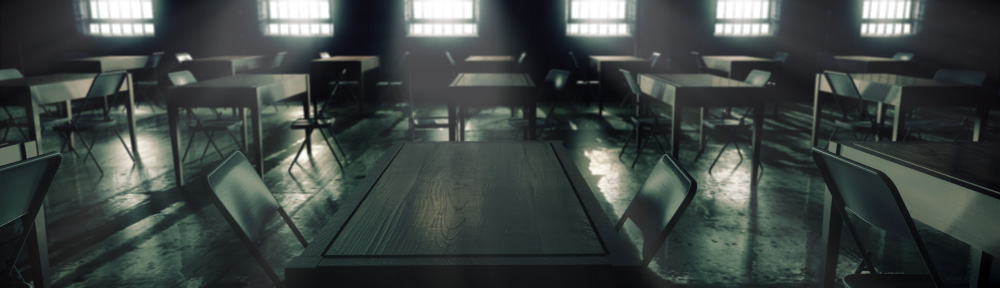

19 Comments
Yeah! It's cool.... But the only problem is that I don't wanna use Renderman... so... Is there any other option to get this faking SSS with the internal...? or maybe with YafRay...? I've been trying to get this with nodes and lights... but I coudn't...
Any suggest?
Regards
@bataraza
The artcle discusses both the Blender Internal *and* Renderman. So this method applies to the Blender Internal Renderer. I suppose the way I wrote it made it look like for Renderman only. I re-wrote the line in the post.
Does anyone know if the new MakeHuman runs inside Blender? The interface looks rather nice..
That is some quite convincing skin. It's worth noting that a "fake" sss is often better than the real simulation. A "fake" was used in matrix reloaded for the neo vs agent smiths scene and it worked fine.
I have to say that I am a very hands on learner. If I want to understand something, I have to witness it being done. This is where video tutorials help me a whole lot. I see that the article links to a node setup with 15 - 20 nodes, and that just frustrates me. Hopefully, I can take advantage of this method in the future, but maybe someone can help out the slower people like me and post a video tutorial. Great result nonetheless. Good job, MakeHuman! Keep up the good work!
Right Eugene... that's what happended... Thanks for answer me.
When I download the myxolidian_sss.blend example, no nodes. Is it just me?
How can I go about replicating this method?
Yes a Video tutorial is a must for us slow people :)
Just a short one, showing the steps.
-Henry
Its the same here, no nodes and a grey material in the render.
-Henry
@Bart
I don't believe so as it is now written in C++ as a seperate program instead of as a python script.
Seablade
does anyone know if we will be able to export the makehuman mesh with shapes and bones to then animate in blender? (it says something about microrotation driving the deformation, so I'm not sure how that affects exporting to blender.)
@Everyone
Nodes aren't necessary to view the effect. Take a look at Cire's post on the BA thread: http://blenderartists.org/forum/showpost.php?s=31de13f2a2b29377391e199051338c21&p=730163&postcount=19
He has a great .blend example of his 3 suzanne head renders. You'll notice there are no nodes. I think the key thing to understand of the "method" is that the important part is the toon shader used as the diffuse shader with all the settings maxed out, translucency set to max, and a spotlight with buffered shadows turned on with high samples and high soft settings. You'll notice in Cire's example that he uses different CookTorr settings than the Dedalo-3D blend as well as using ray mirroring.
After saying that, if someone still needs a video tutorial run through after seeing Cire's .blend, I can certainly do one tonight.
Eugene: I'm sure everyone would appreciate a vid tutorial! :)
Yup. Yup yup yup :D
Okay... Let's see if this one helps a little (remember to right click and save as): http://www.geneome.net/blender/videotutorials/FakeSSS-XviD.avi
If this is still not helpful, please say so and I'll make it again and go into greater detail.
Thanks! for this Great Video Tutotial about how to fake SSS in Blender!
Very good explanation!
Very easy and very Fast ....and the rendering Results are Amazing!!!
If you can make another one with greater Detail ...would be also great!
Thanks!
Eugene are right(thank you for video tut ,I don't have time to do it myself),nodes are only needed for better control the effect(mainly for realistic skin behaviour),but as I'm working to improve the method for now it makes no sense to post the blender file with nodes(you must edit it,it depends on light on the scene,and now it's obsolete)
how do you export a make human file to blender?