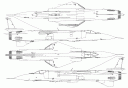 A blueprint is generally defined as a plan or technical drawing usually documenting an architecture or an engineering design. Within the world of 3D a "blueprint" can be more generally defined as any plan, its the 2D representation of the 3D model you wish to create. This 2D drawing can be anything from a building plan to a model sheet of game character.
A blueprint is generally defined as a plan or technical drawing usually documenting an architecture or an engineering design. Within the world of 3D a "blueprint" can be more generally defined as any plan, its the 2D representation of the 3D model you wish to create. This 2D drawing can be anything from a building plan to a model sheet of game character.
Now what do you do if you lack the skills to create your own "blueprint" or need some obscure blueprint and can't find it? Have no fear, Blendernation is here!
Online you can find hundreds of resources to use as your own blueprints. The first and possibly most obvious source is searching google images for blueprints. Remember no matter what the source, its good practice to contact the original artist for any copyrights they may have in place.
There are also some focused resources created to locate and download blueprints for free. The following is a discussion on a few of these, and is by no means a complete list of all available resources. Please if you any favorites of your own, share them with us. The first resource is http://www.the-blueprints.com/. The-blueprints.com currently has 14138 available blueprints that range from tanks to the human body. Not to mention Boba Fett.
Another great blueprint resource is suurland with hundreds of blueprints of cars and other vehicles. Who doesn't like the VW Golf?
Two more blueprint resources are blueprints.migee.com, which has an assortment of blueprints and smcars with over 6500 blueprints including cars, engines, trailers and more. You can even find the 60's batmobile.
Some excellent anatomy references can be found at fineart.sk. Some nudity is located at the link so be warned that it may not be work safe.
If you are willing to pay for your reference "blueprints" one resource I'd recommend is 3d.sk. The primary reason I'd recommend such a site is that the images are all royalty free and you are assured of the quality. 3d.sk currently has 65,900 royalty free images that are available for instant download. I've used them on a few occasions and have found it to be quite valuable.
Ok. Well now you have your blueprints and you wish to use them in Blender. Luckily, Gaurav Nawani has provided us with an excellent (yet ultra fast) video tutorial (mirrored here) on how to do just that - the short of it being inside the 3D window > View > Background Image > Use Background Image button, then select you image of choice.


21 Comments
I have used numerous blueprints such as the ones described here, but my computer has difficulty using detailed pictures in blender.
I use the images as a brackground display, and the computer is grinding to a halt when i try and move around. Are there any tips on how to make movement with pictures less computer-intensive?
The only option i know is to make the immage lower quality. Are there any other tips?
The Storm
There's also a few nice tutorials involving the use of blueprints on 3Dtotal
http://67.15.36.49/team/Tutorials_2/transparent_blueprint/blueprints_01.asp
http://67.15.36.49/team/Tutorials/fiat500/fiat500.asp
http://67.15.36.49/team/Tutorials/nissan_350z/nissan_01.asp
Somwhere I remember reading one called something like "how to build an airplane or other large vehicles" but I seem to have lost it.
/me bookmarks
Yeah, background images are reeeaaaally slow here too (no matter what blend factor i use). Even small ones.
Workaround: I map the images to geometry (i.e a plane - it has to have the same propotions of the image to avoid distorion) and go to textured view. With this way i can add image after image without a noticable slowdown when working.
Werner
@Nicholas:
I haven't tried this but, you could try UV Mapping your blueprint to a plane and use the plane as your background. Blender just MIGHT handle the image differently (memory-wise), enabling you to get better performance. IF that works, it would be a good idea to go to the Tranform Properties panel (N-key) and lock the plane into place so you don't accidentally move it. (BTW, this could be the dumbest idea you've ever heard. It's what I would try if I were you, though.)
Other than that, you could try
- lowering the resolution of the image file
- rescaling the image file
- if the image has multiple views in it, break the image up into separate files for each view
- more on-board memory
Hope that helps!
Hey Hoehrer you beat me to it! :P
Good site with aircraft blueprints:
http://airwar.ru/indexe.html
ALT-V is a little known shortcut that will scale your face to match the aspect of your texture.
It is also very helpful to set the object you are modeling to display as wire instead of solid, but stay in textured draw mode so you can see your blueprint.
Thanks for all the great links!
One good site I've found is http://www.patentroom.com which features images culled from the webmaster's search of the ustpo patent archives. Which brings up the patent archives themselves. I'm still learning to find things in there, which is a bit difficult because a large portion of the database is not searchable by text, the patents filed before the mid 70's.
The easiest way I've found is to enter here:
http://www.uspto.gov/go/classification/uspcindex/indextouspc.htm
which gives an alphabetical index of pretty much everything patented in the US. The search page is here:
http://patft1.uspto.gov/netahtml/PTO/search-bool.html
which provides another way to get to things. Once you find something similar to what you're looking for you can get the category numbers and do further searches to uncover more of the same type of item. The design patents are especially usefull, so keep an eye out for categories/patent numbers starting with a capital "D". The Oscar-Meyer weiner-mobile is listed under patent number d171550 for instance.
It's very easy to get lost, and sidetracked if you don't have a patent number, however if you're just browsing it's a goldmine of drawings and blueprints. You'll need a tif viewer plugin for your browser if you don't have quicktime installed.
I hope that helps someone out there. Again it's not the most optimal site out there as far as trying to find things with keywords, but it's a morass of material for the determined. If anyone out there has any tips on finding things in there please feel free to share :)
maybe a usefull weapon link too http://www.mek-schuetzen.de/Sites/Explosion.htm
thanks for the great links!
On the forum I saw this: http://www.unfluffybunny.com/cripp12/
Marvel comic characters, not really blueprints but maybe useful.
http://www.shipschematics.net for sci-fi schematics
Are there any sites were we can find free blueprints for architectural structures? The blueprints i found are not useable or of very bad quality.
but what is the point of a precise blueprint, when blender still does not support absolute units?
I wrote some months ago a tutorial about setting up blueprints in Blender. Here's the link : http://thomasbaron.dyndns.org/index.php/2006/04/30/blueprint-setup
Please feel free to give me any feedback : I'm interested to know if you find this useful or if you have any suggest to improve it.
Apparently google now has a full text search of the entire US patent database, going back to the beginning, making my previous methods and reccomendations here moot.
http://www.google.com/patents
Pretty much takes care of all your patent searching needs. Quite a few of the drawings submitted are 3views.
this site rocks you should all go download Blender and then do something cool. yeah!
i need a comic chaacte blueprints.............plz help
celebarating april fool with google
Regarding background image performance, you have to get out your calculator, and possibly use proxies. If your monitor resolution is 800x600, then the background image, full screen, without zooming, only needs to be 800x600. If your reference image is 2k x 2k, then your computer is grinding away throwing away pixels. Try instead to take that 2kx2k image, and scale it down (using blender, or gimp) to, for example, 512x512. You will have 4x the performance, with no appreciable loss of quality or exactness. Then, as you refine your model, you can increase the resolution.
http://equaltoyouproductions.webs.com/apps/photos/photo?photoid=150334969