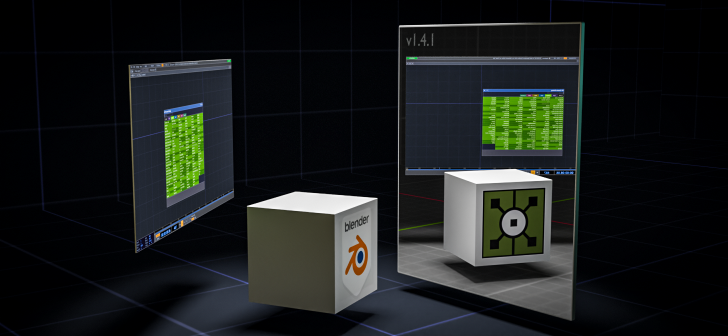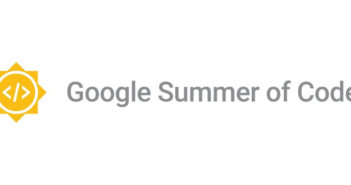Touchdesigner, an offshoot of Houdini, is a node-based programming environment used primarily for real-time applications. Mostly live shows where audio, image and lighting need to be synchronized. It acts as a hub where virtually every conceivable form of 3d, audio, data, livestreams, OSC, spout, video etc. come together and can be linked. The free TD Scripts add-on makes it easy to work with Blender and Touchdesigner.
Factory Settings writes:
Since I have been working with Blender for a long time and building a 3d model somewhat 'Houdini-esque' works in Touchdesigner, I export and import a lot from Blender. Previously I did this via fbx or abc, but this works slowly and often scraps geometry if it contains multiple materials.
The add-on uses the clipboard to transfer scripts back and forth. Geometry, for example, can be fully built with a few clicks. Animated cameras too, no hassle with z-up/y-up conversions or parenting with weird rotations, everything is transferred cleanly.
This works incredibly fast, files get smaller and it brings programs closer together. Touchdesigner is a Swiss army knife, but for 3d modeling one prefers to use something else.
Herewith we provide you a new update on our beloved TD Scripts add-on for Blender!
We've rearranged the UI, optimized the code, and added two exciting new features:
- importing your camera from Touchdesigner into Blender, and,
- An exciting beta feature that supports exporting meshes with multiple materials.
Make sure to download the .py and TOX file and check if both mention the 1.4.1 version. I'll record a short tutorial about how you can fit this add-on inside your own workflow. In the meantime, make sure you've dragged the TOX inside your TD network and installed the add-on for Blender. When you've pressed one of the buttons in the add-on, just hit the 'get' pulse button in the TOX.
Our patreons we're already privileged to play with these extra features, big thanks to them for making this possible! Please consider becoming a patreon as well. It will give you insights in the development of this add-on and access to early beta features!