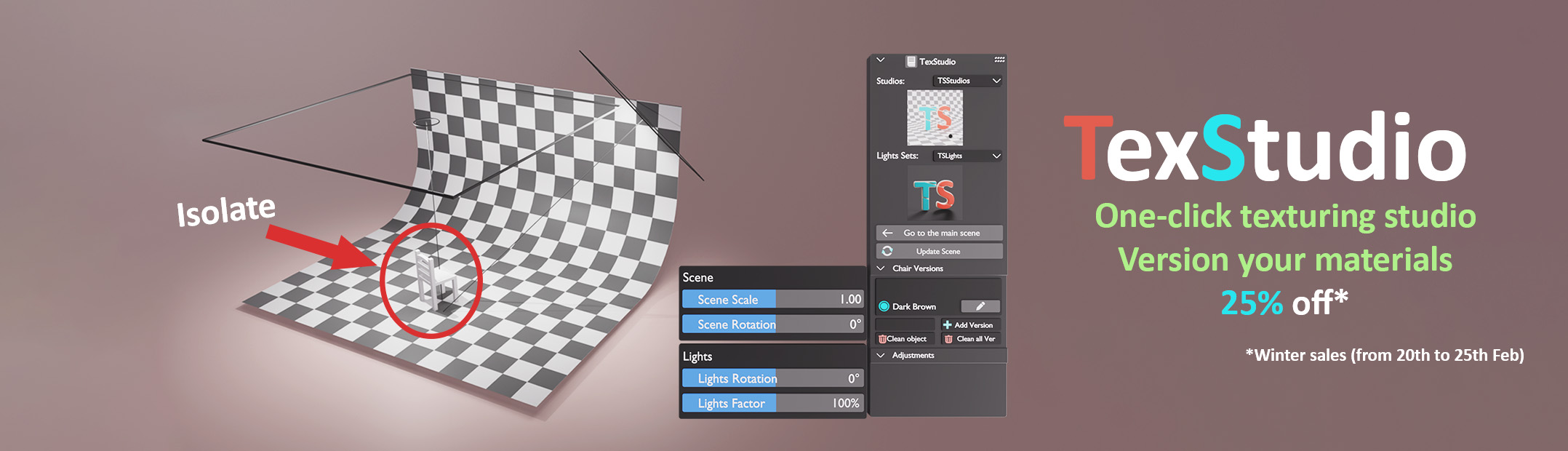Leo from MediaWay shares his workflow for working with HDRI images.
When I first found out about HDRI's - I thought I'd unlocked some sort of cheat code to Blender! Instant, realistic lighting and backgrounds for my models! Amazing! But, then I ran into all sort of problems - models floating in mid air, no realistic shadows and no way to get a realistic ground. Anyway... Since then, I've solved all of these issues and today, we'll look at the quickest and easiest ways to get around them, so you can produce even more realistic renders! First, we'll be adding a ground shadow to a car, and then we'll look at an easy way to make an HDRI half dome.