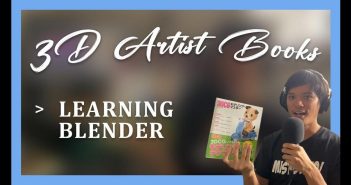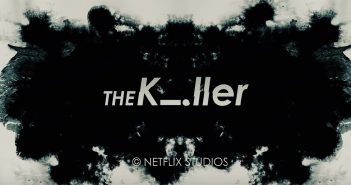3D Tudor writes:
Introducing Blender 4 Ivy Foliage Geometry Node
We are thrilled to introduce the 'Blender 4 Ivy Foliage Geometry Node' - a cutting-edge, user-friendly tool crafted to elevate the creative workflow of 3D artists, regardless of their experience level.
Key Features:
- Customizable Leaf Assets: Personalize ivy leaves with default or custom objects, tailoring them to fit the unique style and ambiance of your projects.
- Custom Material for Ivy Stems: Enjoy the creative freedom to apply bespoke materials to ivy stems, achieving the perfect aesthetic from lush greenery to autumnal hues.
- Curvature Draw Mode: Intuitively draw ivy onto surfaces, accurately following object contours for seamless integration.
- Adjustable Ivy Growth with Curve Splines: Leverage curve splines for creating ivy of any length, ensuring perfect alignment with your artistic vision.
- Bezier Point Radius for Stem Thickness: Precisely control stem thickness, adding an extra layer of detail to your ivy designs.
- Four Unique Leaf Presets with PBR Materials: Choose from four distinct leaf presets, each equipped with realistic PBR materials, suitable for various environmental settings.
Applications of the 'Blender 4 Ivy Foliage Geometry Node':
- Architectural Visualization: Add a touch of nature or historical depth to architectural renders.
- Game Development: Create immersive, natural elements for diverse gaming environments.
- Film and Animation: Enhance scenes with lifelike ivy, perfect for diverse narrative settings.
- Virtual and Augmented Reality: Introduce a new level of realism in VR/AR experiences.
- Educational and Scientific Visualization: Ideal for botanical studies or historical recreations.
Get your ❦ Ivy ❧ geo node here.
Elevate your Blender projects with this indispensable tool and transform your creative visions into reality.
Until next time, happy modelling everyone!
Neil - 3D Tudor