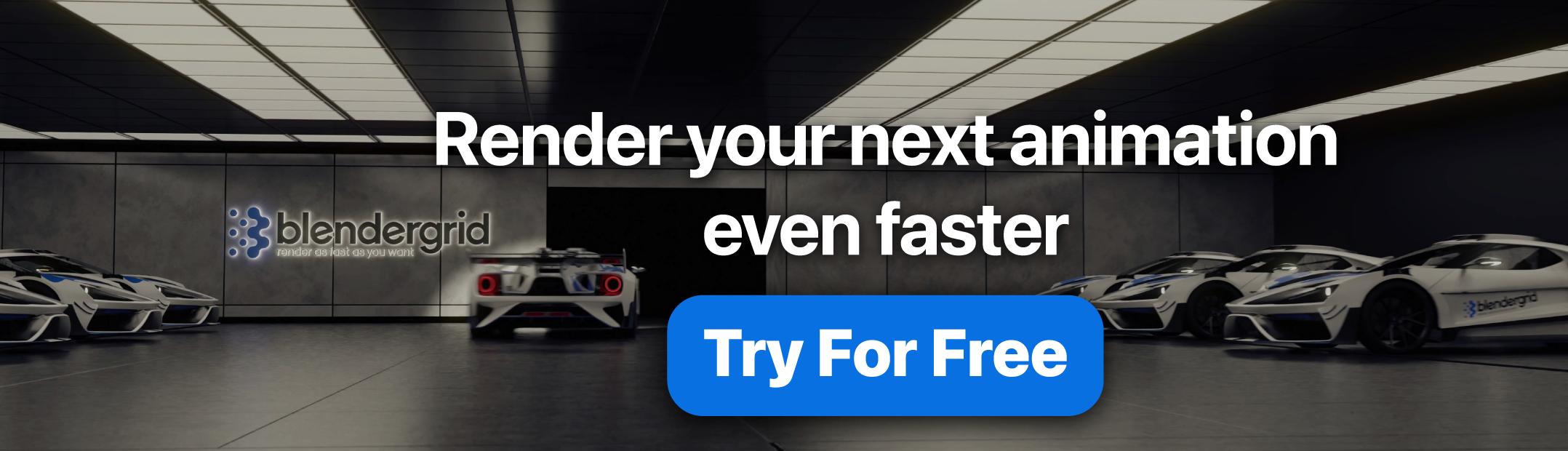Lino Thomas writes:
This one picked my brain for a while. I never got shader maths working right and was wondering if there was another way to get retro reflective surfaces working in Blender.
And there is one!Very simple in the end, just use a dense volume and turn down the anisotropy.
This works independent of the camera and works for every light ray in the scene, creating a very convincing effect.Love it! I must plaster them now around all of my scenes :D