Are you using a lot of add-ons in Blender? Then 'Clean Panels' may help you organize them for a more effective workflow.
We are delighted to share the news that Clean Panels V5.0 is now live, accompanied by the introduction of Clean Panels Pro. Details are outlined below.
What is Clean Panels?
Clean Panels is an addon to help you manage the clutter in your N-Panel by using filters and some other cool tricks (like Focus Panel and dropdowns) to make accessing your favorite addons easier.
N-Panel Filtering: Categories your add-ons in sets and enable/disable their tabs in one click.
Focus Panel: Access tabs using a popup instead of scrolling endlessly. (Check out the product page for more info about how this works.)
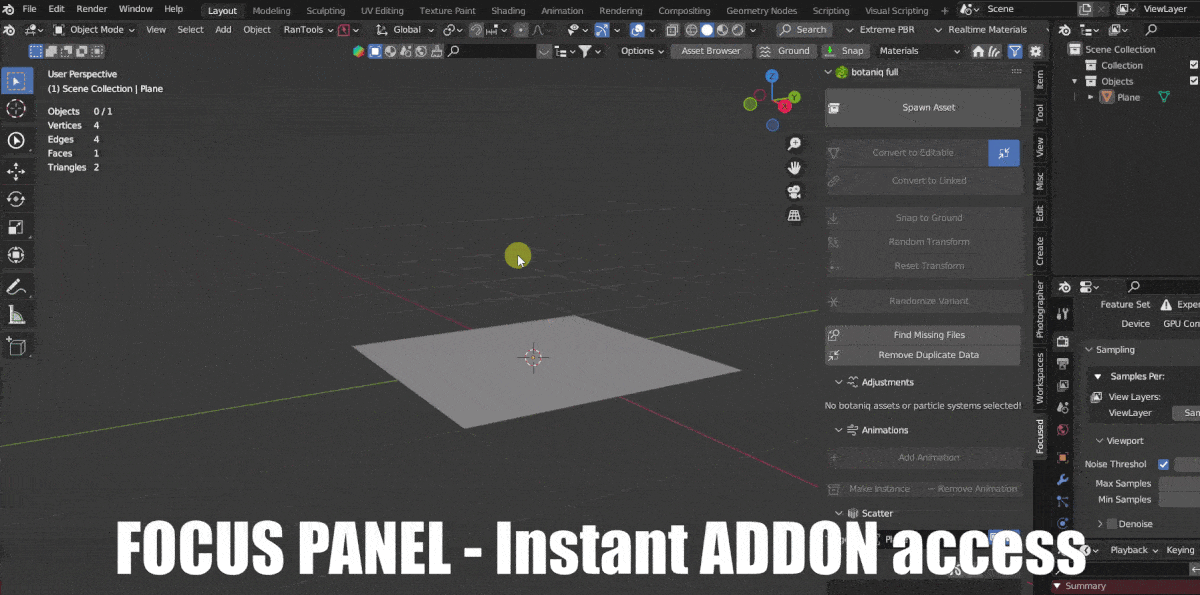
What is Clean Panels Pro?
Addressing the need for additional features that didn't seamlessly integrate with Clean Panels, we proudly present Clean Panels Pro. This version accommodates requests that demanded substantial effort, offering a more robust experience.
Currently available Pro features:
Delayed Loading of Addons
Is your Blender slowing down during startup due to numerous add-ons loading large amounts of data and checking for updates online? Bid farewell to the wait. With 'Delayed Loading of Addons,' you can choose which addons to enable on boot and enable others only when you need them with the press of a button. It has become one of my personal favorites!
Checkout Product page for a Realtime Comparison in Blender bootup speed (22 Seconds vs 1 second)
Export Addons List
Got a ton of addons and losing track? The Export Addons List feature lets you shoot out a neat txt or pdf with all your enabled and disabled addons.
What's New in Clean Panels V5.0 Standard Version
- Image and Node Space Support: Use filtering and focus Panel in Image/UV and Node space.
- Easier Category Management: Create and manage categories with a checkbox-style pop-up.
- Internal Tab Filtering: Filtering out internal tabs (Tool, View, Node, Options) is now possible. Get ready for the cleanest N-Panel ever.
- Automatic Config Backups: Never lose configurations with automatic backups.
- Revamped Update Check System: Stay up-to-date effortlessly.
Get them here
As Black Friday approaches, we've also prepared some early discount codes for you. Use code 'bfriday' to enjoy a 30% discount on all products in the store.

![Clean Panels V5.0 and Clean Panels Pro released + 30% off [$]](https://www.blendernation.com/wp-content/uploads/2023/11/CPProBN-728x336.png)
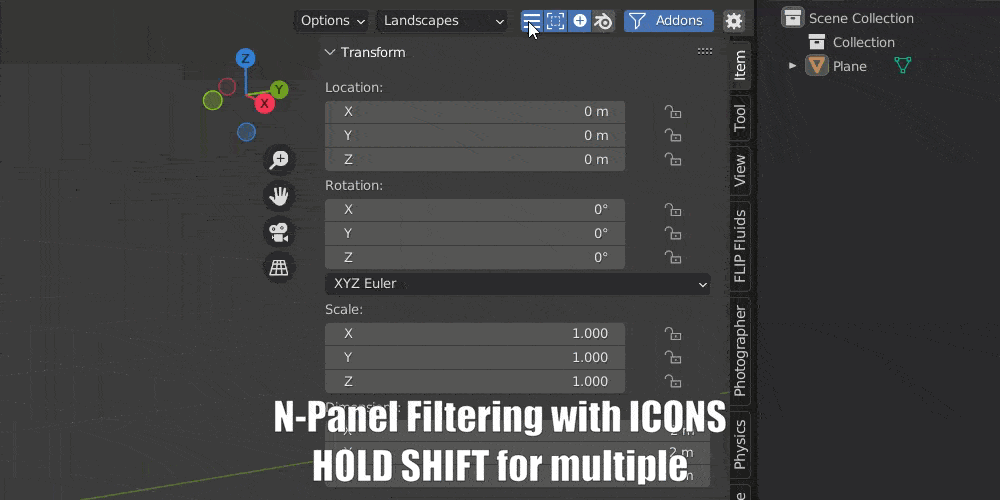

![Clean Panels V5.0 and Clean Panels Pro released + 30% off [$]](https://www.blendernation.com/wp-content/uploads/2021/08/low-poly-office-file-351x185.jpeg)
![Clean Panels V5.0 and Clean Panels Pro released + 30% off [$]](https://www.blendernation.com/wp-content/uploads/2023/11/Header-1-7-351x185.jpg)