INTRODUCTION
Hi, my name is Sushil Suryavanshi. I am an Indian based CG Artist, working in the industry for 6+ years. I have a flexible skill set as a light modeler with a passion for storytelling. I have also worked as a 3D freelancer for creating animated music videos, stylized environments for different clients based in India, Brazil, and London.
Now, I am working as a modeling and set dressing artist at Philm CGI Studio, based in India. I also have a small store selling 3D assets on Artstation, BlenderMarketPlace and FlippedNormals.
INSPIRATION
I was really inspired by the movie Perfect Blue by Satoshi Kon, especially her apartment, and how it was Lilt and the Props that were used in the scene, the color and texture.
The retro look altogether makes it so appealing, so I thought making it in CG would be a great learning curve, as I want to learn more about lighting and try to give a cinematic look and implement my taste.
PROCESS
Hardware:
- CPU - i7-13700K
- RAM - 64GB
- GPU - RTX A4000
Software:
- Blender
- Substance Painter
- Cycles
- Photoshop
Modeling
The first thing is to always do a good layout of the scene, and basically try to get good proportions according to human scale with free assets available.
At this stage, I decide everything, like lights placements, camera angles, focal length, and try to create rough snapshots with simple gray shaders to get a good understanding of space. After that, I try detailing the assets and UVs.
Texturing
For texturing, I gathered a lot of reference images. I looked for them on Pinterest, Google Images, and other sites. Once the ref images were ready, I took the asset into Substance Painter for texturing, and tried to have good diffuse values, good roughness values that defined the metals, wood, rust, hand prints etc, and took an IRAY render of the asset with studio lighting HDRI setup.
This way, I ensure all the assets are properly textured and have enough details to convey the story.
Shading\ Look-dev
Then I went straight into Blender, using principal shaders as a base for plugging all the exported maps. For glass materials, I had to create a different mix shader to get the proper look.
Fridge material:
Oven material:
Lighting
The most important part of any scene is lighting. I spend most of my time on it to ensure my lighting is accurate and also a bit stylized, i.e the shadows are proper, the illumination is good, or the GI is good enough.
I try to do lighting with a low resolution with basic settings, for it speeds up your process and can make fast decisions, whether your lighting style or color combination of lights is working or not. The most important step is to always check your lighting first with gray materials override.
Rendering
As I started learning Blender in the past 6 months, getting to understand the render settings was a bit tough. But thanks to the Blender community, Blender Stack Exchange guys, and my friends, I resolved some of the issues while rendering. I used the Basic Setting 1 for the final look test and the Final Setting 1 for final render quality.
Post-production
Once the rendering was done, I did very basic compositing in Photoshop.
I used camera raw filter, and tried to adjust the exposure, color temperature, film grain, and add all the camera artifacts like camera distortion, vignetting, and color grading, etc. to give it a cinematic look.
RENDER - Mima’s Kitchen
Thank you for reading. Feel free to ask any questions, and if you like my work, follow me on social media. Cheers!!
About the Artist
Sushil Suryavanshi is a lighting artist and a CG generalist, who wants to create compelling narrative and story-driven art that mesmerizes people, and has a dream to create a small art studio.


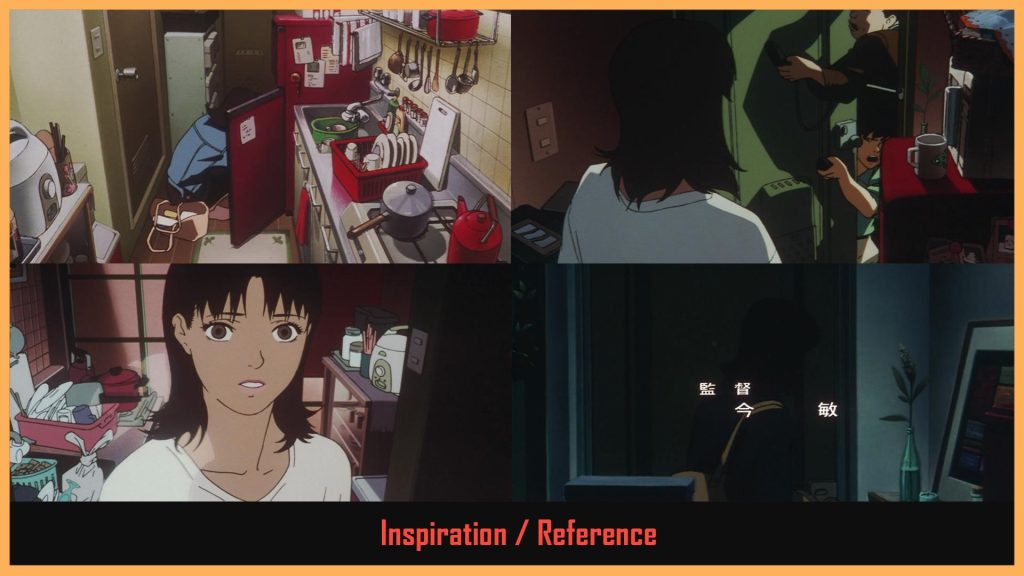
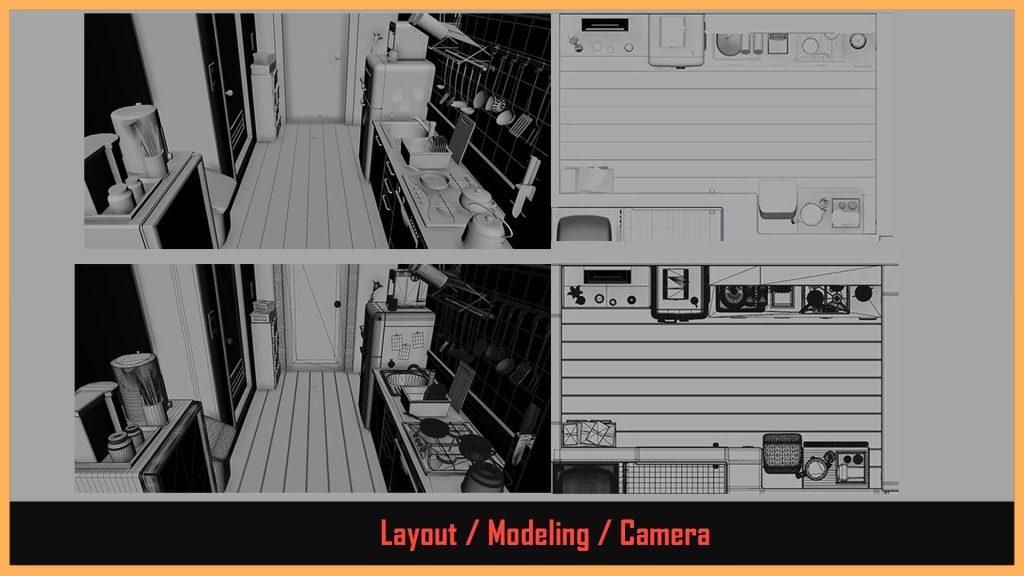
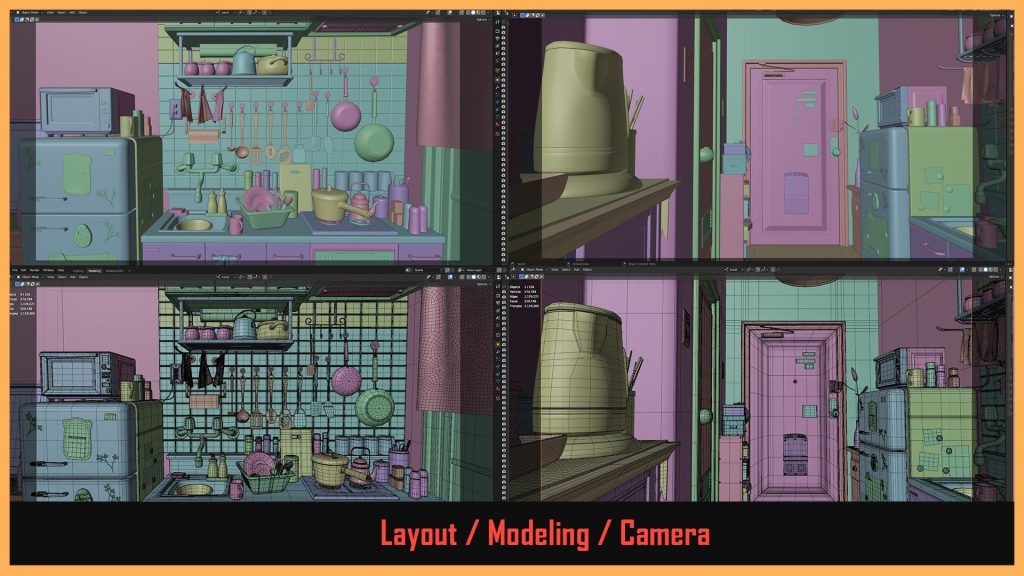
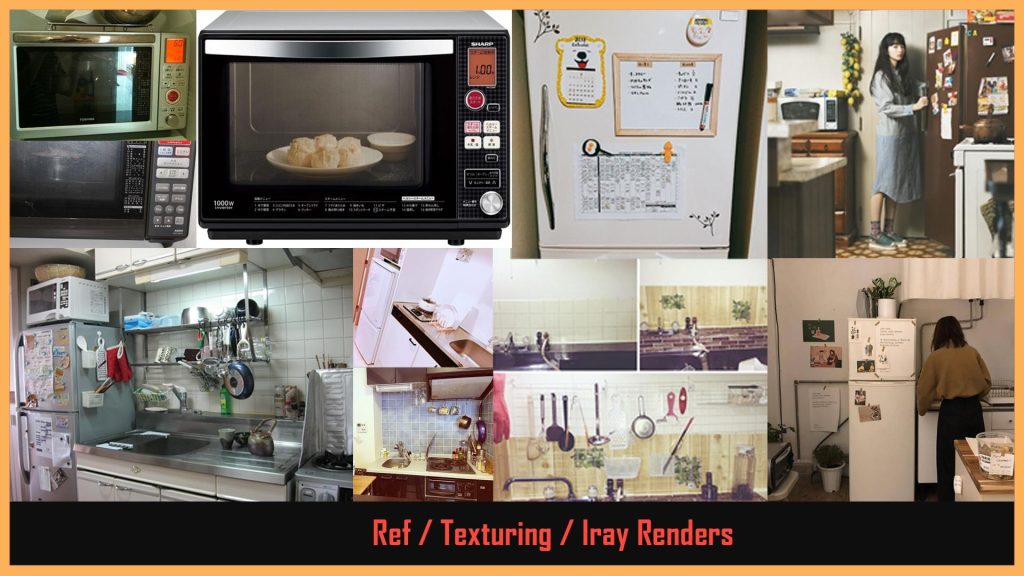


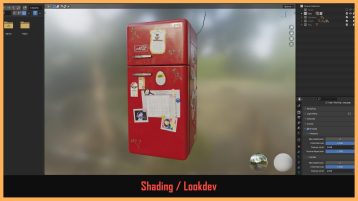

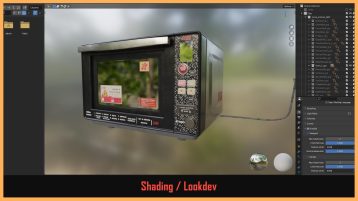

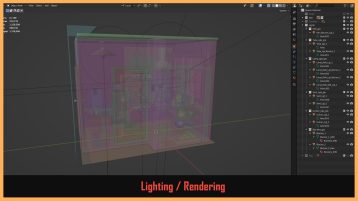
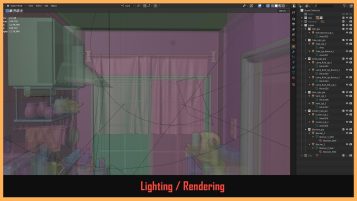


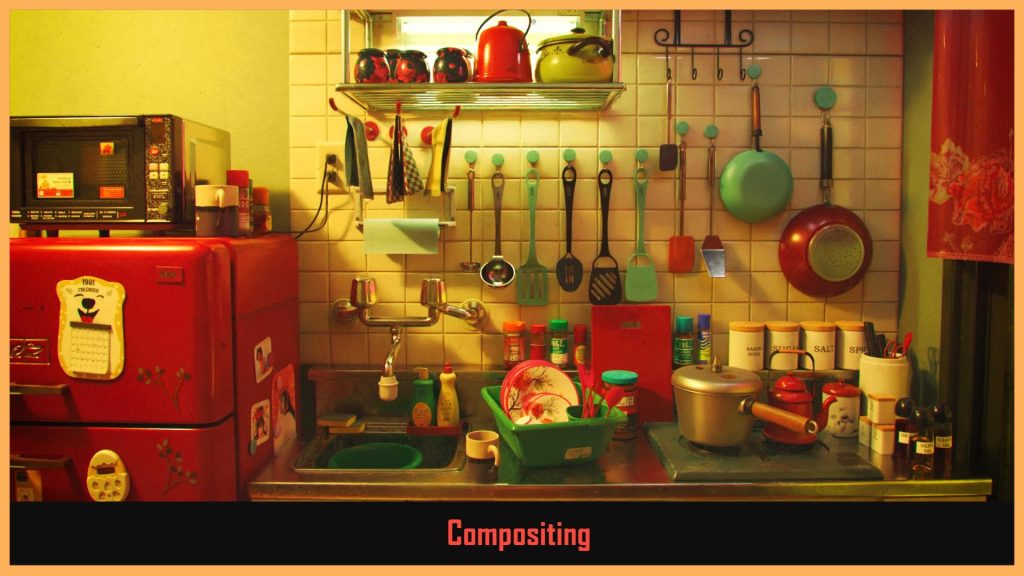




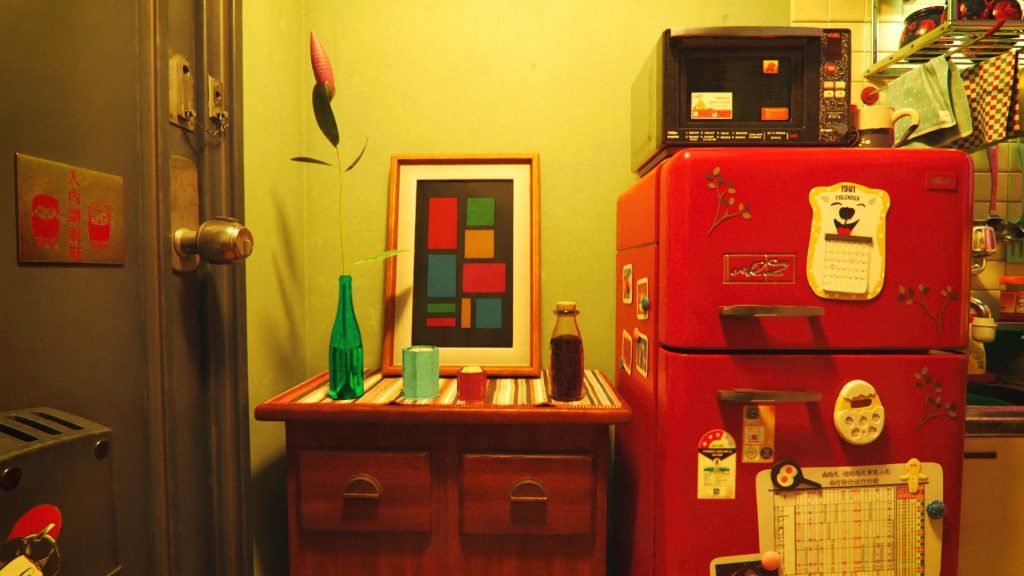





1 Comment
Good.