Try out this new, super easy to use tool and see how it affects the way you work in Blender.
The new Base Point feature lets you pick a specific snapping point on your model with just 1 keypress and a mouseclick - you can pick a vertex, or any place along an edge. Moving your object around your scene and snapping it to another object just the way you want it is going to be SO much easier now.
To use enter grab mode with G, then hit B to select a basepoint on your model. Regular snapping will then apply to this point, and you can select different modes as you see fit.
Remember, Blender 4.0 hasn't been officially released yet, so grab the 'experimental' build from the Blender.org download page (scroll down to the red section). In addition, you can find the Blender 4.0 manual (still work in progress) here.
Take a look at this feature in this video by CG Essentials:
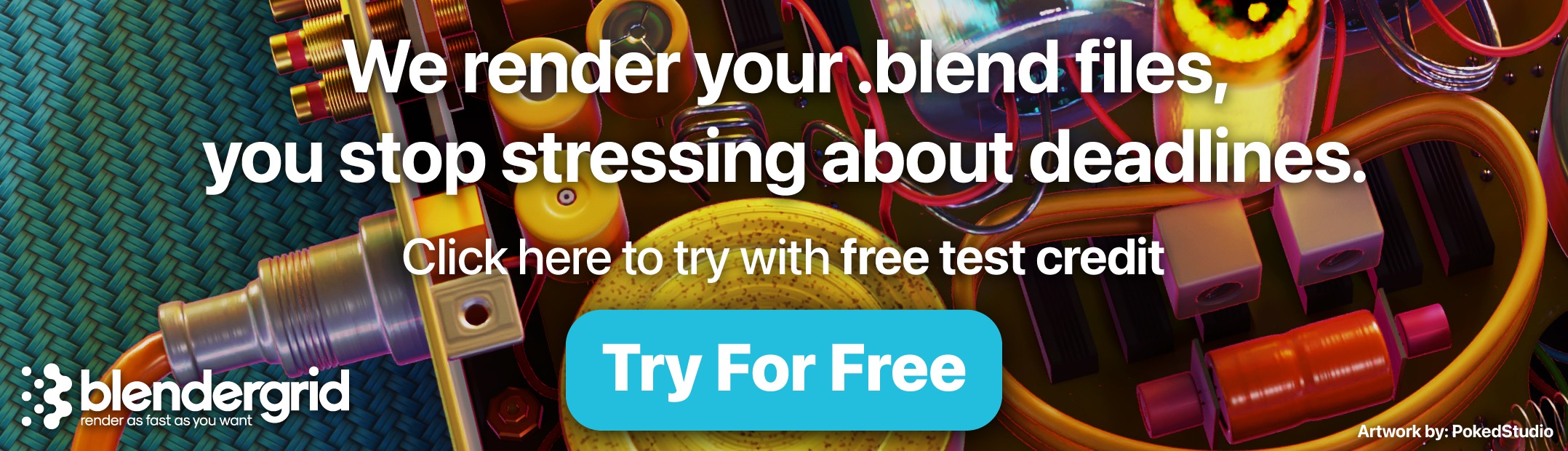



2 Comments
Excellent. Simple and efficient. The people who develop Blender are very good. Thanks for the tutorial!
If we can move and snap gizmo to enabled mesh snap option then move the object snapping gizmo base to destination.