INTRODUCTION
Hello everyone, my name is Alex Pilote and I live in Quebec, Canada. I am a fine artist with a great interest in digital art. I studied at university in the early '90s when the digital transition was taking place in schools, so I was sensitized very early on to this new artistic medium. We live in a very complex world, and it is clear that new tools have emerged to allow us to express in depth all the richness of this era we live in.
INSPIRATION
In the last two years, I spent a lot of time modeling and texturing abstract shapes that I had previously drawn in pencil. I was looking for a way to use these shapes by integrating them into a realistic environment while creating a cinematic effect.
But I must admit that this composition was also an excuse to learn more about the ocean modifier.
PROCESS
This composition was entirely done within Blender, without even using addons. At the very end, I needed Affinity Photo software for image processing (vignette, film grain, glow, etc). My workstation is a Dell XPS 8950.
ABSTRACT SHAPES
I easily made the abstract shapes by using my drawings as references inside Blender, using the image reference feature.
I also added bones and rigged the mechanisms so that I could adjust the style and pose as I wanted for the scene.
The mechanical shapes were textured procedurally using nodes. This method is the most powerful one for achieving truly interesting results, and above all, it allows us to render our images in super-wide resolutions.
Here are some examples of my nodes setups:
I also like to use the Optix option when working on my textures.
OCEAN
I experimented with the ocean modifier on a subdivided plane to find the best result. When I got the one I liked, I used two array modifiers to multiply this ocean tile, and I had to bake the ocean in order to have some nice foam effects (displace.exr and diffuse.png).
The whole scene was surrounded by a box with a volume shader at very low density, and a gradient texture was also used so that the fog faded towards the edges of the cube.
I must say that the idea was to achieve a maximum result using a minimum of means. The entire lighting for this scene comes from an HDRI—nothing else. Also, the same overcast HDRI was used for the clouds in the background. I considered that overcast and cloudy weather was the easiest to render in a truly realistic way.
RENDERING
The final image was rendered with Cycles at 1600 samples with a noise threshold of 0.001, and the denoiser set to OpenImageDenoise. The volumes were set with a step rate render of 0.05.
Here are some test renders:
Some of you might find that the denoiser gives a result that is too smooth, and that it destroys the realism of the textures a bit… For my part, I sometimes use a very simple trick in the compositor: I mix—with a mix node—the denoised image and the 'noisy image'. This allows me to keep the organic and true side of my textures, giving a more photographic effect with more grain.
RENDER - Mechanisms
And that was all! I hope you liked the result. Also, if you want to better understand nodes, The Cycles Encyclopedia is a must read.
Thank you for your attention. I hope that this information will be a somewhat useful in your future research.
About the Artist
Alex Pilote is an artist from Canada with a background in fine arts and oil painting.
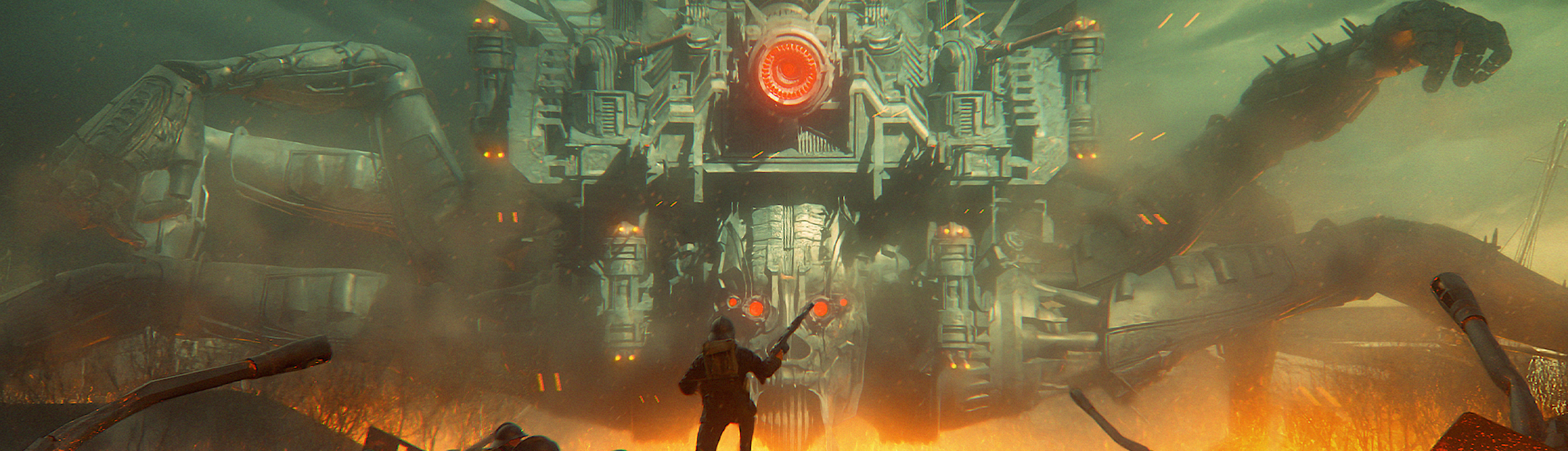




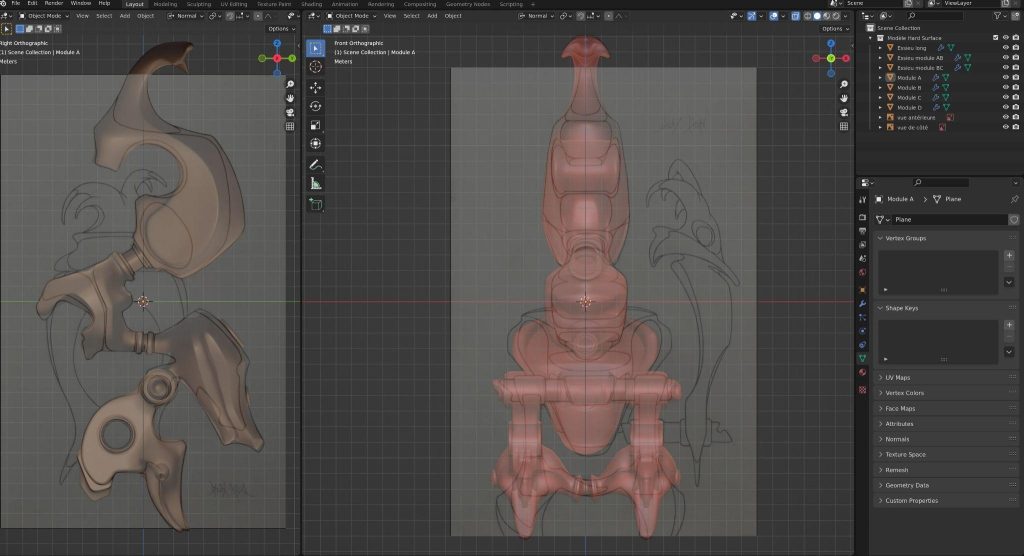
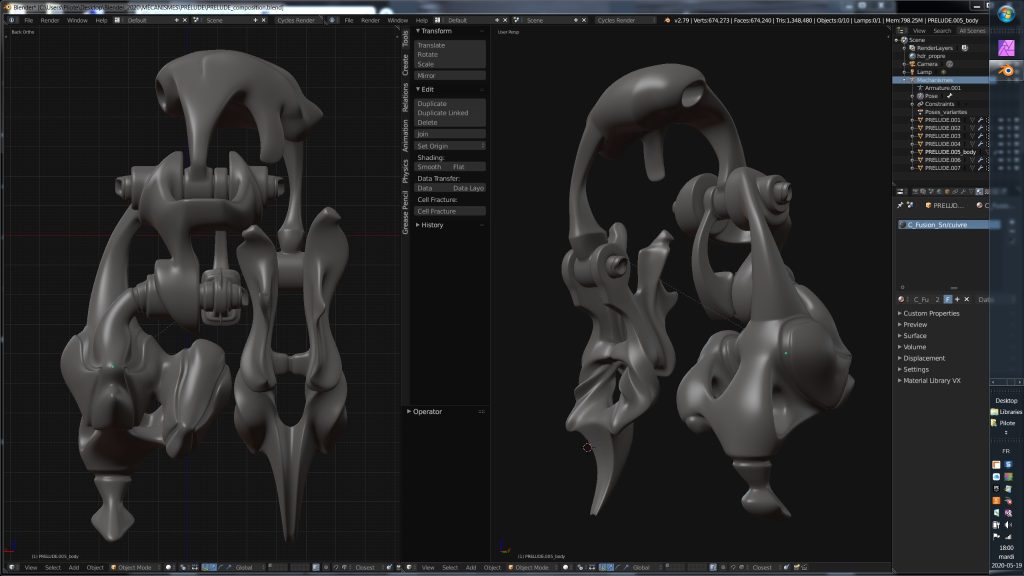
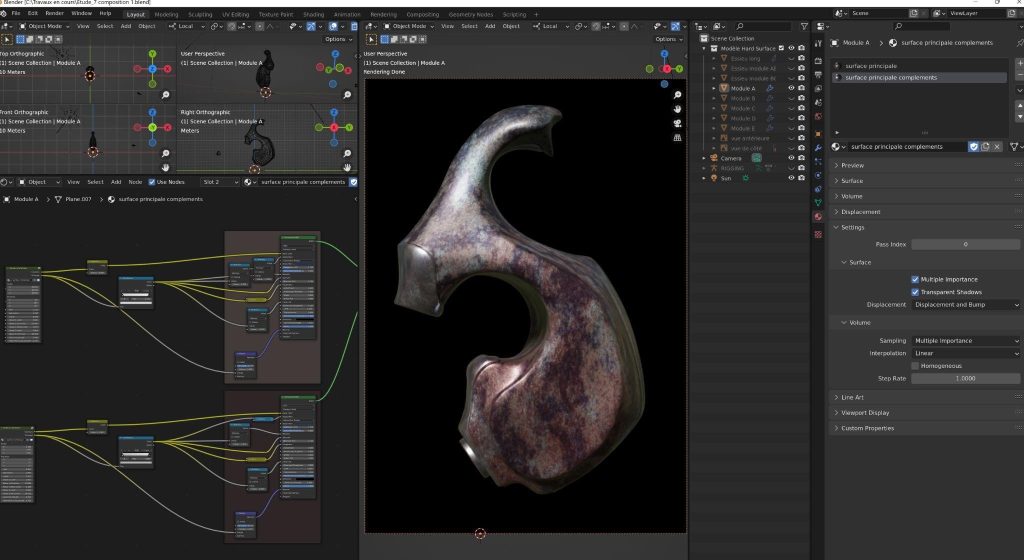
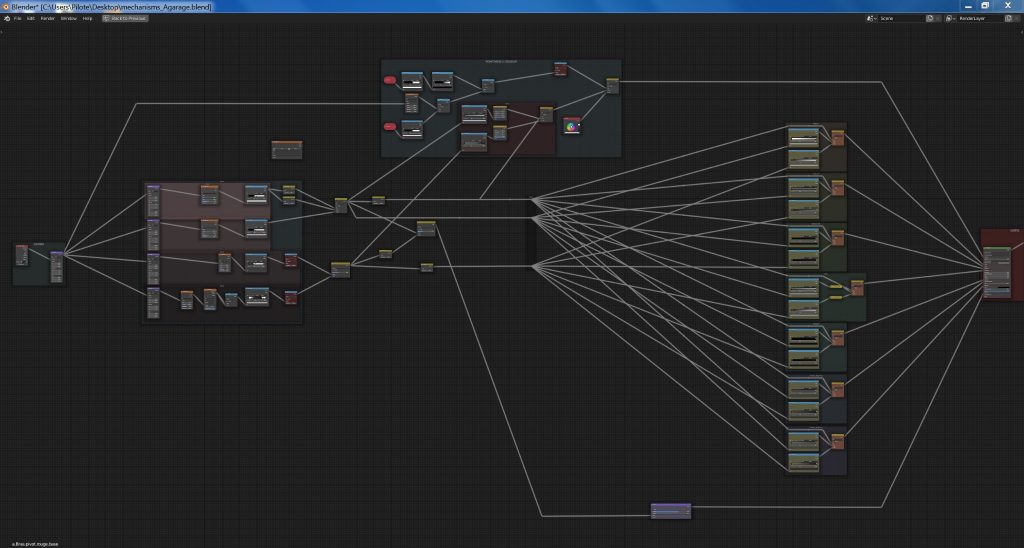
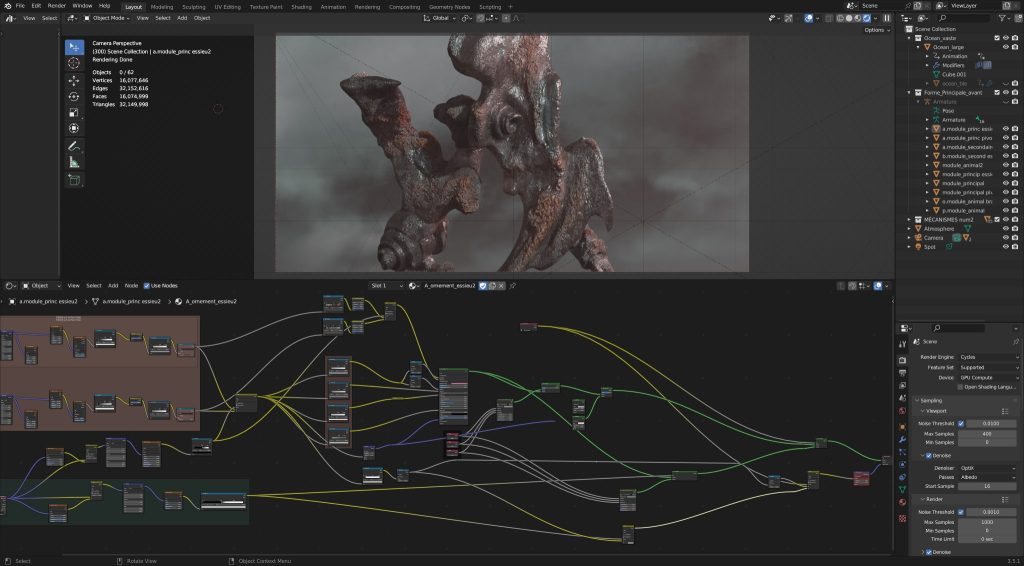
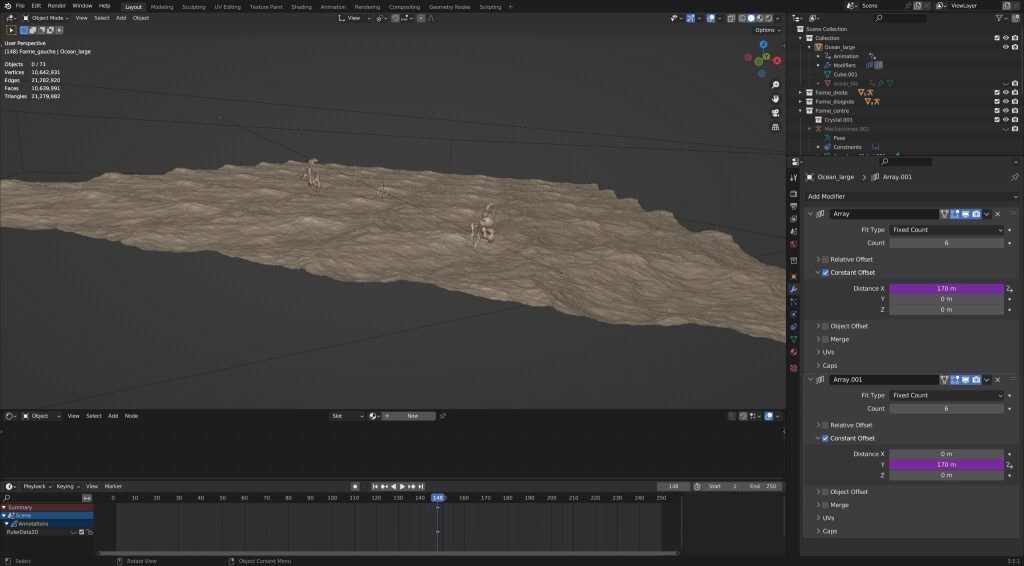









1 Comment
Nice,it would be cool to see this shapes animated.