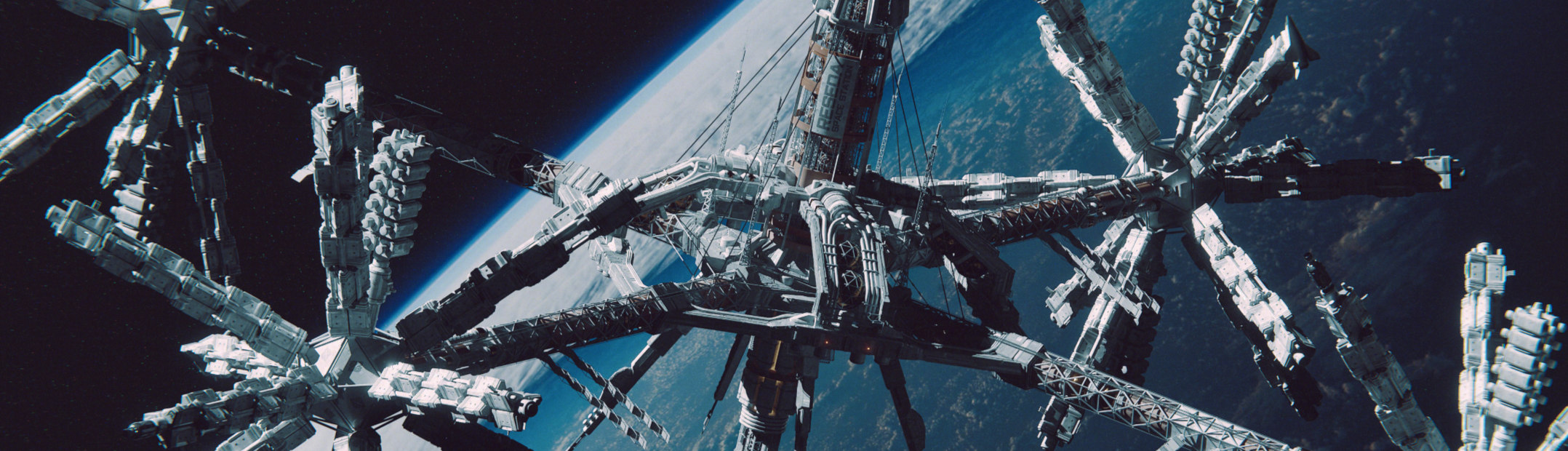INTRODUCTION
Hello, my name is Yared Tadesse, a 3D artist from Ethiopia. I work as a freelancer. I started learning 3D modeling about 4 years ago through YouTube videos. I mainly focus on characters, and these days, I am learning about rigging and 3D character animation.
INSPIRATION
This artwork was inspired by the amazing concept artist Nikolai Lockertsen's 2D animation work on Instagram, specifically this post on "Happy New Year". I really liked the style and mood of the art, so I decided to recreate it in Blender and practice my animation skills as well.
MODELING
First, I started working on the background by blocking out big shapes with cubes and cylinders. This helped me place my character accurately.
Next, I started adding small details to the buildings and walls through simple extrusions, beveling, and using curves for the wires.
Finally, I added smaller details by sculpting and using a displace modifier for effects like snow. As for the snow, I sculpted it onto a sphere using a sneak hook and grab brush.
For the character, I used spheres as a base to block out the body, and then sculpted the details.
TEXTURING
I used PolyHaven for most of my textures, including the snow, buildings, and walls. For the rest, I turned to Substance Painter. For the snow effect on textures, I painted a black and white mask in Blender's texture painter to blend the rock texture with the snow texture.
Here is the painted mask:
Below is the shader node:
LIGHTING
I used three-point lighting, with a fire in front of him serving as the key light. Additionally, I added a noise modifier to the intensity keyframe of the point light to imitate the fire's lighting, which I imported as an image.
For fill light, I used an HDRI from Poly Haven with low intensity. As for my rim light, I used a large area light. I also included some spotlights in the background to light specific areas, aiming to achieve lighting similar to the concept art.
Below is the modeled, textured and lighted environment:
RIGGING AND ANIMATING
To rig my character, I used auto-rig pro. For animating, I used the pose-to-pose method since I had the animation in 2D, which made the process smoother. Also, I used Marvelous Designer for the cloth simulation.
COMPOSITING
For the composition, I used a group input attached to a lens distortion which was again attached to the glare node. The Glare node was plugged to a Mix Color(Multiply) node via a Color Balance. A Box Mask node plugged to a Invert Color was also attached to the above mentioned, Mix Color node.
And that was it! Below are the renders and the animation video.
RENDER - Swig - Short Animation
Thank you very much for taking the time to read my article. I hope you liked my artwork and found some useful insights within the article. Have a wonderful day!
About the Artist
Yared Tadesse is a 3D character artist based in Ethiopia. Currently he is working as a freelancer.