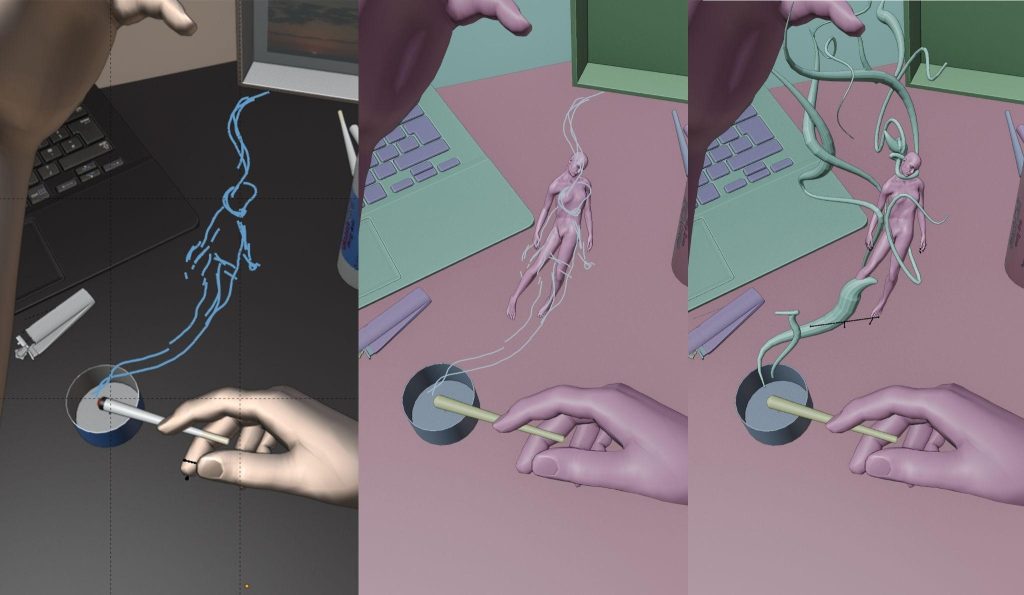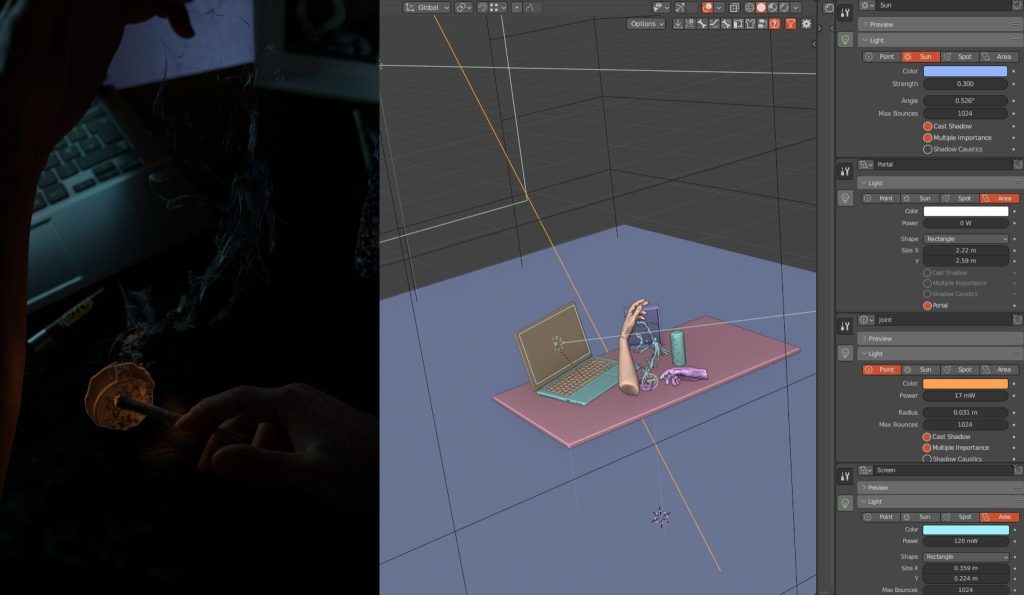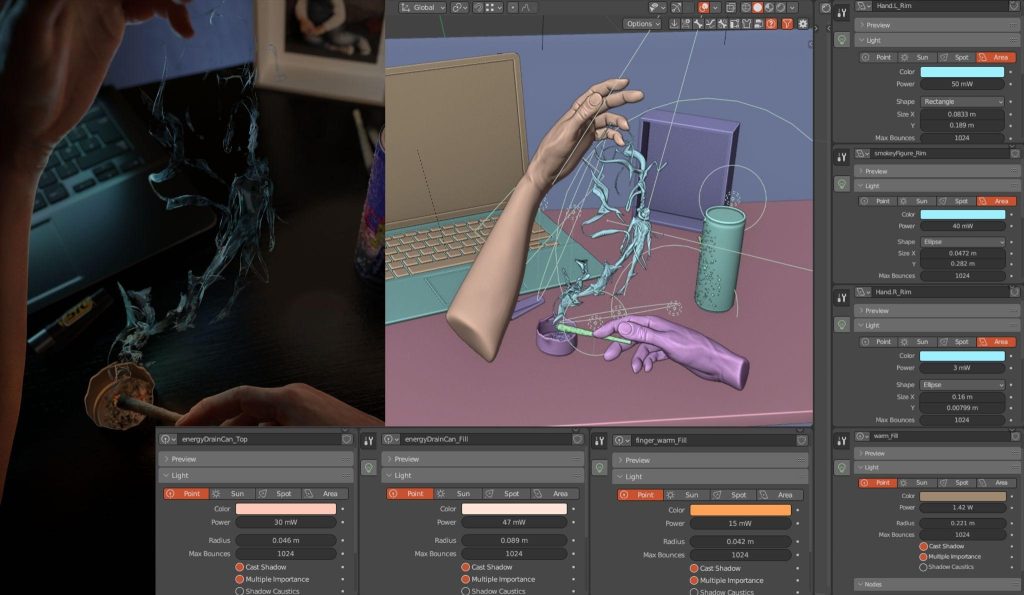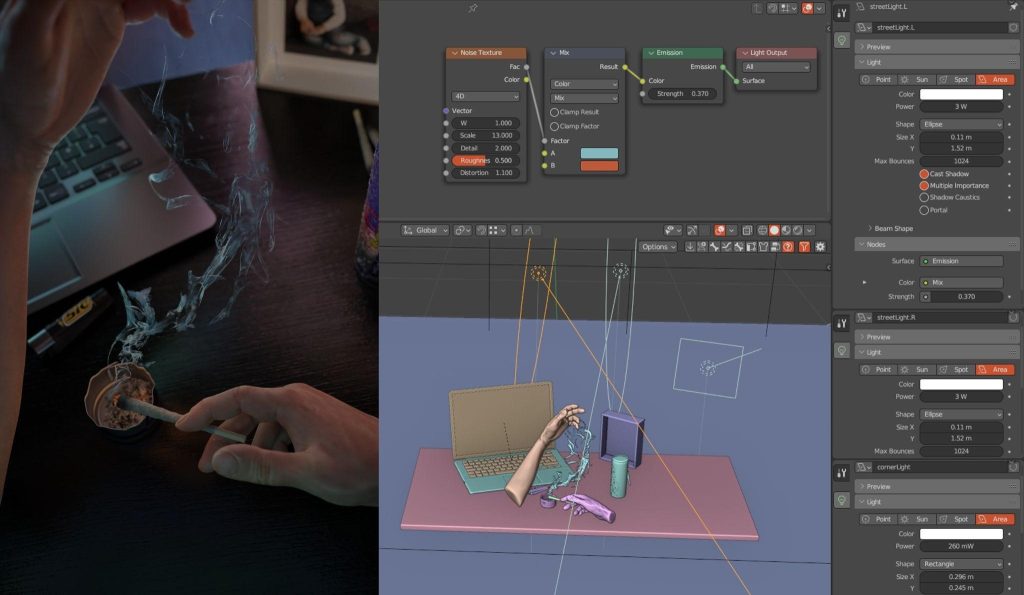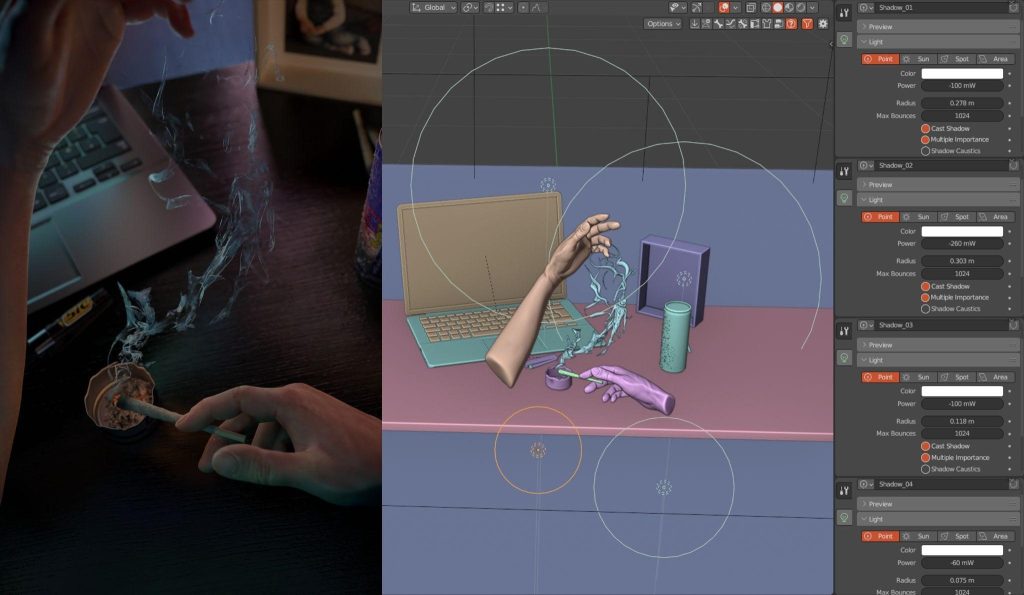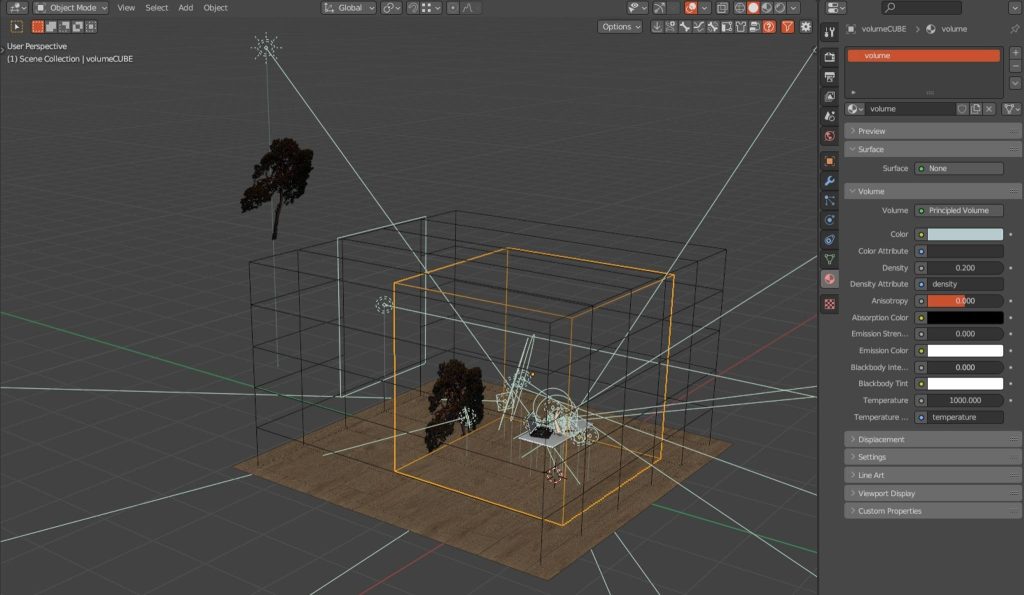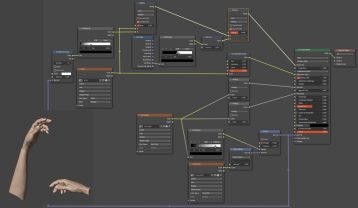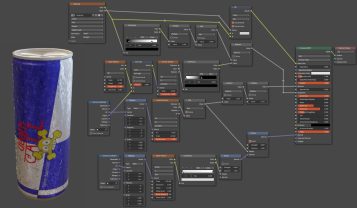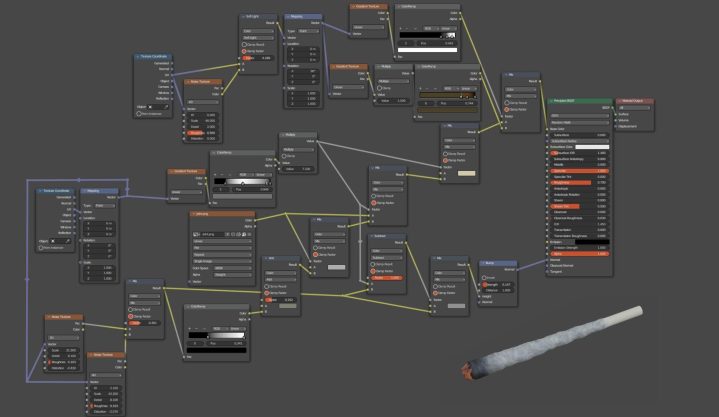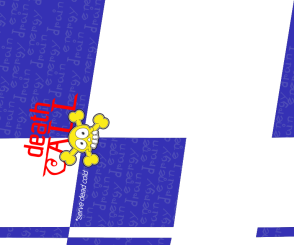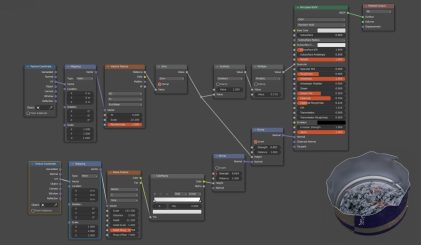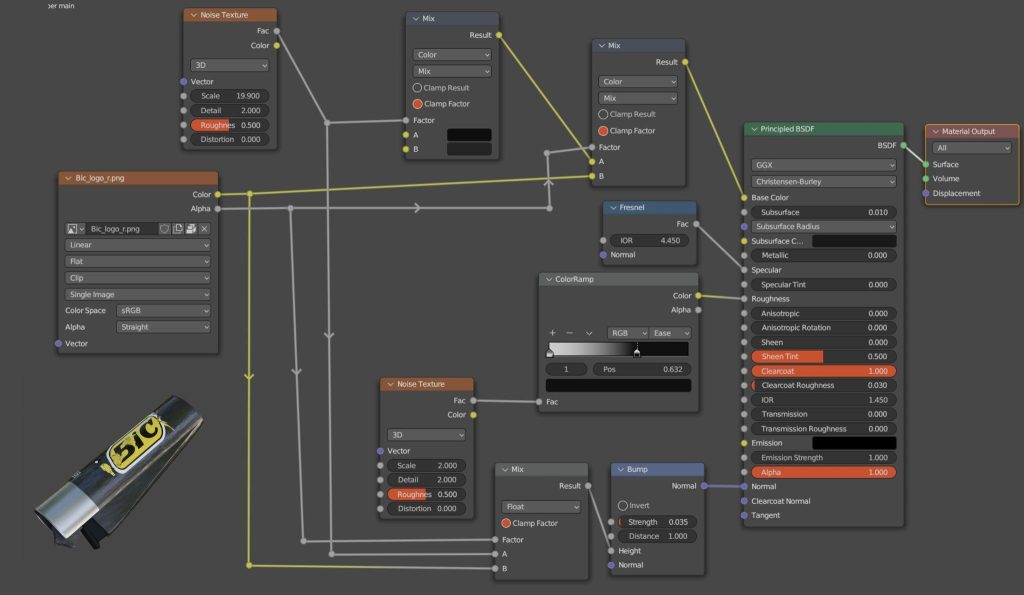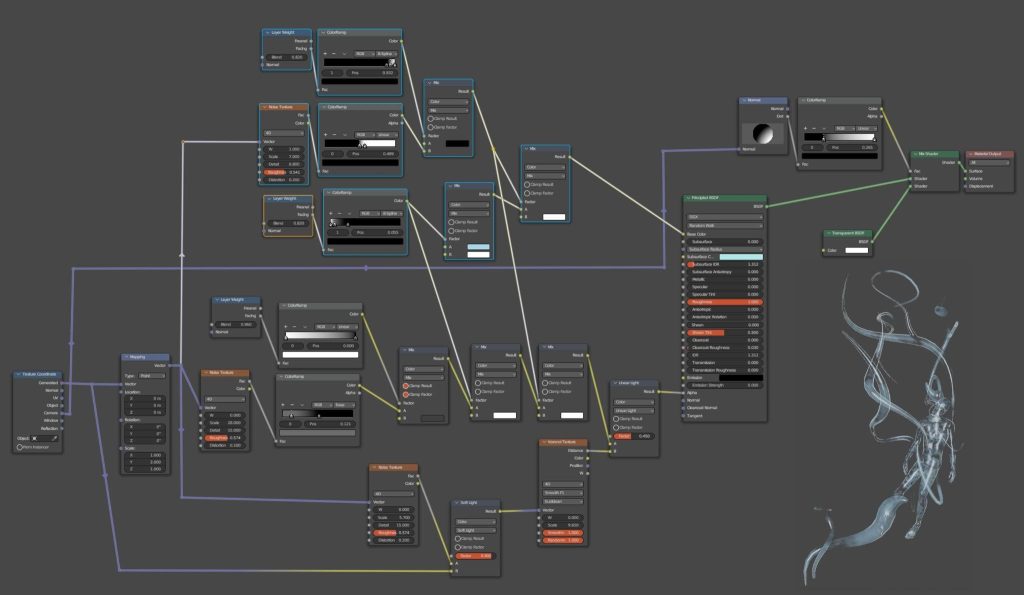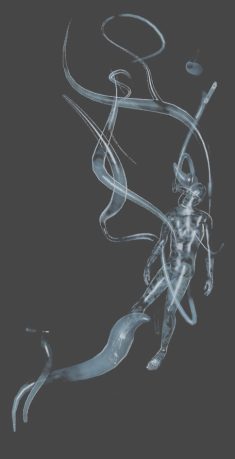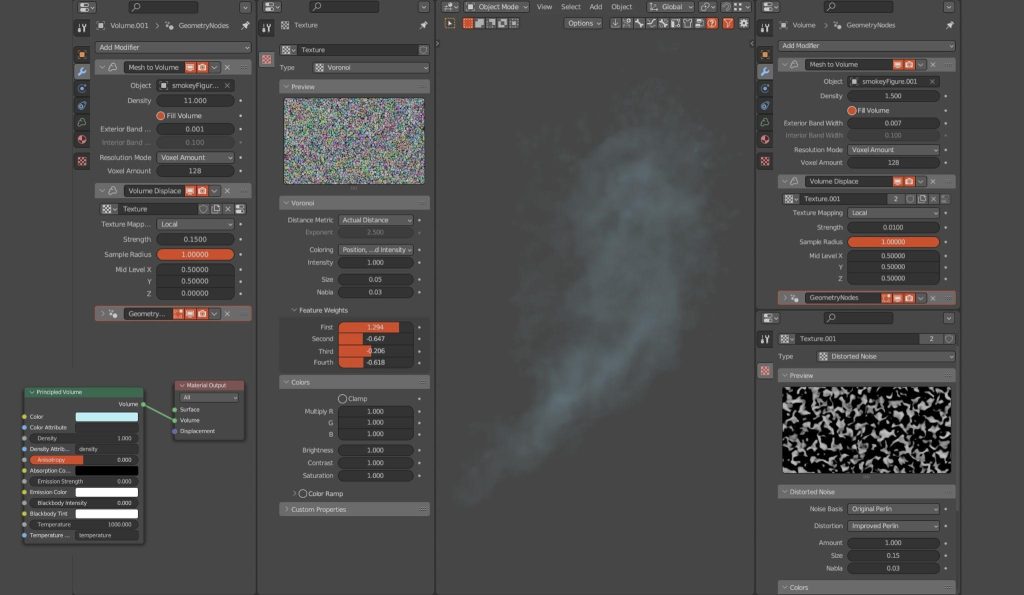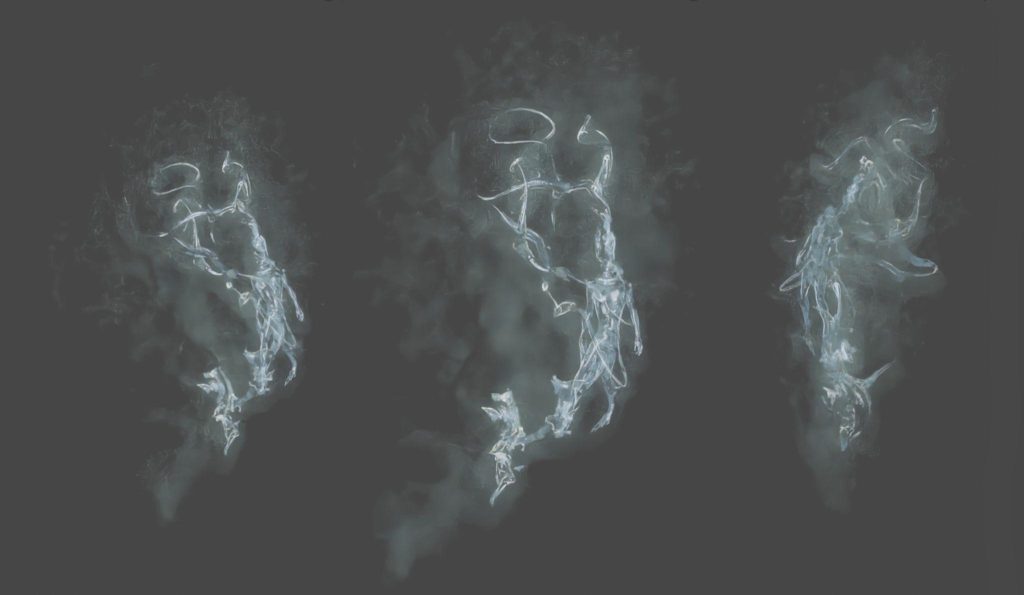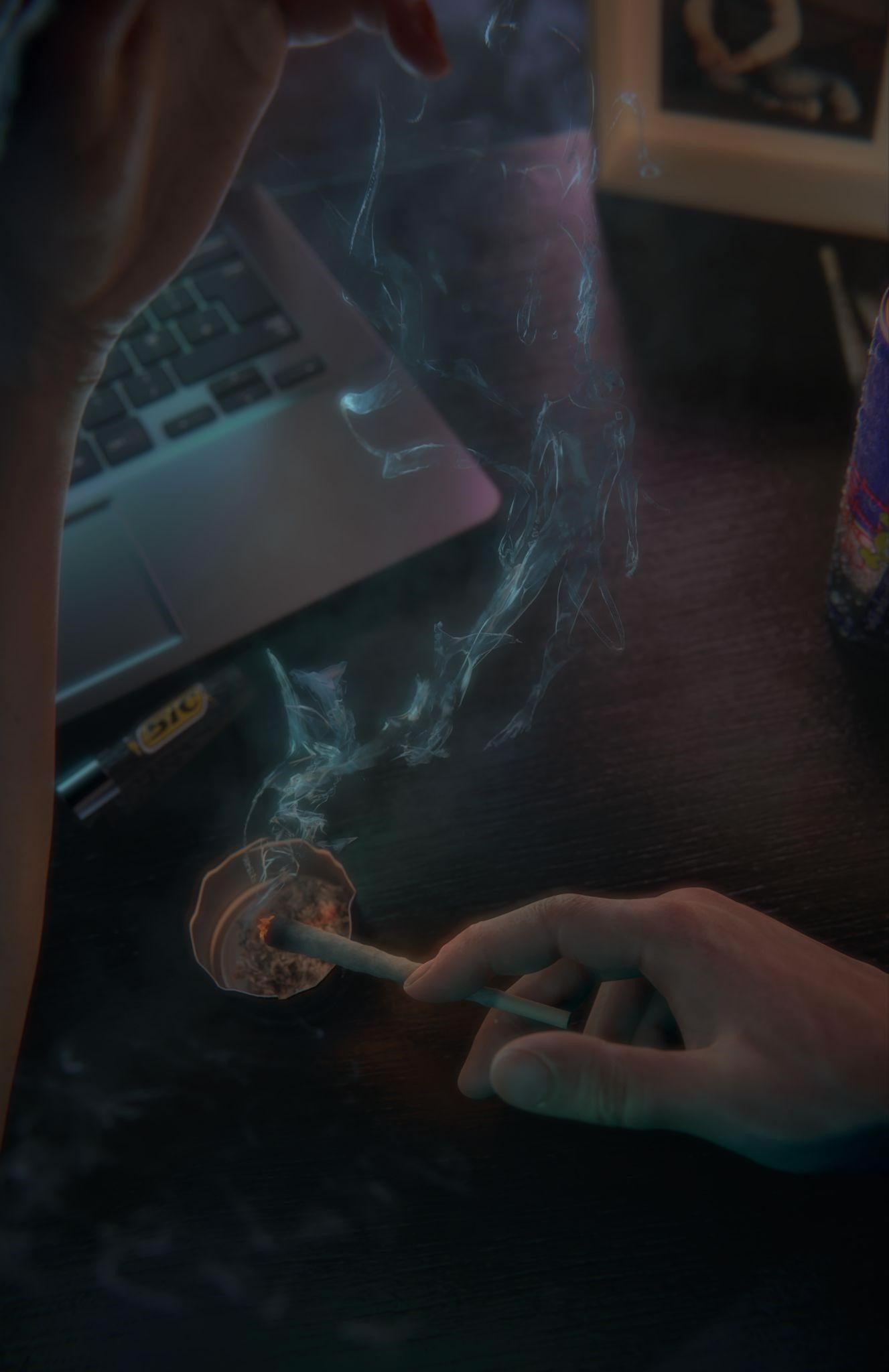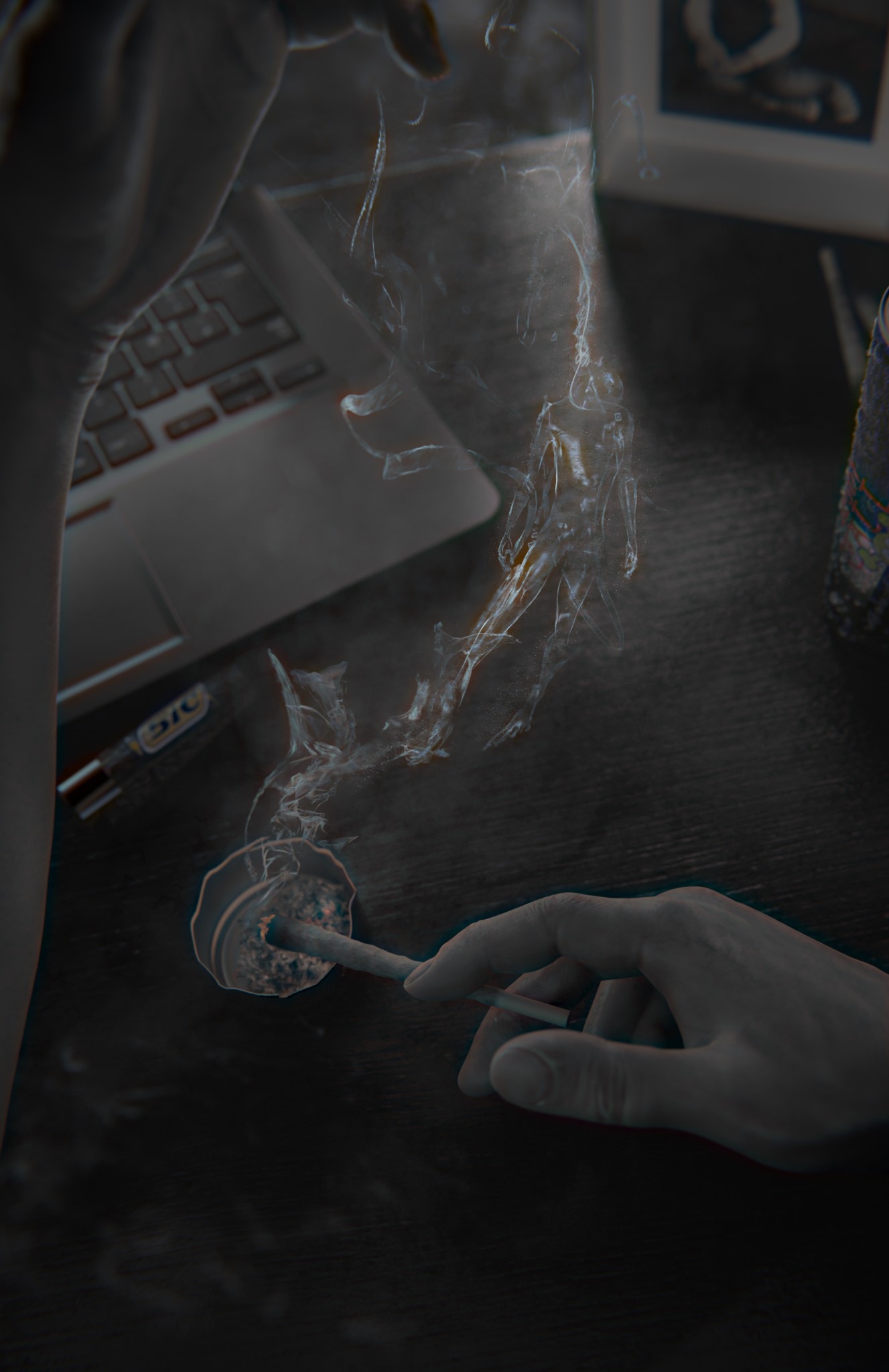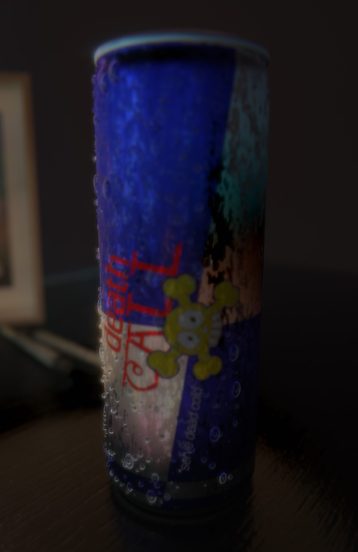INTRODUCTION
Hi, my name is Grzegorz Giza. I am working as a 3D artist in a small game studio. My adventure with Blender and 3D started around thirteen years ago.
INSPIRATION
This artwork is inspired by events that happened in my life a few years ago. I wanted something to channel my thoughts, something that would help in my therapy – something to express that specific burden.
PROCESS
The process was rather messy, much like myself 🙂.
Blocking
At that moment, I knew I didn't want to focus on modeling too much, so I decided to use a few assets from BlenderKit to speed up the process.
- Laptop by DOVYDAS ALYTAS
- Lighter by TOBIÁŠ PISAROVIČ
- Picture Frame by JHON MAYCON
I took the arms from my old unfinished project, and the rest started as simple shapes. I didn’t know yet how I would solve the smokey figure, so I just quickly sketched it with the grease pencil for now.
Later on, I decided that I should experiment a bit with the mesh to volume options in Blender, so I added a human base mesh from MakeHumanCommunity and a few bezier curves.
Modeling/ Sculpting
Simple shapes rule! Energy Drain Can? A cylinder with additional loops to make the shape of a can. Ashtray? A piece ripped from a can. Joints are cylinders tapered at one end, with a slight displacement modifier. The table is made of an altered cube (yep, first I just deleted the original one) and with added bevel, to catch some light. And the floor… You'll guess.
Then I polished one hand with Blender sculpting tools, duplicated it, and mirrored it on the other side.
Lighting
In my mind, the scene rendered itself rather moody, dark, and grim. Yet I wanted to add something extra – some pieces of joy, maybe gratitude.
So, I started as always with motivated lights and ended up with this.
Next, I sprinkled the scene with rim and fill lights.
Yet, still, something was missing – like a bit of color. So, I decided to add a few street lights. I used area lights with a noise texture and mix (color) in the light's node editor.
And finally, to add some extra depth, I used a trick from a blender tips and tricks video I can’t recall.
Simply put, I could use blender lights to create shadow patches where I specifically wanted to.
I ended up adding a volume cube and two planes with transparency to block moonlight with some interesting shapes.
Materials/ Shading
Up to this point, I kept shaders fairly simple, just to interact with light. After a few tweaks, I got this.
For condensation, I roughly followed the CG Matter tutorial, which I found very helpful:
For the can texture, I made a simple albedo texture in Krita.
Ashes were made out of subdivided planes using proportional editing and random falloff to add noise. Then, using the same method as for condensation, I distributed them inside the ashtray.
The only material I altered to add a "sic" decal on the lighter was its plastic material. For the texture, I simply smeared the BIC logo in Krita.
And the smokey figure... I started with some transparency, colors, and ended up with this.
To spice it up, I sculpted this figure to make it messier. And in the end, I added a displacement modifier to push it further.
But hey, what about the aforementioned mesh to volume modifier? Yeah, I did have fun with it.
I ended up with four volumes with slightly altered settings to get the final look.
Post - Process
It was nothing fancy. I took a raw render to Krita to have fun with layers, blending, and so on. I was looking for something that zinged with me.
After that, I added a bit of lens distortion, chromatic aberration, and a slight vignette in the Blender compositor.
RENDER - Self-Hate
Thanks for reading the article, I hope you found it useful!
You can see some of my Blender work on my socials. Have a wonderful day!
About the Artist
Grzegorz Giza is a character artist at PrimeBitGames studio.