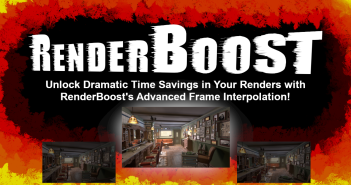Nikita Travnikov created this impressive fan movie using a wide range of tools, but leaning heavily on Blender.
Nikita writes:
Finally, I completed a short fan cinematic in the Fallout universe, and proud to share it with you.
I’ve been working on it for a long time, with long gaps between “working sessions”, and, to be frank, I was exhausted by the end, but I’m happy with the result anyway!
Here is a short list of software I used in the making:
- Modeling, unwrapping, environment and procedural textures, rigging, animation, and rendering are done in Blender.
- Object textures are done in Substance Painter.
- Motion capture was done with the help of iPi Soft and Kinect 360 (worked like a charm!).
- At first, I thought to do the compositing and grading in Blender too, but ended up using DaVinci Resolve (used it for sound editing as well).
- Logo and emblems design was done in Krita.
- Rendered in EEVEE, used V-pass from Cycles as a motion blur, to speed up render times.
- Google sheet with full software, music, SFX, and additional assets list: Fallout: A Hollow Flame Cinematic | Full Attribution and Info
It was a big project for me, but a big achievement as well. I was always fascinated by cinematics (videogame trailers, short CGI cinematics, that kind of stuff), and always wanted to create something similar. So this is my attempt to create something similar in my beloved universe.