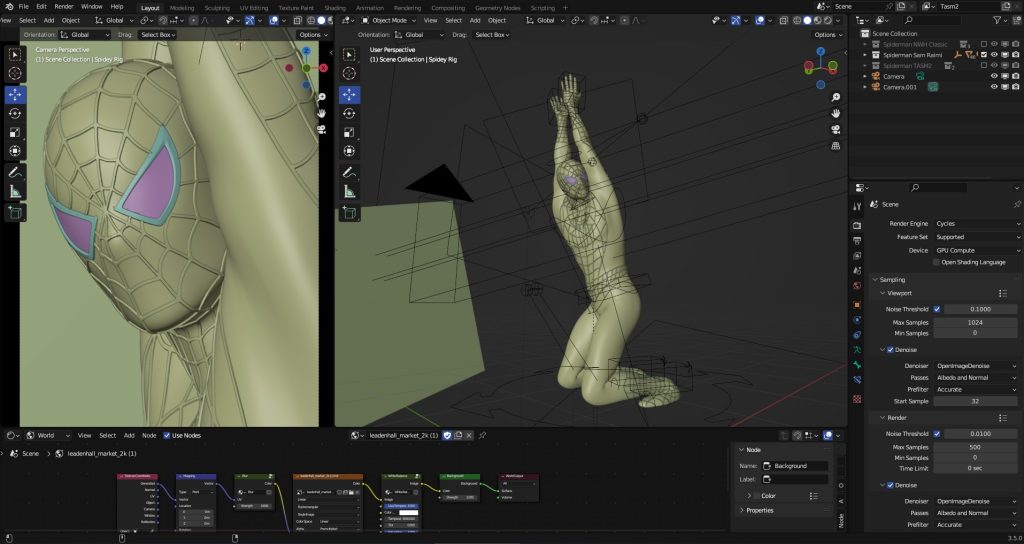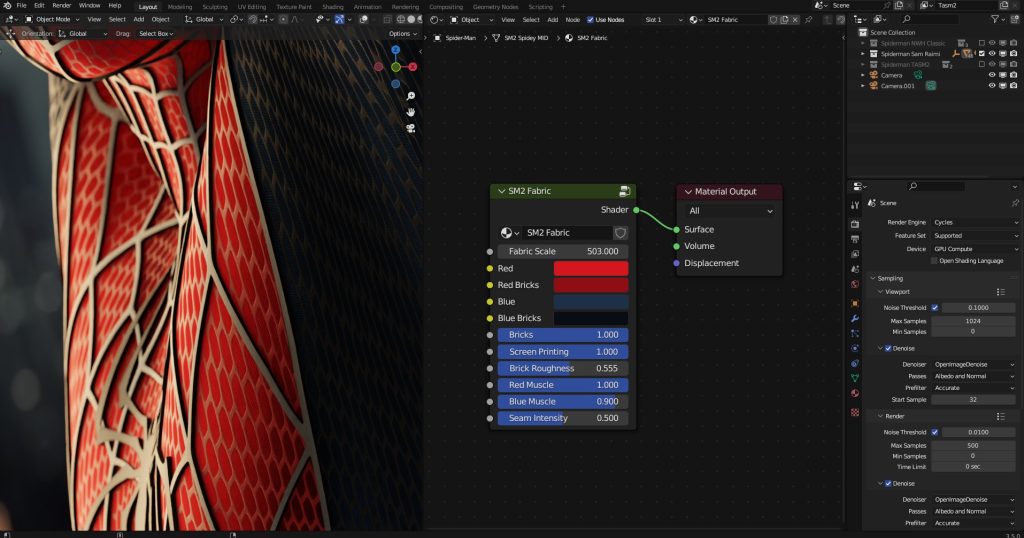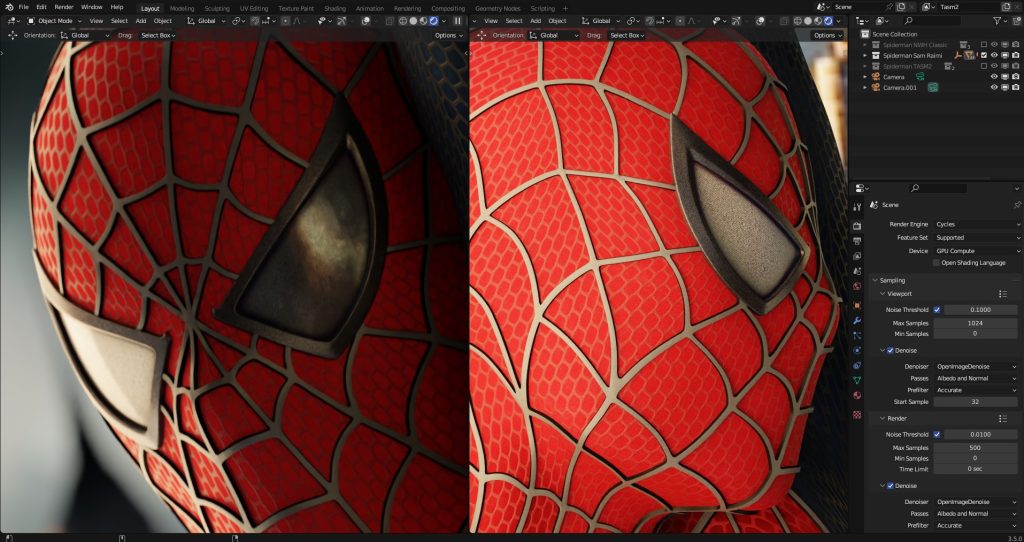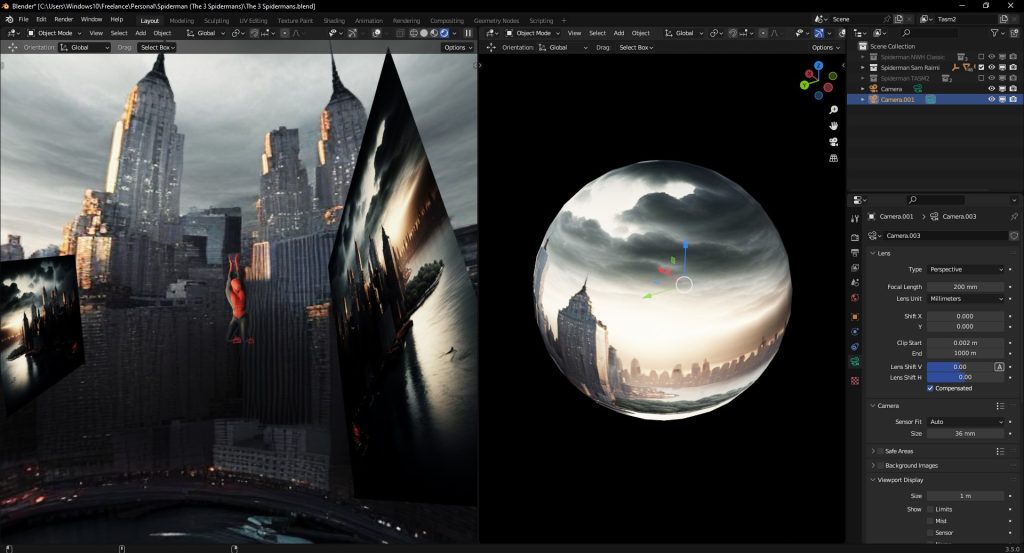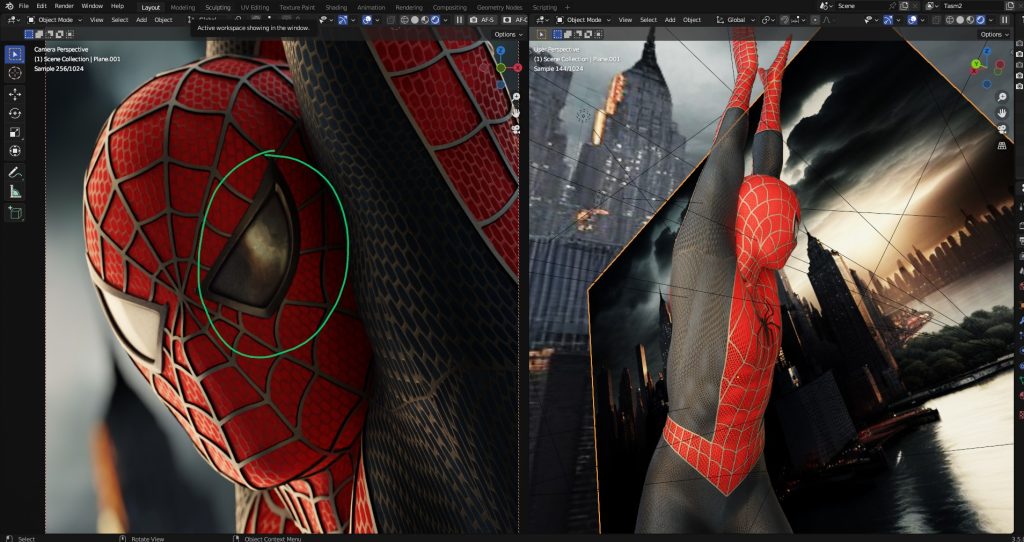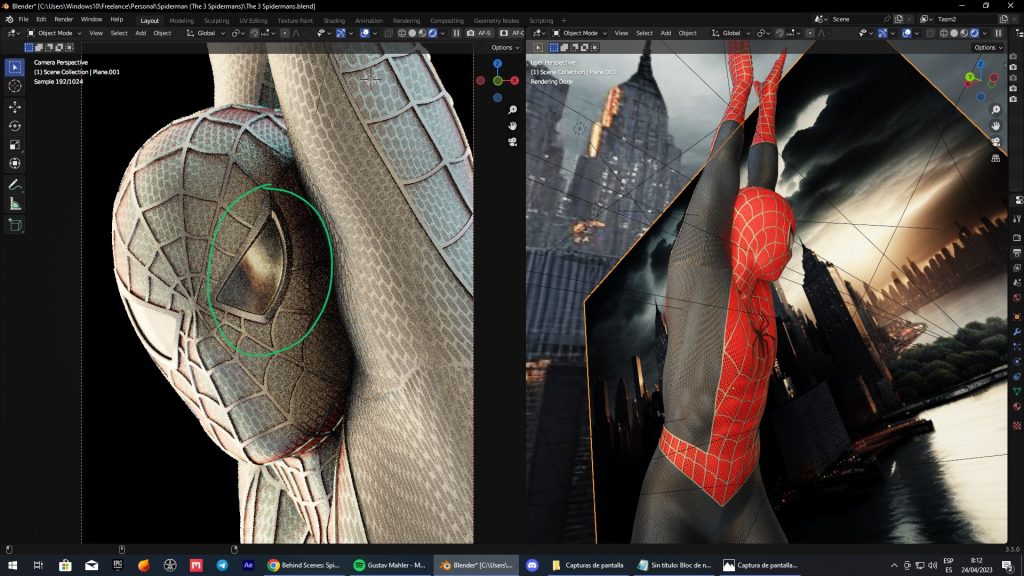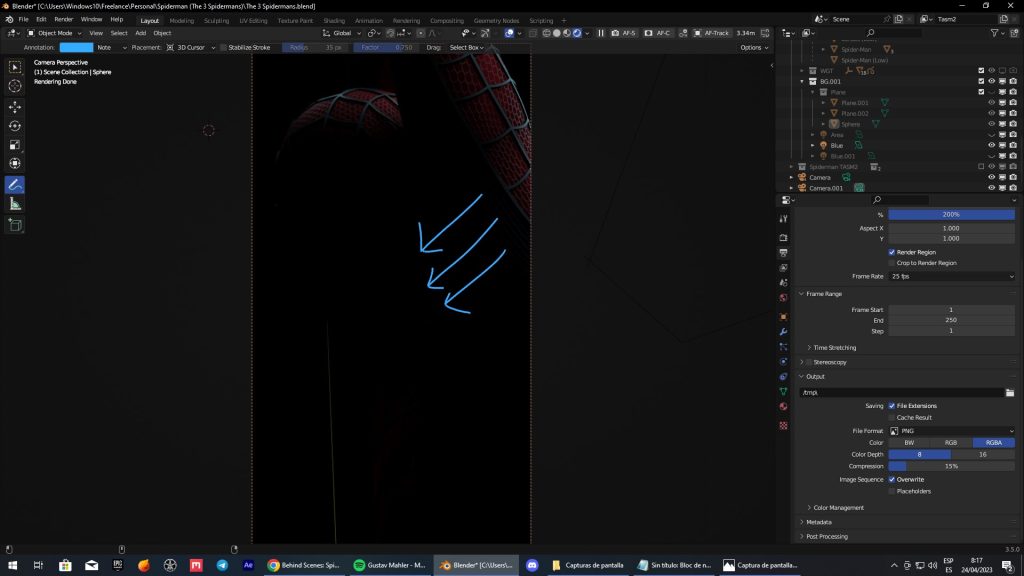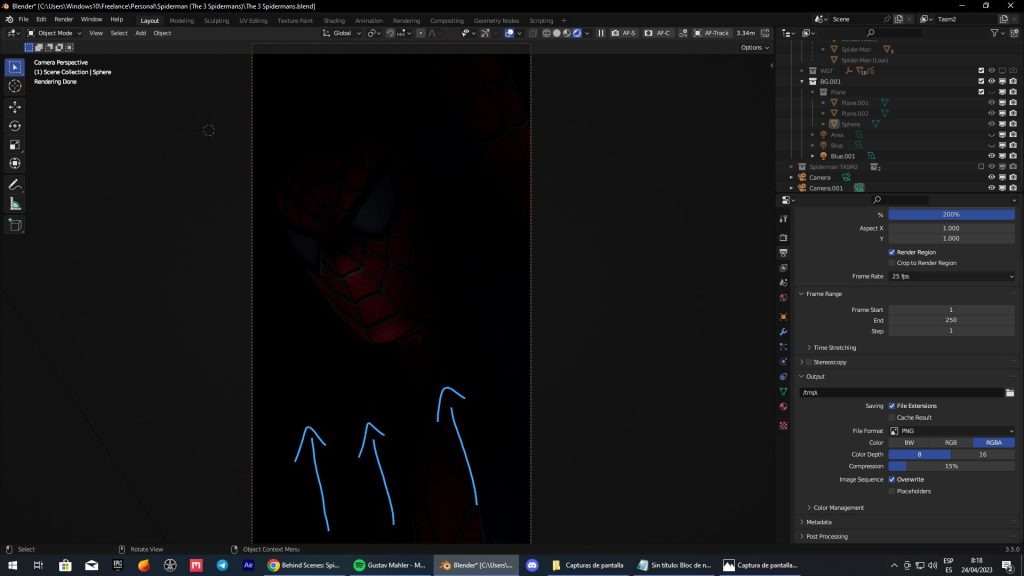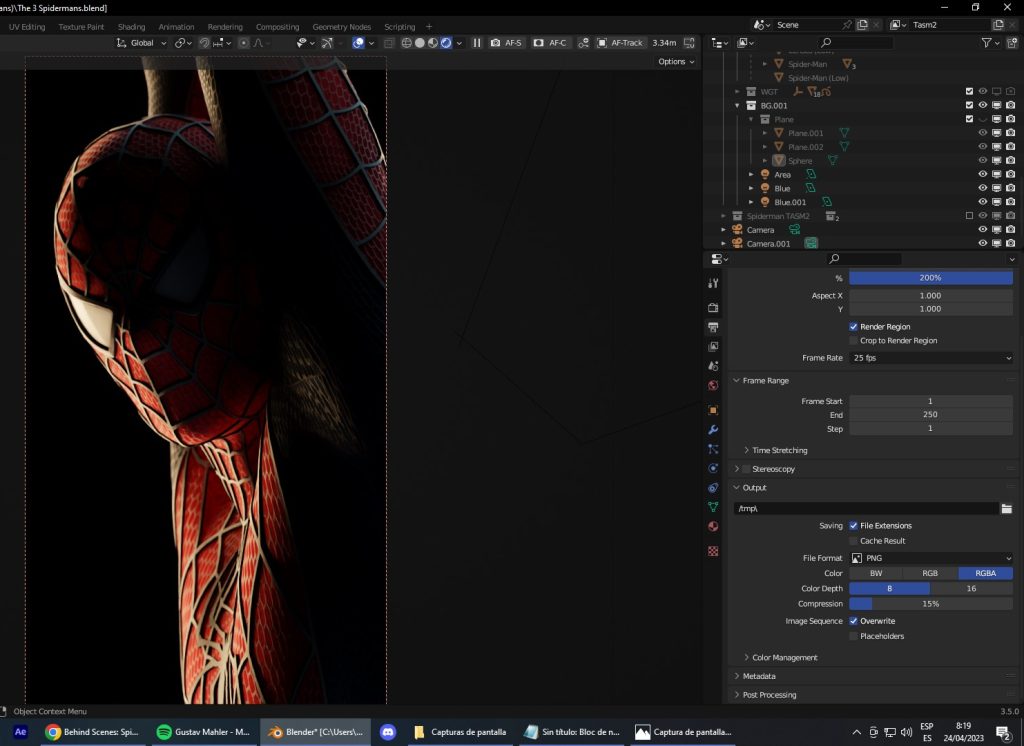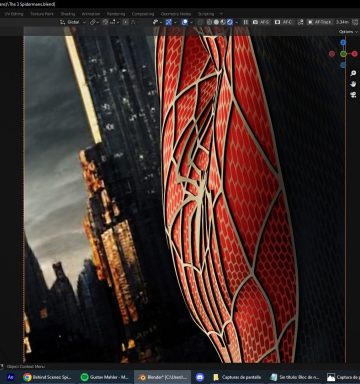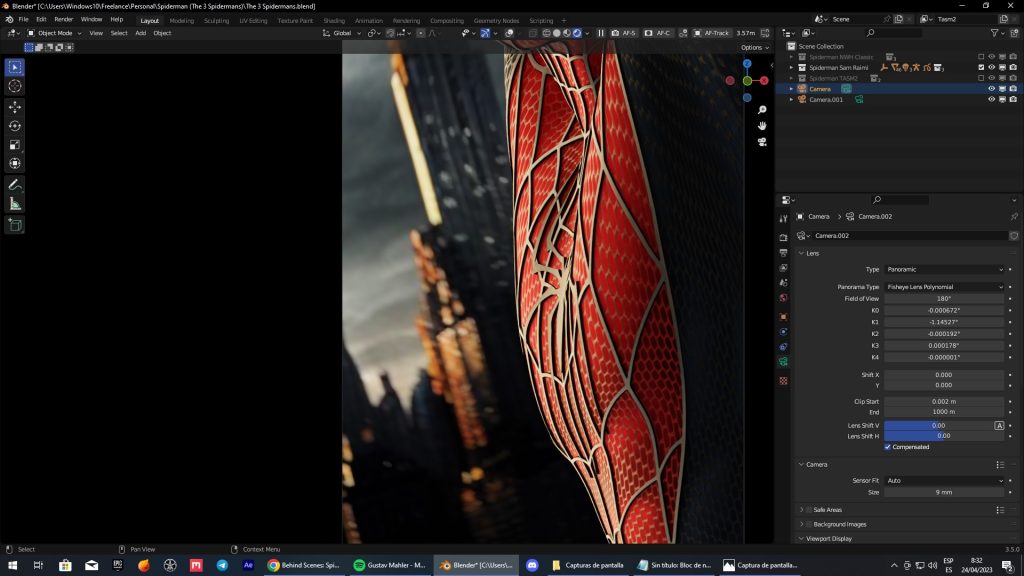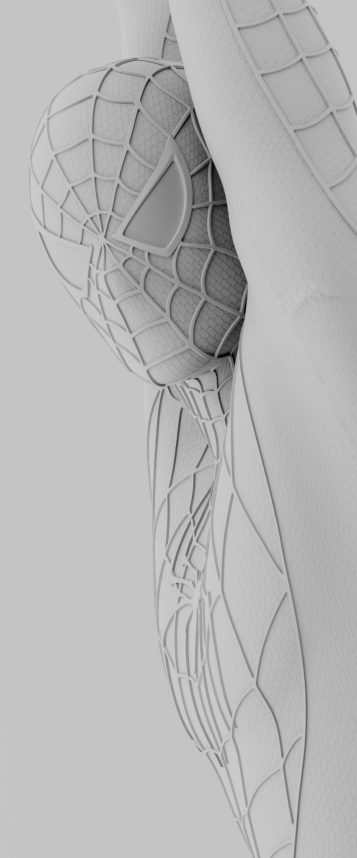INTRODUCTION
Hello, my name is Israel Soteldo, and I am a CG General Artist from Venezuela with a decade of experience in the VFX and CGI industry. My primary work tool is Blender, which I use to create high-quality visual effects. I also complement my workflow by utilizing external software, such as Embergen, for VFX, and After Effects for composition when necessary. I have leveraged Blender for a variety of projects, ranging from game cinematics and major brand advertising to illustrations and more.
INSPIRATION
Since my childhood, I have been a devoted admirer of Sam Raimi's Spider-Man, particularly his posters and wallpapers. The intricately detailed suit worn by Tobey Maguire in the film trilogy has always captivated me with its rich textures and relief work, making it an ideal subject for creating compelling artwork.
To guide this project, I drew inspiration from the wallpapers featured in Spider-Man 2 and 3, particularly those from the third movie, which boast a captivating color palette that blends cool and warm tones.
PROCESS
While I am not a professional modeling artist, I have successfully executed this project by utilizing pre-existing 3D models and assets. Specifically, I employed a meticulously crafted 3D model, based on the design featured in Spider-Man 2, created by the talented Low_Res_jpg in Blender.
The model's impeccable proportions and textures provided an excellent foundation for this wallpaper.
POSE
The 3D model that I used for this project was expertly rigged, enabling me to create dynamic poses with ease. To ensure that my artwork captured the natural and fluid movements of Spider-Man's web-swinging, I studied and incorporated his iconic poses into my work. This attention to detail allowed me to craft a visually stunning and authentic depiction of the beloved superhero.
One of the most curious aspects of this project is that, although the character's pose appears visually stunning from the camera's point of view, it may appear weird when viewed from other angles. This is because I optimized the pose to look visually appealing solely from the camera's perspective, which is the most important viewpoint for the viewer.
MATERIAL FIXING
Low_res_jpg's model included a group node that contained sliders to customize the color, roughness, and micro-reliefs of the material, which I utilized to fine-tune the appearance of the suit.
Although the model was based on Spider-Man 2, I drew inspiration from the suit featured in Spider-Man 3, which boasts silver lines and more pronounced micro-patterns, resulting in a brighter and more detailed appearance. By incorporating these elements, I aimed to create an image that was rich in information and visually compelling.
In addition, I further refined the suit's appearance by making the frames surrounding the lenses appear more metallic with a silver finish. I also adjusted the interior of the eye to enhance its reflective properties, resulting in a smoother and more polished look that effectively captured and reflected the surrounding environment.
ENVIRONMENT
To create the background, I experimented with different prompts in Midjourney and generated an image that fit the desired aesthetic.
I then used this image as the background by creating a flat square with an emissive material and applying the Midjourney image to it. To ensure consistent lighting and color on Spider-Man's suit, I also created a sphere that enclosed the entire scene and placed the Midjourney image within it.
COMPOSITION
To enhance the appeal of Raimi's Spider-Man costume mask, I placed it prominently in the composition. To add a touch of visual interest, I incorporated highlights on the lens glass by positioning a plane with the background texture in front of Spider-Man.
This created an "inverted pupil" effect on the eye, adding depth to the overall composition.
LIGHTING
Lighting is a crucial aspect of any artwork, and in the realm of 3D digital art, any tool or technique can be utilized to achieve the desired effect. To achieve the desired image, I employed a combination of lighting techniques, including a mix of lights and objects with emissive materials. This approach allowed me to create a dynamic and visually striking scene that captivates the viewer.
To achieve the desired lighting effect, I created a lighting setup consisting of three area lights. The first light was a warm light that simulated the light of a sunset, while the other two lights were cold fill lights that helped to balance the shadows and highlight the volume of the 3D model.
To create sharp shadows, the warm light needed to be relatively small in size, while the cold lights had to be flat to imitate the indirect illumination of the blue portion of the sky.
Overall, this setup provided the desired balance of warm and cool tones while also emphasizing the shape and form of the Spider-Man model.
This is how the final lighting looks without the environment:
CAMERA
To create a specific look and feel for the illustration, I utilized a 200mm camera lens, which provided a flatter perspective and eliminated any signs of perspective or vanishing points. To add a unique touch to the image, I slightly tilted the camera to simulate an aberrant shot.
And, for further separation between the character and the background, I enabled the Depth of Field feature on the camera, blurring the background and creating a more cinematic look. Additionally, I applied an aspect ratio of 2 in the aperture options to simulate the look of anamorphic lenses, which are commonly used in film production.
After enabling Depth of Field, I changed the camera's aspect ratio to 2 and switched the camera lens from "Perspective" to "Panoramic." This gave a circular effect to the bokeh created by the Depth of Field, achieving a more stylized and less filmic look.
While this look is not realistically possible in the physical world, it can be achieved in Blender by using a panoramic lens. This added to the overall aesthetic of the image and helped to further separate the character from the background.
RENDERING
For the rendering, I exported the combined pass that you have seen in the previous image, as well as the mist and ambient occlusion pass from the environment. I used the mist to add a slight touch of atmosphere to the background, giving the appearance of being in a city. Additionally, I used the ambient occlusion to add more contrast to the render.
Then, in Adobe Photoshop, I added a chromatic aberration effect to the edges and adjusted the color using the "Camera Raw" filter.
I opted for a slightly more conservative and natural look without oversaturating and over-contrasting the image. This is in contrast to Spider-Man 3 wallpapers, which typically have high contrast and high color saturation.
RENDER - Spider-Man Wallpaper
Thank you for reading. Feel free to ask any questions, and if you like my work, follow me on social media.
Have a good day!
About the Artist
Israel Soteldo, a 3D artist from Venezuela. He is currently working as a freelancer and creating content.