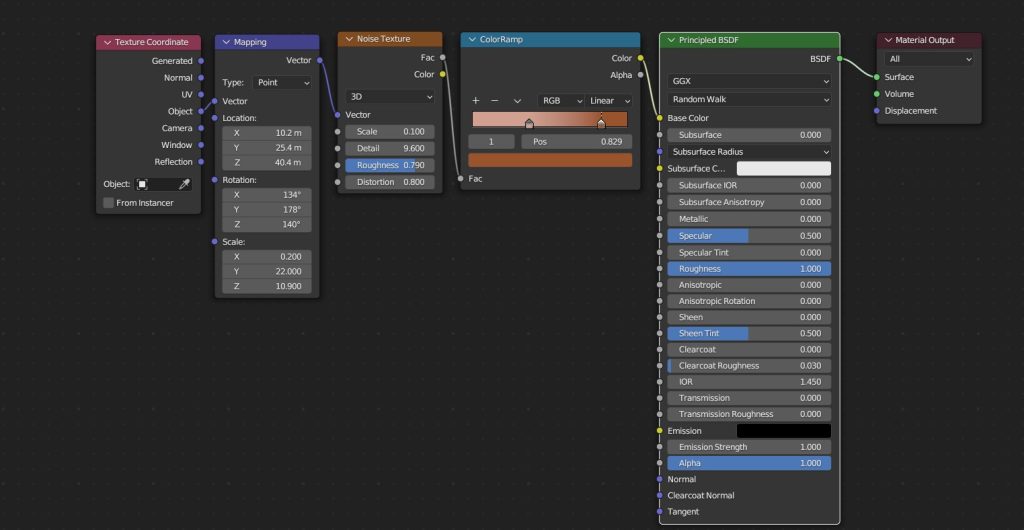INTRODUCTION
Hello, fellow Blender artists! My name is Curzio Ferrara, and I’m a level 33 indie game artist and developer from Milan, Italy. I’ve been using Blender since 2014, and it has been my 3D modeling tool of choice for all the projects I’ve worked on thanks to its versatility. I’m especially interested in the low poly aesthetic, but sometimes I also dabble with high-poly stuff.
As a freelance artist, I had the chance to work on a couple of indie game projects in the past. My current goal is to develop and release my own indie game.
INSPIRATION
Around the last months of 2022, I noticed a surge of 3D illustrations featuring isometric dioramas of cute, cozy environments, such as kitchens and living rooms, made by Blender artists such as Nicole Morena, Juliestrator, Mia Boas, and Saiif.
- Saiif
- Mia Boas
However, I didn’t want to model a kitchen scene since it was a very common choice for this kind of illustration. After searching for some references, I found a very good concept illustration made by a fellow Italian indie game artist, Ylenia Barzan, who worked on this isometric illustration for a teapot house.
PROCESS
Once I chose the right illustration as reference, I started working on the scene. Of course, my tool of choice was Blender.
BLOCK-OUT
The first step was to make some block-outs with the teapot and cup to get a good feel for the proportions of the rooms and the furniture. In this phase, it was crucial to make sure that each room wouldn’t feel or look too cramped with assets, but also to find the right proportions so that each model or detail could be visible in the final render.
To obtain the cutout effect of the concept, I simply added a Solidify modifier on the flat surface of the teapot to simulate some thickness, then I selected and deleted specific faces to get a clean inside view of the various floors.
MODELING
Once I got the right proportions for the teapot, I started adding all of the various basic furniture, starting from the ground floor (kitchen/living room). During this phase, I frequently tweaked the size of the furniture to make sure they could be clearly visible from the camera view, despite their reduced proportions. Most furniture is a combination of a Subdivision Surface modifier (with the viewport level detail set to 1, to keep the scene not too heavy) and bevel passes on the edges.
Next, I worked on the bedroom and the bathroom. After all the furniture was placed, I began modeling the secondary props – plates, plants, shoes, books, and other amenities – to give a homely feeling to the house.
VEGETATION
Once the contents of the teapot were finished, I focused on the teacup/garden. The trees and plants for the orchard were modeled with the Skin modifier, while the leaves and plants were distributed all over the branches with a simple Geometry Nodes setup.
The grass patch surrounding the teacup was achieved by turning a circle mesh into a Hair particle emitter. For the berry bush, I used a combination of Sub Surf and Displace, with a Voronoi texture to simulate a stylized mass of leaves.
MATERIALS
Since it would have been particularly difficult to see texture details on the furniture, I relied on basic materials with Principled Nodes, playing around with roughness and metalness settings for certain objects (fridge, cutlery, boiler, bathtub...). The most elaborated texture I used was this simple setup for the wooden floor.
RENDER - KARIERYN'S TEAPOT HOUSE
Thank you for reading. Feel free to ask any question and if you like, you can follow my socials for more of my artwork.
About the Artist
Curzio Ferrara, a freelance 3D game artist and indie developer from Milan, Italy.