3dnipuna writes:
Super import requires only one click to import all supporting files. Typically, if you wish to importddon free files, you must first select the file type from the file menu and then import the file. However, sometimes you forget the file format and when you want to import it, the format is incorrect. You must begin at the beginning, which takes time. However, with this amazing Super import addon, it will display more than 14 file types, and you won't have to worry about forgetting the file format. Super import will display all available formats in the folder.
Super import requires only one click to import all supporting files. Typically, if you wish to import files, you must first select the file type from the file menu and then import the file. However, sometimes you forget the file format and when you want to import it, the format is incorrect. You must begin at the beginning, which takes time. However, with this amazing import, it will display more than 14 file types, and you won't have to worry about forgetting the file format. Super import will display all available formats in the folder.



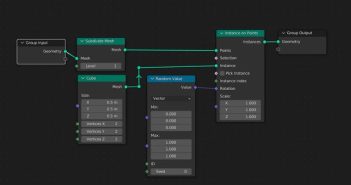

2 Comments
This is very useful, hope this will be in Blender by default. thank u for making it
Thank you so much for the feedback.!
I am gonna add more features to this addon. stay tuned.
Thanks