BLENDER.FUN writes:
Hi guys,
for all of you who do a lot knife project work, i wrote an add-on with which you can do it easily and quicker than the "normal" Blender way.
So what you have to do with my Add-on:
1) select the object which should be cut
2) press SHIFT-CTRL-K
3) select the cutter objectDONE!
Easy, right?
And after that you are directly in edit mode and all cut faces are selected, so you can directly keep on working without wasting time and do e.g. extrude or delete faces or whatever you want to do.
Have a great day!
Blender.Fun
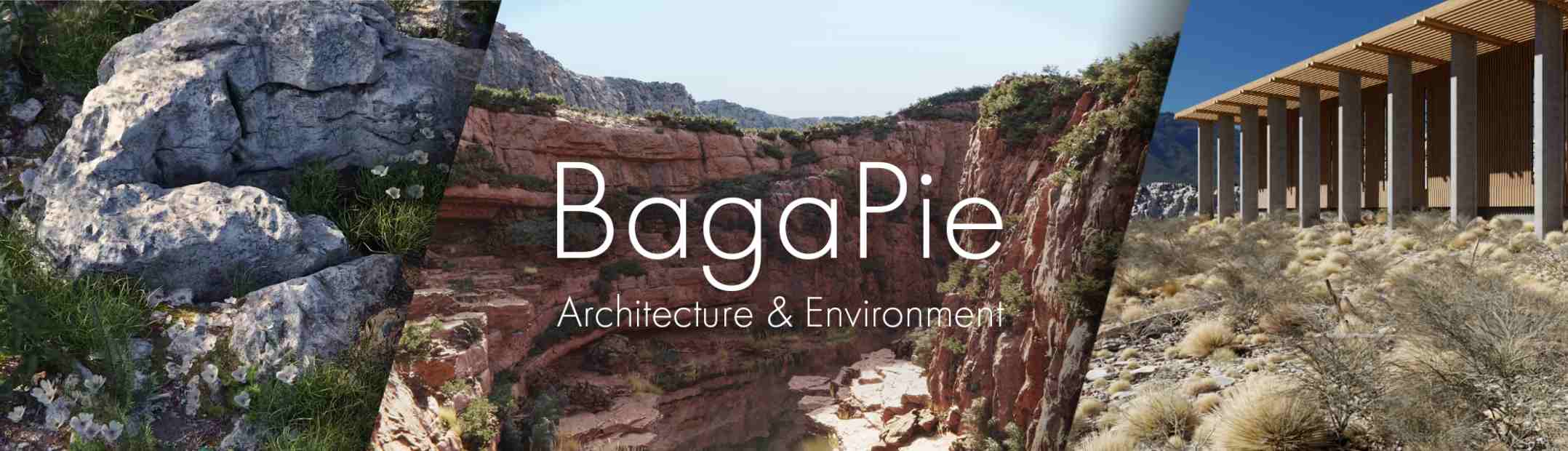
![Quick Knife (Project) add-on [$]](https://www.blendernation.com/wp-content/uploads/2023/02/unnamed-728x336.png)

![Quick Knife (Project) add-on [$]](https://www.blendernation.com/wp-content/uploads/2023/04/cover-BN-351x185.jpg)
![Quick Knife (Project) add-on [$]](https://www.blendernation.com/wp-content/uploads/2023/04/Header-1-5-351x185.jpg)