INTRODUCTION
Hello there, my name is Debargha Maschatak. I am a self-taught 3D artist from India and currently studying in my 3rd year for my B.Tech pursuing Computer Science. I am a huge cinephile, and my passion for movies and the art of filmmaking has introduced me to the world of 3D art.
I have over two years of experience in Blender. I create 3D renders and animated short films for my YouTube channel.
INSPIRATION
My inspiration for this render came from the fact that I have started taking driving lessons recently, and it is kind of hard to enjoy the full experience in these busy urban streets surrounded by noise and distractions. So, I find myself daydreaming about how peaceful and poetic it must feel to drive through a quiet and lonely road in the middle of nowhere, surrounded by beautiful trees while a calm breeze is catching the tip of my hair, and my favorite music is playing.
I also wanted to showcase the fact that the world will keep on changing around you, but don't let that influence the destination you set to drive to.
REFERENCES
As a 3D artist, our main purpose is to fake reality. So, it's of utmost importance to understand and acknowledge the reality which we are trying to recreate. I always start my production by gathering references. To best match the mental image I had of the composition I wanted to make, I searched for aerial views of cars on forest roads in different seasons.
Here are some of the references I gathered:
PROCESS
I started by adding a plane that would act as the ground and the base of the render.
Then, I went through the catalog of trees that came with the Botaniq Blender add-on. I had in mind that I was going to portray four different seasons in my render:
- Summer
- Autumn
- Fall
- Winter
I know Autumn and Fall are the same thing, but I took some creative liberty as I wanted to showcase Autumn both when trees were fully bloomed and also when the trees were completely barren (i.e. Fall).
TREES
I chose two types of trees for each of the individual renders. Here are the names of the trees used:
- Winter – Larix-decidua_A_winter & Picea-abies_A_winter
- Summer - Picea-rubens_A_summer & Tilia-europaea_B_summer
- Autumn - Acer-pseudoplatanus_T_autumn & Citrus-limon_A_autumn (Colors slightly altered using nodes).
- Fall – Acer-pseudoplatanus_C_autumn & Acer-pseudoplatanus_C_autumn
PARTICLE SYSTEMS
After finalizing my trees, I created two particle systems, one for the plane consisting of grass and small flowers, and another for the trees themselves.
I put both types of trees in a collection and scattered the collection as a whole over the plane. Each scene has 170-220 trees. I used vector groups to modify the particle systems so that the trees do not spawn on the road.
ROAD
Next, I started working on the road. I created a separate rectangular plane and curved it using a Bezier curve (linked it with the Curve modifier). I obtained the road texture from Poliigon and applied it after UV unwrapping.
Once the road was placed well in the scene, I grabbed a car model that I had used for one of my previous renders and imported it into the scene and placed it at the center of my composition. The only thing left now was the lighting.
LIGHTING
The lighting of the scene was extremely crucial as it had to be the same for all 4 seasons or it wouldn’t fit well in the final composition where all 4 renders were to be put together. For the lighting I first got a 4k HDRI of a sunny day from PolyHaven. The HDRI itself wasn’t enough, so I added a sun lamp with intensity set to 4. I adjusted the color so that it blended with the HDRI. I angled the sun lamp so that it created some interesting shadows with the trees.
POST PROCESSING
After rendering out all of the 4 seasons individually, I opened them in Adobe Photoshop. I cropped each one to 25% and layered them in this horizontal manner:
Then I exported this image and opened it in Adobe Lightroom where I colour graded the entire composition and added a bit of lens distortion at the edges.
And after all of that, here’s what I came up with.
DRIVING THROUGH THE SEASONS
Here are the 4 different renders individually :
And that's it. Thank you for reading my article.
I hope you have a nice day!
About the Artist
Debargha Maschatak, a 3D artist and filmmaker from India. He is currently working independently making 3d renders and animated short films.
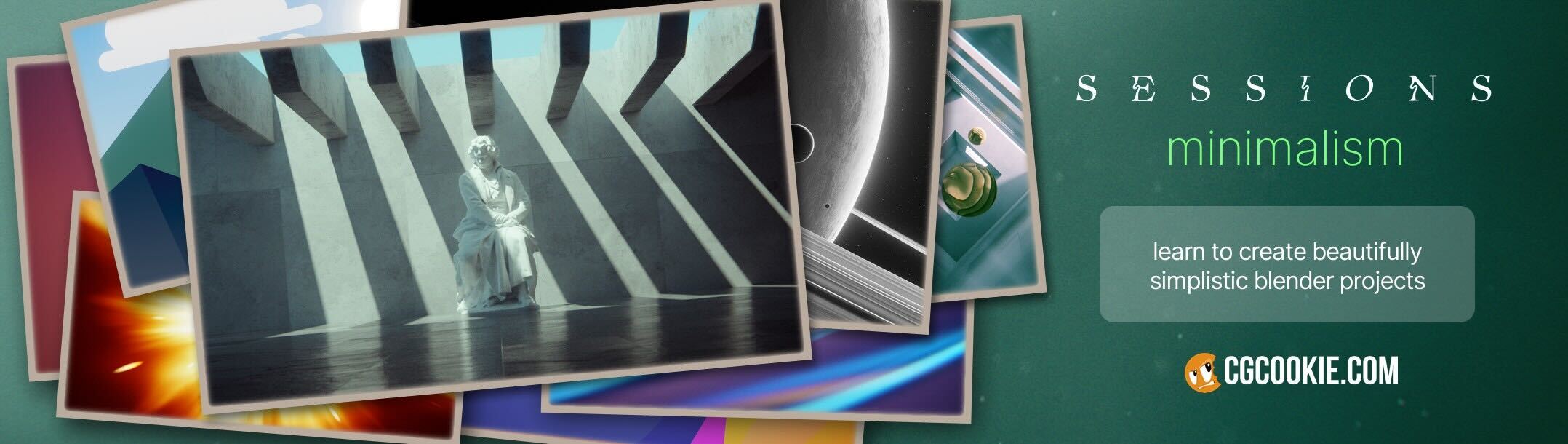

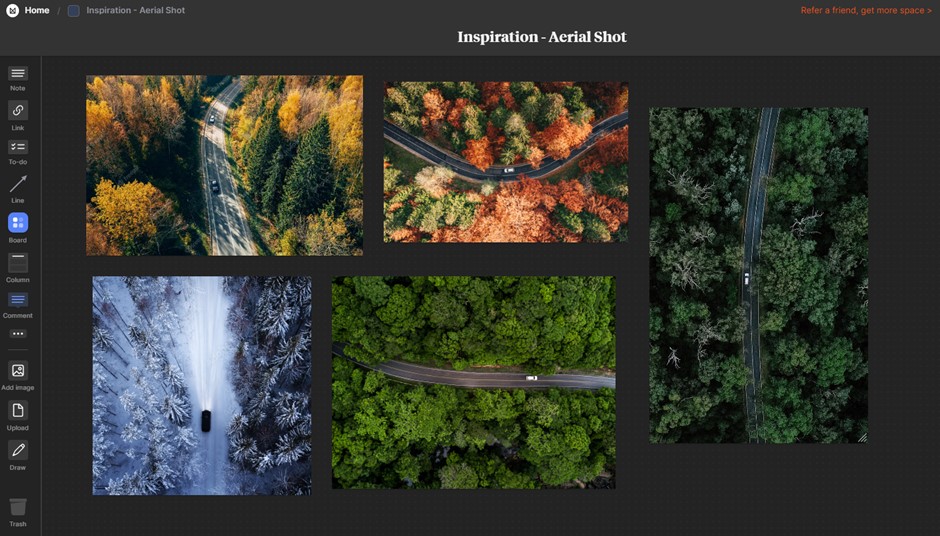




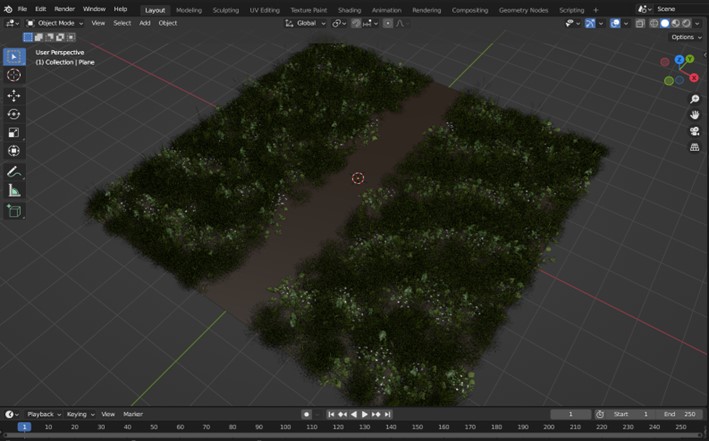

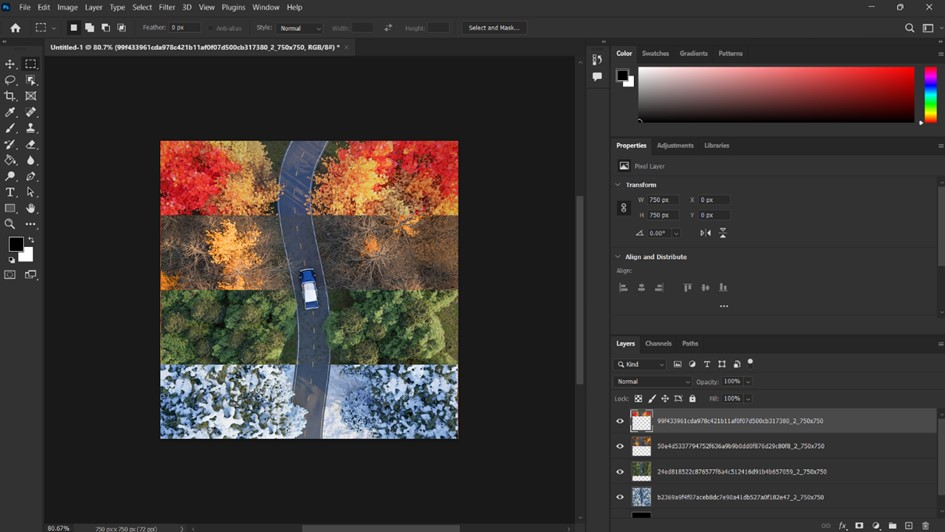








1 Comment
Wonderful.