Blender Renaissance writes:
Hi,
There are a few updates to Info Graphs for Blender,
First, here's the trailer:
1. csv support. You can open those files in any spreadsheet software (like Microsoft Excel, Google Sheets, LibreOffice Calc, Gnumeric etc.) and fill the table. Once you fill and save the csv file. You can load them in blender by clicking Import csv. All the data will be taken from the csv file and will be imported in blender
2. The product has csv support for all graphs. There is a mini video tutorial in the help folder on how to use it.
3. The full product now has 8 new graphs, bringing the total to 14. (Mountain Graph, Vertical Bar Graph, 2-3 Circle Graph, 2-3 Pie Graph, Mountain Graph comparison, Horizontal Bar Graph comparison, Vertical Bar Graph comparison and Line Graph comparison)
4. The full product has one more background video. (in both 4k and 1080p version)
5. The background used to be zoomed in and blurry. I have fixed that now, the background now changes rotation depending on the aspect ratio of the scene.
6. The bar graphs now dynamically change position depending on the number. For example, if you set horizontal bar graph to 1, it will automatically switch location to the center of the scene.
7. To use the new addon, uninstall the previous one (Edit -> Preferences -> Add-ons -> Info Graphs - > remove)(it will show some error, ignore it and try it again to uninstall it). Then install the one given in the script folder. The previous addon had a problem with de-registering which has now being fixed.
8. A minor change, Node Charts is now added to the title for SEO purposes.
Thanking you,
Vikrant Jadhav
Blender Renaissance
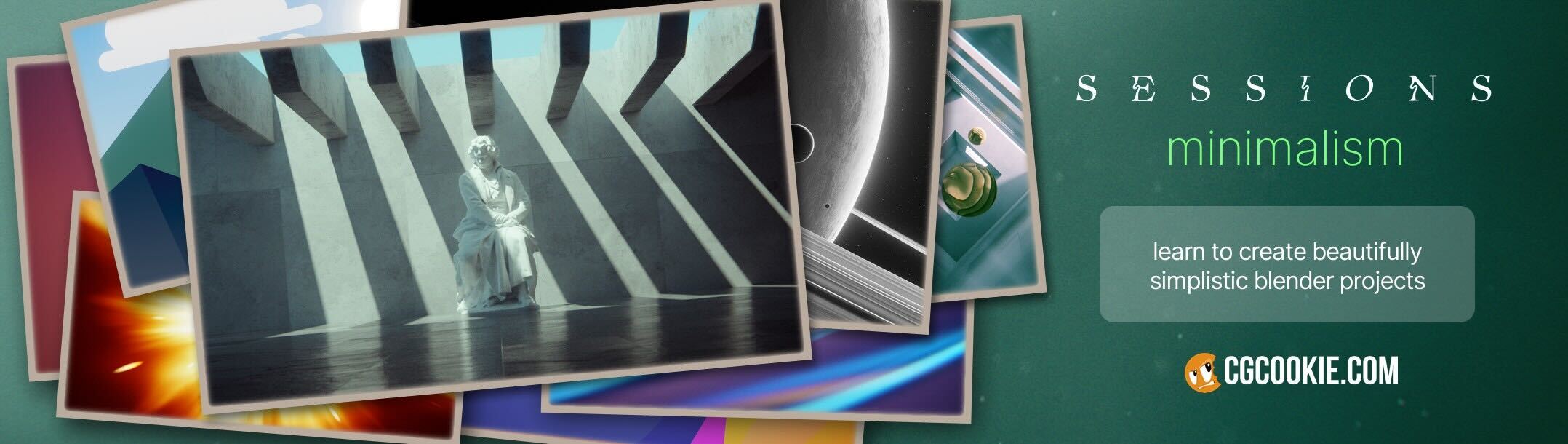
![April update for Node Charts: Info Graphs For Blender Using Geometry Nodes [$]](https://www.blendernation.com/wp-content/uploads/2023/04/blendernationgg-728x336.png)
![April update for Node Charts: Info Graphs For Blender Using Geometry Nodes [$]](https://www.blendernation.com/wp-content/uploads/2023/04/Instagram-post-3-1-351x185.png)
![April update for Node Charts: Info Graphs For Blender Using Geometry Nodes [$]](https://www.blendernation.com/wp-content/uploads/2023/04/Header-351x185.jpg)