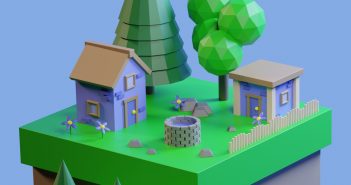bhagathgoud writes:
In this video, you'll learn how to use Photoshop and Blender software to convert a regular image into a 3D model. Convert JPG, JPEG, and PNG images to SVG format in Photoshop, then import the SVG into Blender 3D and transform it into a 3D model.
- You will run into some common issues, such as not being able to find the SVG export option in Photoshop. I'll demonstrate how to enable the SVG option in Photoshop.
- When you export your image as 3D, it only displays transparent output.
- You will also learn how to convert an image to vector form in Photoshop and how to convert an image layer to a shape layer.