INTRODUCTION
Hello! I am Mrinank Borah, from India. I’m a 14-year-old hobbyist and 3D artist. I love making nature and surreal renders. I have been using Blender for 2 years now.
During the pandemic, I found out that my dad had 3DS Max installed in his computer. So, I started exploring it and after 2-3 months of trying out different software like Maya and ZBrush, I took a big break from 3D until I got to know about Blender. And ever since, I have been making art with it. I learned mostly by watching YouTube tutorials, and just experimenting and trying new stuff.
INSPIRATION
I usually get my inspiration from scrolling through Pinterest and Instagram. For this piece, I got inspired by this River Valley concept from Pinterest.
THE WATER
The water’s just a cube scaled on the z-axis.
ASSETS
The cliff asset is from Quixel bridge.
The gate/wall asset is from Alex Pi’s free kitbash kit.
And the boat is from Sketchfab by o0ozexo0o.
I reused the cliff assets for the rocks under the water.
VEGETATION
I mostly used Botaniq add-on for the vegetations and for the ivy, I used Baga’s free ivy generator.
Ivy in the scene on the boat and cliffs.
CAMERA
This is the camera settings I used.
LIGHTING
I usually use an HDRI to light my scenes and add extra lights if I need some highlights.
But for this, I loved how the Nishita sky texture looked. Then, I just played around with the sun rotation and elevation until I was satisfied with how the scene looked.
I added a big spotlight behind the gate to get some godrays and an area facing the gate to make it a bit brighter.
Still, something was missing… oh yes! It’s volumetrics, my favorite.
I also used the gate model, scaled it, and placed it above the scene to get some shadows from the top right.
POST-PROCESSING
I used Photoshop for post-processing. I added some glow, birds, photo bashed some water textures, and did some color correction. Here’s how the raw render looks like:
THE GATE
Well that’s it! You can find more of my work on Instagram and Artstation.
Thank you!
About the Artist
Mrinank Borah, a 3D artist from India, currently making 3D art as a hobby
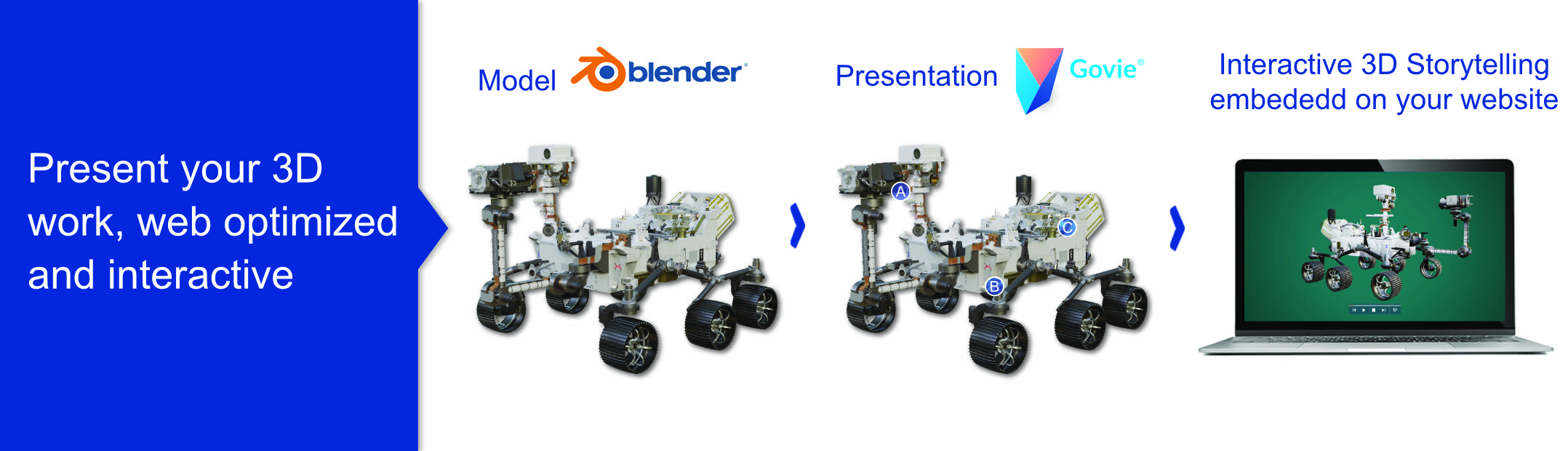





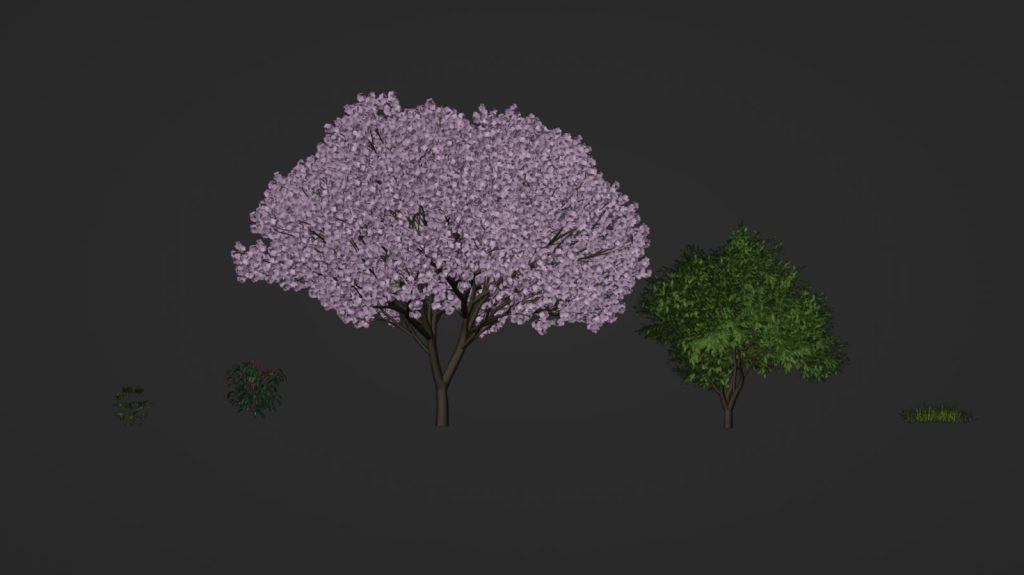

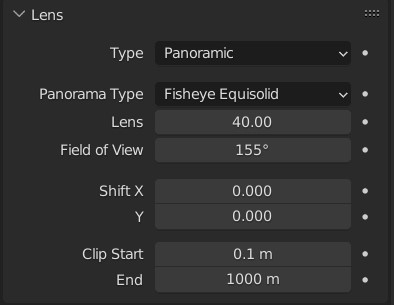



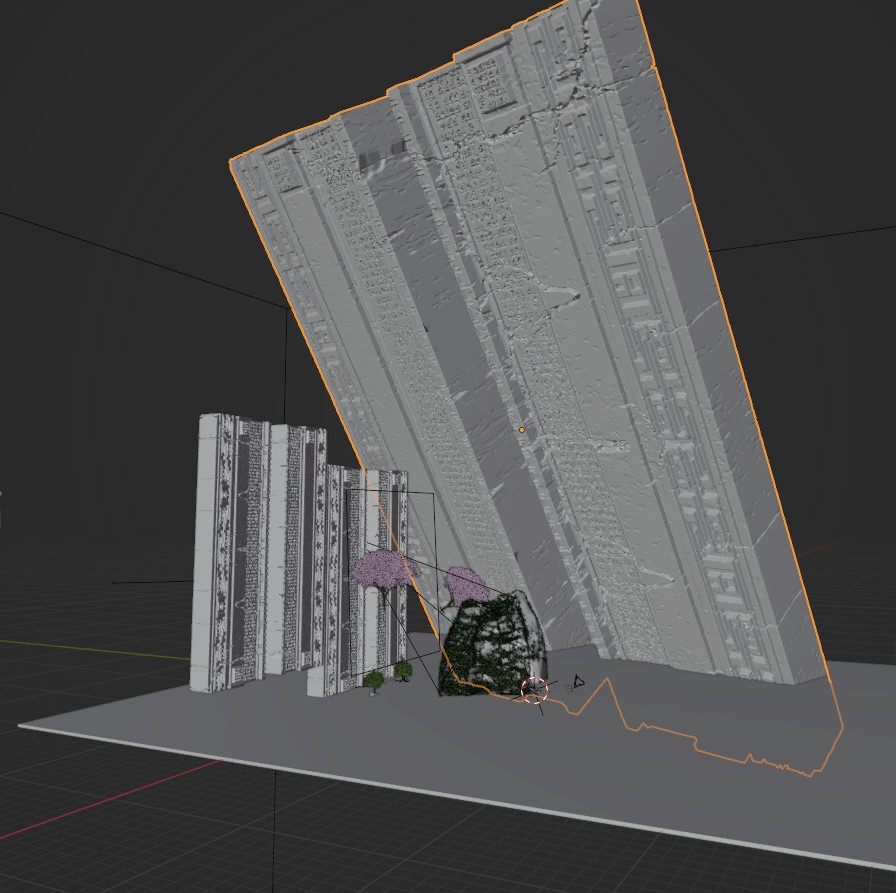







1 Comment
A really nice image and a great explanation. Incredible how you made all the found pieces into something your own. Inspires me to do more of my own.