INTRODUCTION
Hi, my name is Steven Ptasinski and I live in Dallas, Texas. I'm a Brand Environments Director for TPN, The Creative Commerce Agency.
I graduated from the Arts Institute of Dallas in 2011 with a focus on Media Arts and Animation learning/training using 3ds Max and Maya. After school, I immediately went into my first job learning C4D for about 6 years and then learned MODO for my current job, using it for the past 5 years.
I have been using Blender since 2.8 for my personal work, and just now introduced it to my professional work pipeline over the past year.
INSPIRATION
So, the inspiration for this project came fast and furious. To be honest, the voodoo/necromancer theme came at the last second when I was exploring models to use in the project. The skulls and bones started my creative thinking. So cute!
Since this project is from a Render Challenge, I was provided with a template of a character placement/animation and a camera in the scene. The rest is up to you.
For anyone that doesn't know, Clinton Jones, aka Pwnisher, hosts these amazing community challenges where anyone can join, and the point is to learn and grow as an artist.
Here were the rules from the last Challenge, Moving Meditations.
MODELING AND TEXTURING
Welp, not much to say on this one. Due to my very, very limited timeframe, I only had about 4 days to work on this, meaning a couple of hours after work and weekends. To complete this challenge, I had to use premade Models and Textures from various sources.
- Mixamo for the Character, where I modified and added accessories.
- Blender Kit and SketchFab for the props.
- Botaniq for the Vegetation.
- Substance for Textures.
RIGGING
One thing that I have never worked with before was retargeting animation from the MoCap data that was provided. I did this by using the Rokoko addon for Blender to easily retarget the animation to the rigged character from Mixamo.
Shot of the animations that we could pick from. I worked with #4.
ENVIRONMENT, COMPOSITION AND LIGHTING
Since I didn't get the time I wanted to be able to Model and Texture like I normally would, I decided that I really wanted to work on composition and lighting.
Environment: One goal of mine was to make everything in the environment have life to it. So I attempted to animate everything I could that made sense. This comes from prior projects where I left out secondary animations that would have made the scene so much better.
Here are some shots on putting it together:
Simple Landscapes made out of 6 planes with a displacement texture and lots of grass and flowers using Botaniq. Here is a screenshot of all the plants used.
To animate the plants, I just added a bend modifier to the object and set one key frame using a noise modifier to wiggy them around. It works in the particle system and since the objects were in the BG, I think it sells it.
Added in main props, skulls and bones with more flowers and vegetation.
Added background elements with lots of trees, and a simple volume texture set with a really low density to give some atmosphere and color.
Finally added in storytelling elements—the staff, book, bag, chains, etc.
Here are some screenshots on how it looks in Blender. Nothing fancy, just a lot!
Composition: I really wanted the character to be the main focus. So, I tried to arrange all the elements to point directly to her.
Lighting: Using the theme and title of the work, I was trying to convey that the character is out there practicing on raising the dead minions. That's why the eyes light up and go away. I only had 6 seconds to make an impression, so I used lighting as my way to hopefully give a shock and awe moment.
Main lights come from the eyes using point light, animated from 0 strength to super strong, then back to 0 with an offset for each minion.
There is one light inside her hat. I know, who does that? But I liked the way she lit up and helped give the illusion that the eyes of the skulls were doing all the work.
There are secondary point lights with a large radius (sorry don't know the proper terminology), lighting the background with a soft, blue color to help with the night lighting to add details to the areas I wanted to be shown.
Here is a screenshot of the location:
POST-PRODUCTION
This, as most would say, “is where the magic happens.” I used After Effects to do very simple post-production work to get the color and feel that I was going for. Here are shots of a before and after with the adjustments I used:
Before:
After:
I really wanted to push myself on the colors and be more bold with my choices. This is one of the biggest feedbacks and critiques I have gotten with my work before. More POP!
PRACTICE MAKES PERFECT
Random Frames from animation 1 - 144
BE SURE to check out the final animation on my YouTube below!
Just some fun, extra views to break away from the challenge template :)
CREATIVE PROCESS IN MOTION
I really enjoy making little, creative process videos for the challenges and projects I make. I feel that if it can help at least one person, then I have done my job. Please check this project out here, and the other ones on my YouTube Page. Thank you!
That’s it! I hope you like my artwork and learned something new!
You can find more of my work on Instagram, Artstation and YouTube. Thank you for taking your time to read and have a nice day!
About the Artist
Steven Ptasinski, a brand environments Director at TPN by day. Trying to navigate the world of 3D one project at a time by night.
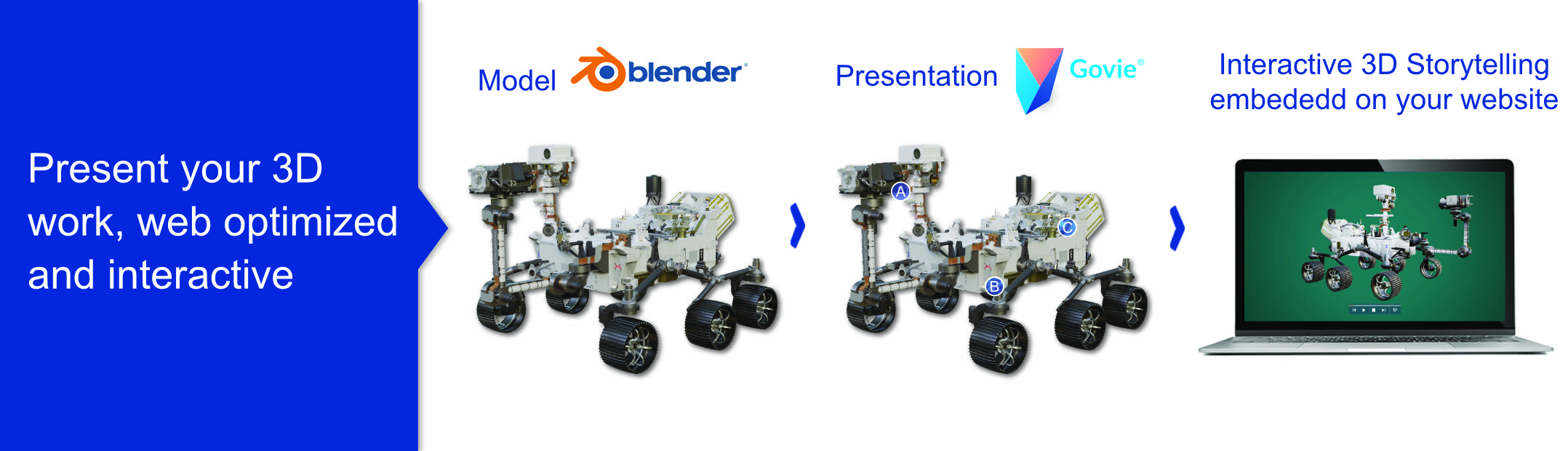


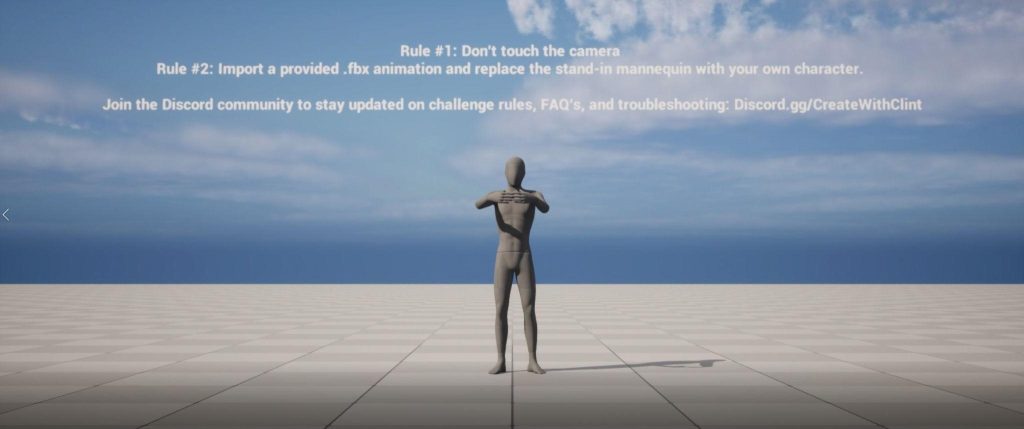

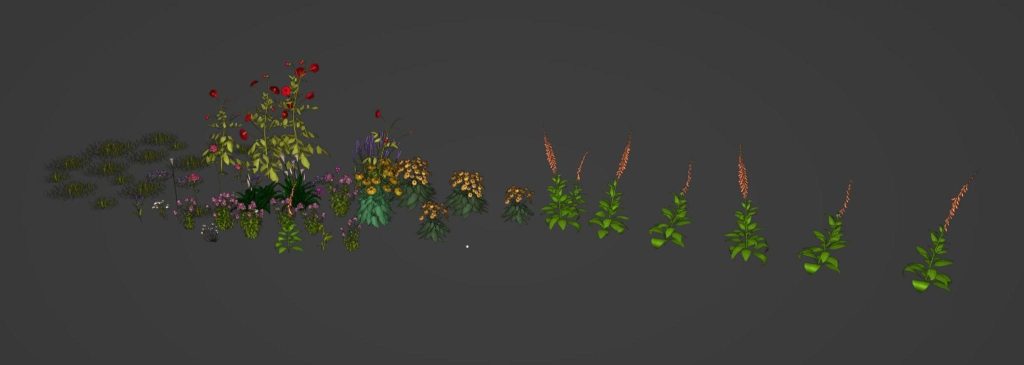





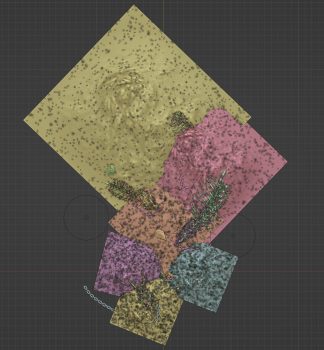



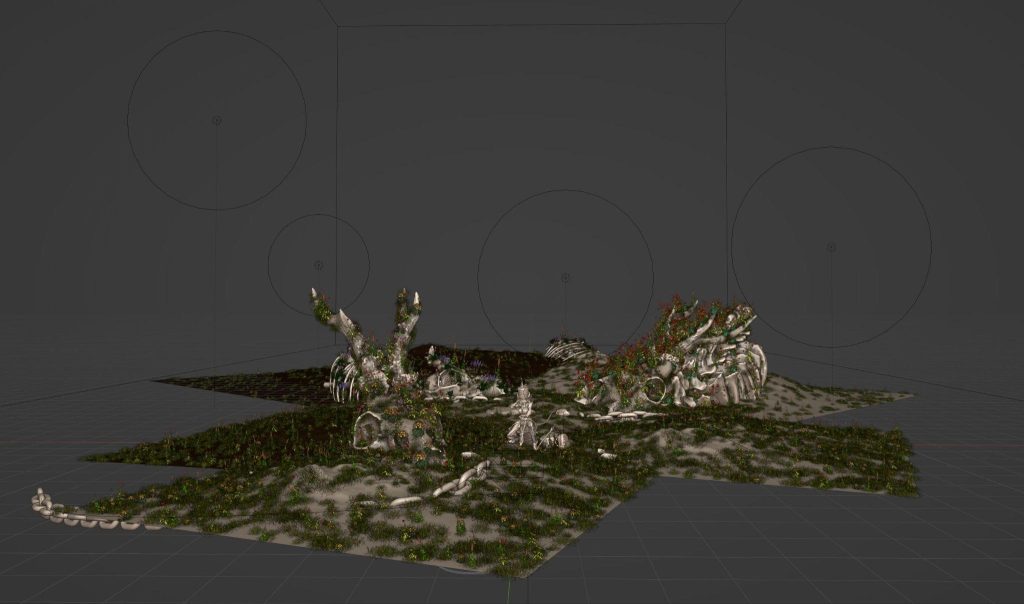
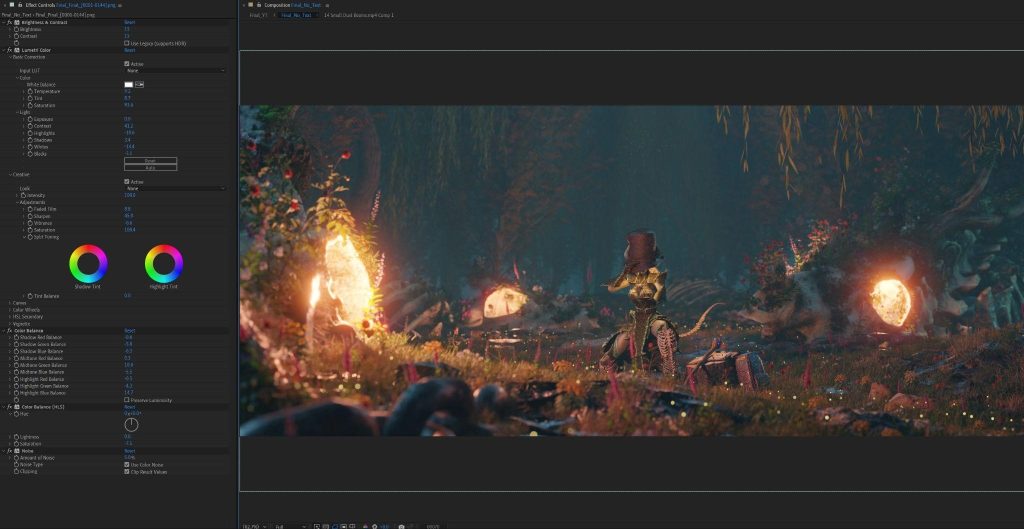
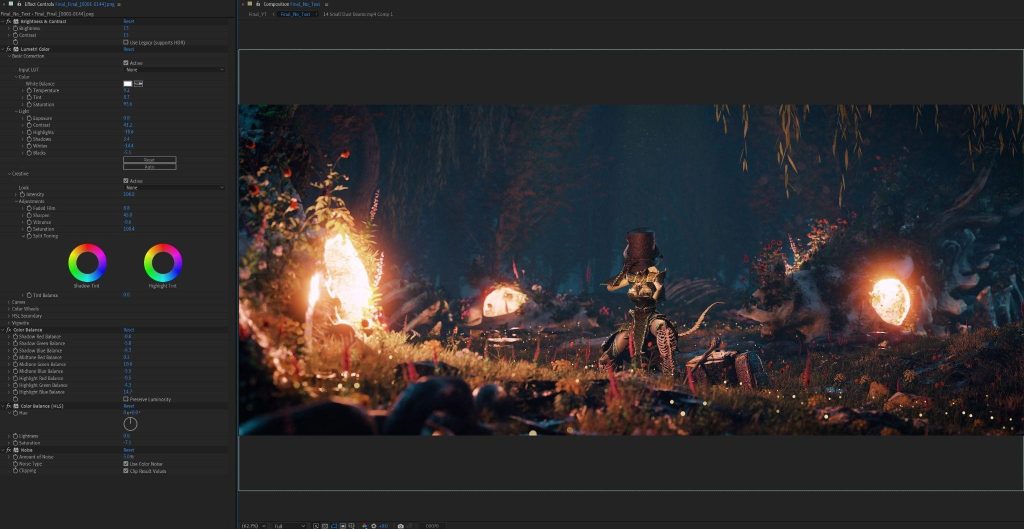










3 Comments
Thank you for sharing the process and resources/tools you used. This was impressive and useful. :)
So glad you thought it was useful! Thank you for the kind words.
This is a great breakdown of your process. It's always interesting to see how much work goes into creating something this vibrant and detailed! Thanks for sharing.