Michel Lefèvre writes:
Hello. With my colleague we were looking for an oblique projection camera in **Blender**. Turns out it doesn't exists (yet) ):
As architects and academics, we are using Blender in our research lab and its MA courses as well as in our practice. In the lab we focus on architectural representation - which is our field of expertise.
Oblique projection being excluded as a type of projection in Blender (which cameras are conic or perpendicular) is a real issue for us. The discussion about it is on Blender Artists.
What we came up so far was to implement an add-on (from our scripts) to create and position a camera for axonometric projection. For the oblique, we found a small hack: distort the aspect ratio of the rendered picture. The add-on with a video discussing it is here.
We now look for feedback from users + ways to promote the oblique projection lens cameras into the Blender source code (; thx.
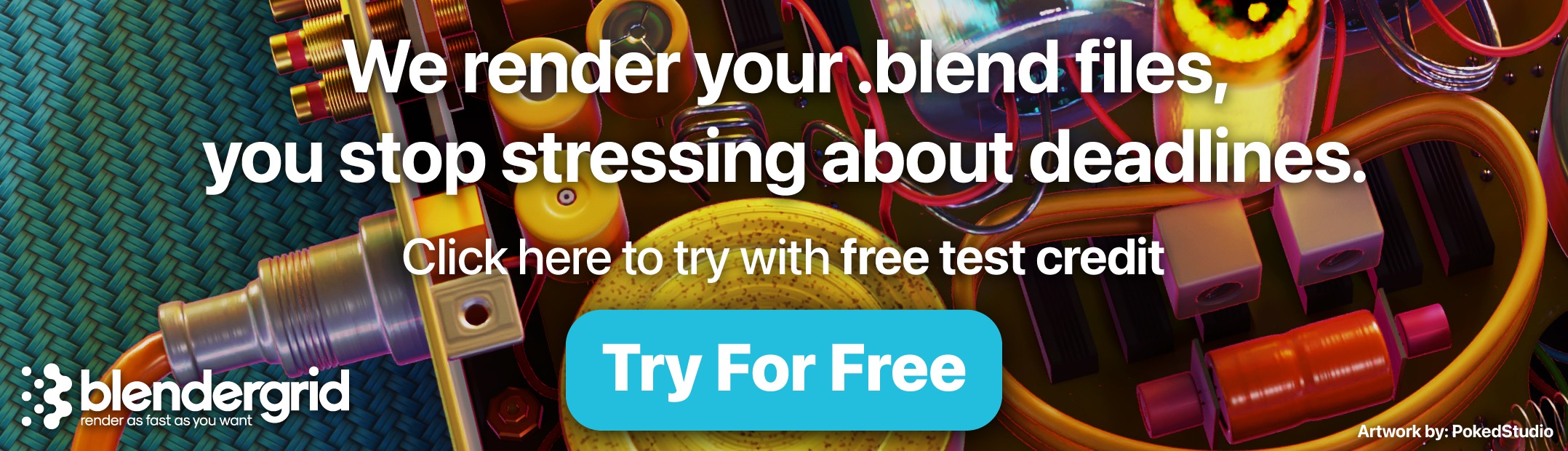
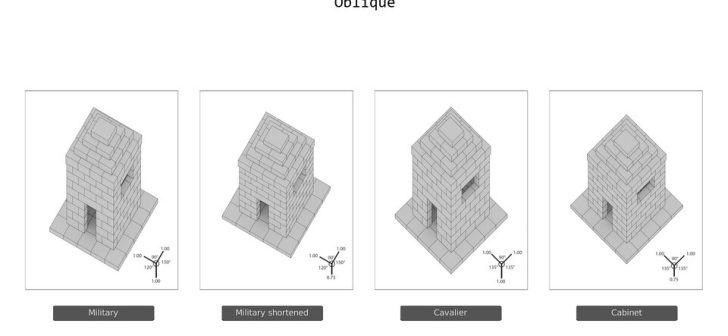



3 Comments
Very nice!
It shoud be linked to blenderbim ecosystem for architecture!
Thanks RICKYX !
For sure it could be used in this environment but also for more general purpose. More graphic than technical !
This kind of projection is in use for a long time. Chinese artists used it from the 1st or 2nd centuries to the 18th century, especially to depict rectilinear objects. The cavalier projection was used by French military artists in the 18th century to depict fortifications ! (https://en.wikipedia.org/wiki/Oblique_projection).
More recently, architects make more and more use of this kind of projection for more abstract representations. (https://www.sanrocco.info/magazine)
A lot of nice examples throughout architecture representation history are to be seen here : https://aseriesofrooms.com/#/tag/AXONOMETRY
Hope this will capture the interest of other blender users !
Thanks, that's good! One question, and I'm sure it must be just about terms and conventions.
Comparing your views to the views presented in Wikipedia's page on Orthographic Projection and the diagram "Comparison of several types of graphical projection" your Cavalier view is more like their Military Oblique Projection which retains the XY plane and rotates it 45 degrees. This Military Projection puts a visual emphasis on the plan form.
The Cavalier, in Wikipedia, keeps the XZ plane and rotates the Y 45 Degrees. This visually emphasizes the vertical plane or Elevation. This is shown in the page you linked to aseriesofrooms:
- Qiu Ying Saying Farewell at Xunyang
- Ettore Sottsass Casa molto normale
- Qiu Ying Spring Morning in the Han Palace
- The Grace of Kasuga Gongen
- Nathalie du Pasquier
- Jacques Androuet du Cerceau
- Gabriel Muffel
(There are also variations like the Top-Down Oblique (Tigerman-McCurry, Alessandro P Arienzo S, page from the Shahnama) where the Y is at 90 degrees.
Also I think Cabinet projection refers to a variation of the Cavalier projection (as described by Wikipedia) where the Y axis projection is shortened by 50% or 75% depending upon the convention and is not how you seem to have it.
Was it not possible to get Blender's camera to make these views?