INTRODUCTION
Hello guys! My name is Hernan Sandres. I’m from São Paulo, Brazil, and have worked as a 3D artist for about 10 years now, mainly with ArchViz. I initially used 3DSMax and Corona Renderer. However, as everybody got excited about Blender, I decided to study this software.
To be honest, I’m a total Blender beginner. I started studying the software in June of this year. But, I may confess, I’m loving the results.
INSPIRATION
My friends, all Blender beginners, and I decided to create weekly challenges to encourage our development.
The theme of this week was JAPAN, and it was great. I could study a little about hard surface modeling, sculpting, composition, lighting, and mainly UnWarp and UvProjection.
REFERENCES
Before I start any project, I always look for references. I don’t have trust in my terrible memory, so why not search for images, photos, videos and if possible, see in person what I want to model or create.
So, I created a reference panel on “PureRef”, which is the best software for that, and it’s free (if you can make some donation, please do it.)
BLOCKING
At this stage, the most important thing is to see if the image will have a good composition and what will appear or not, so as not to waste time modeling what will not be seen.
The time you will spend in this process will save you a lot in the future.
MODELING
Now is the time to model just what you will see.
For the sidewalk, and a lot of other stuffs, I used Quixel Bridge's free assets.
I love using Bridge so much because it’s free and there are a lot of excellent assets and materials that you can just drop in Blender. They are really easy, ready-to-use and of great quality.
I also have a photoscaned sidewalk that I uploaded in turbosquid.
For some stores, I just look at some reference images and try to make a “copy” as simple as possible.
I confess, that I almost didn’t spend time on the materials. For most of the assets that I used, I kept the material that comes with the model. For the assets that I modeled, I used the Extreme Pbr Nexus add-on, which was the only paid add-on I used. I modeled the flags from a simple plane and used the texture from an image while using the cloth simulation of Blender.
PHOTOS FROM STREET VIEW
I used a lot of photos from Google Street View to model some stores by just applying the material on a plane, subdividing and extruding it.
Where I would like to show as “glow” material, I added the base color image as emission.
For the boards I did the same.
Here are the street views in the viewport:
CHARACTERS
For the umbrella material, I used a simple material:
For the characters, I just downloaded a free 3d model of Japanese woman from the internet (sorry, I don’t remember the link). Set a bone to make the pose, and make a copy to do the other person. I changed the hair, scale and texture cloths so they wouldn't look like twins. I spent very little time on these characters as they were going to be behind the umbrella.
LIGHTING
I only used a few point-light with a Blackbody shader node on the color and an HDRI from PolyHaven.
To set the HDRI, I used EasyHDRI, a free add-on. It allows us to use HDRI easily, with just one click. You can easily change the HDRI, rotate it, place it in the World and a lot of other stuff.
RENDER SETTINGS
I must confess that I still don’t understand most of the render parameters yet, so I Just copied from my friend’s file.
Tec. Details:
- Predator Laptop - I7, 32GB, RTX-2060 6 GB
- render time: 1m42s
- peak: 5.92GB
- memory: 5.75GB
- faces: 1.8M
- GPU Render
TIME-LAPSE
You can see the whole process here:
JAPANESE KISS
That’s all, folks. If you have any doubt or want me to show something else, feel free to get in touch.
About the Artist
Hernan Sandres, a 3D artist from Brazil and he is in love with the 3D world, again.


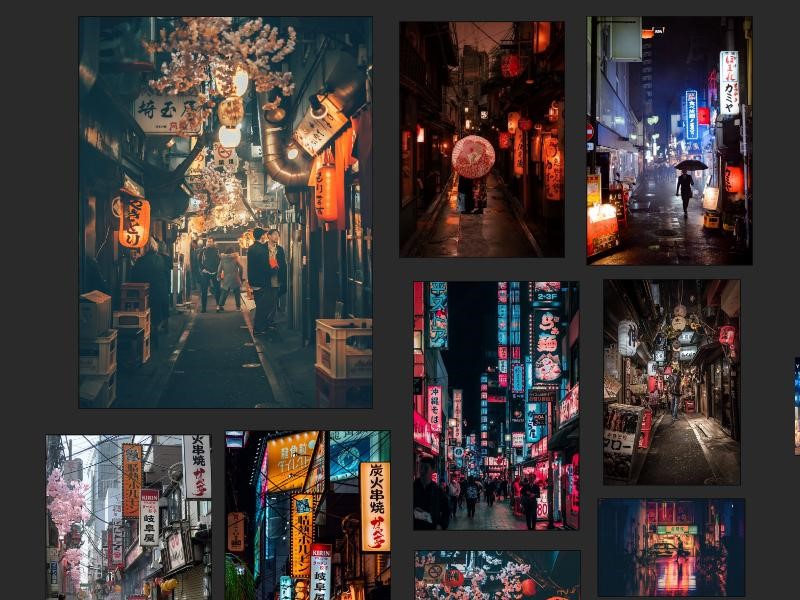
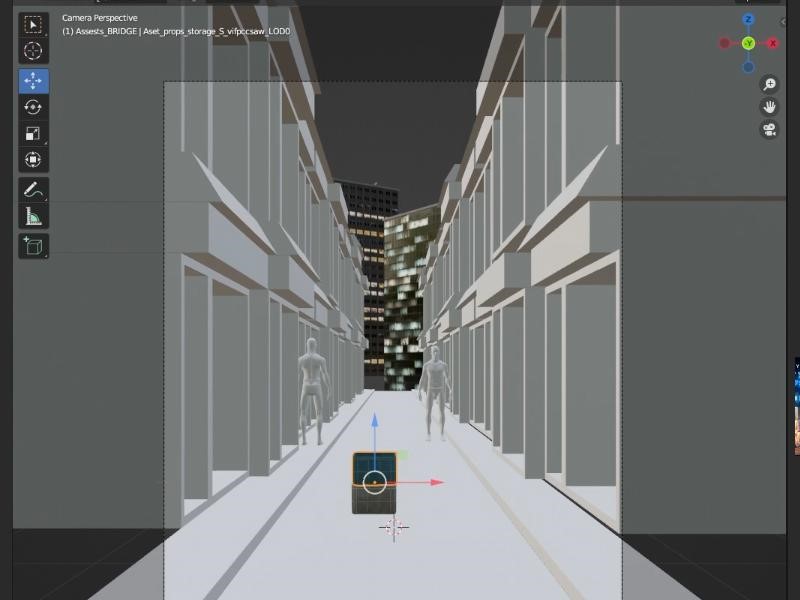
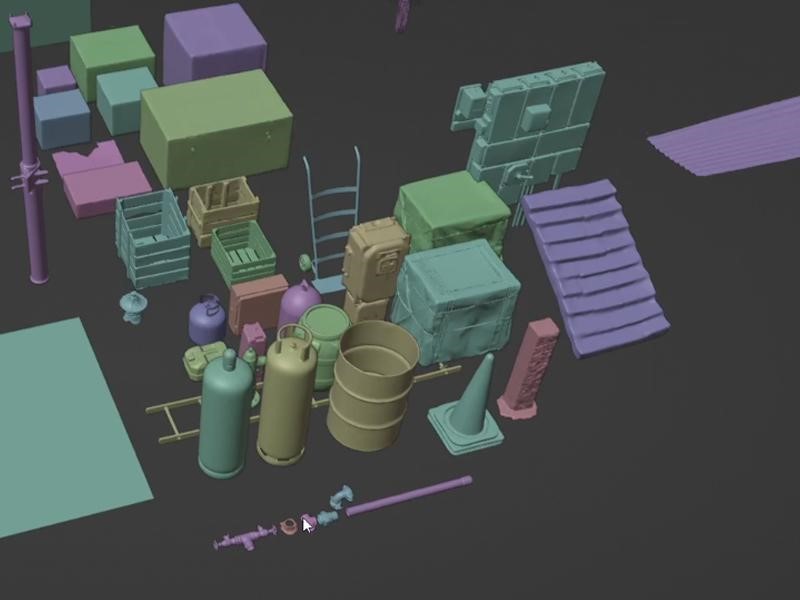
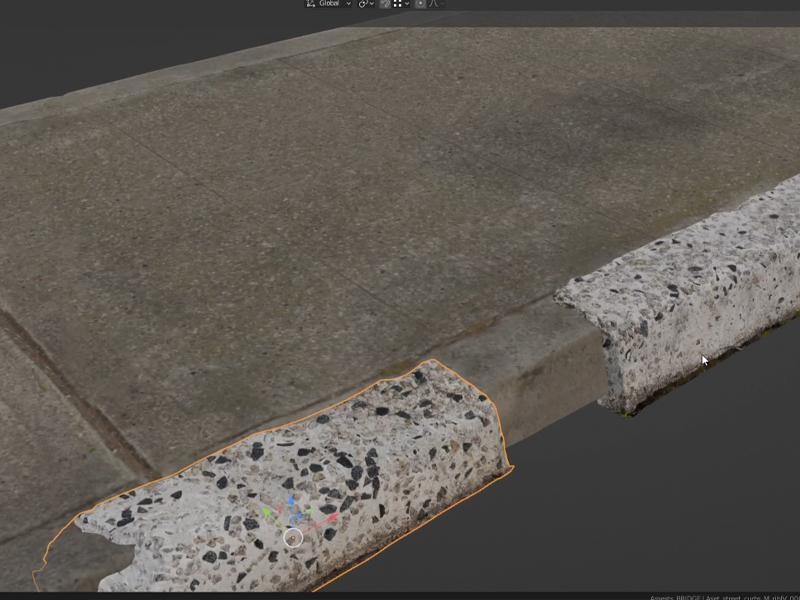
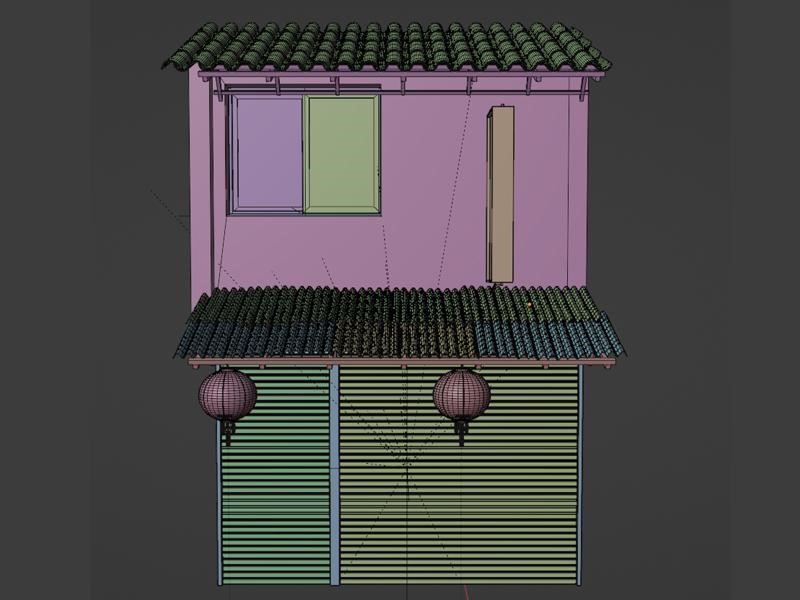






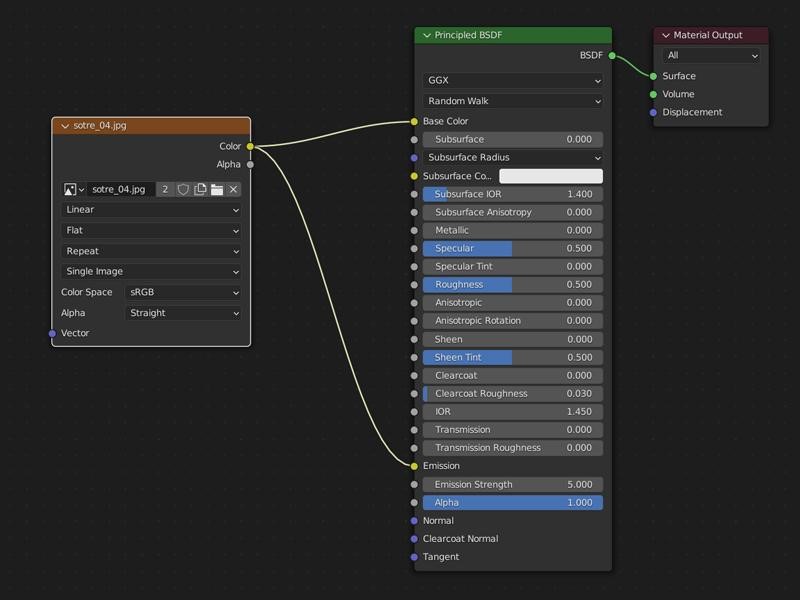
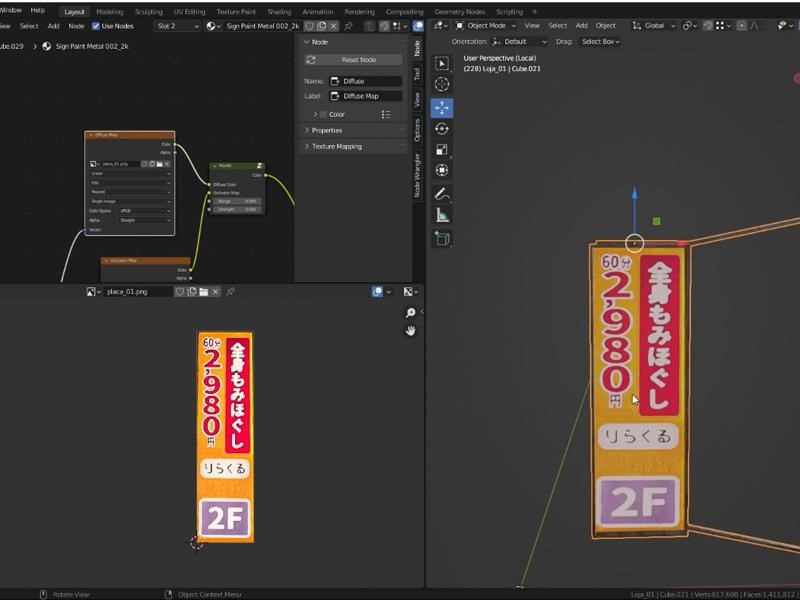







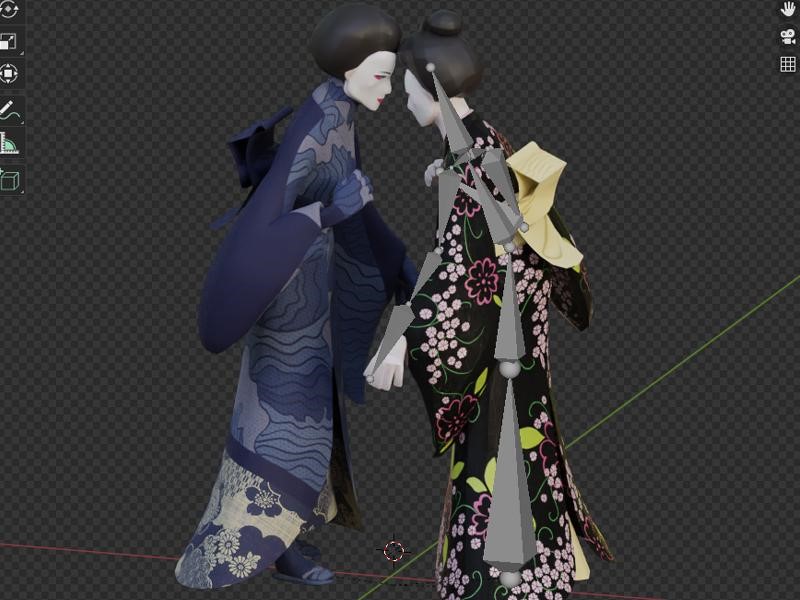
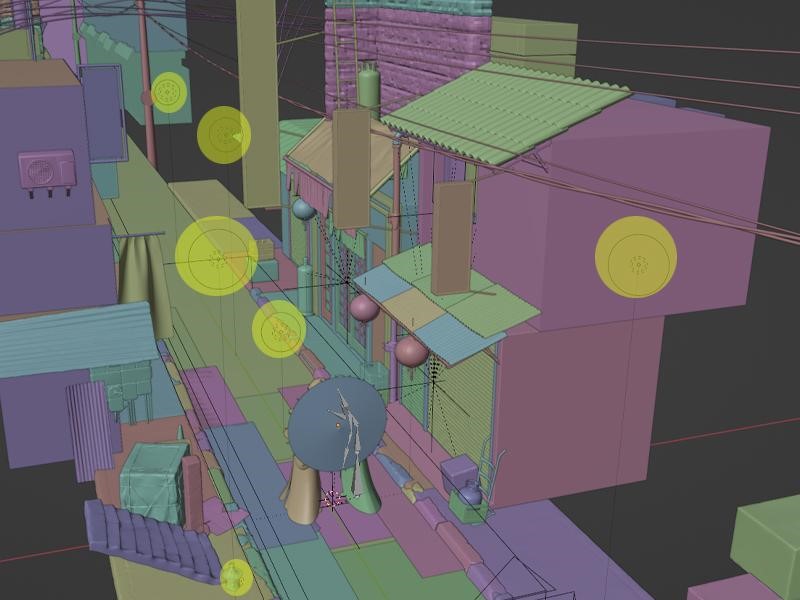
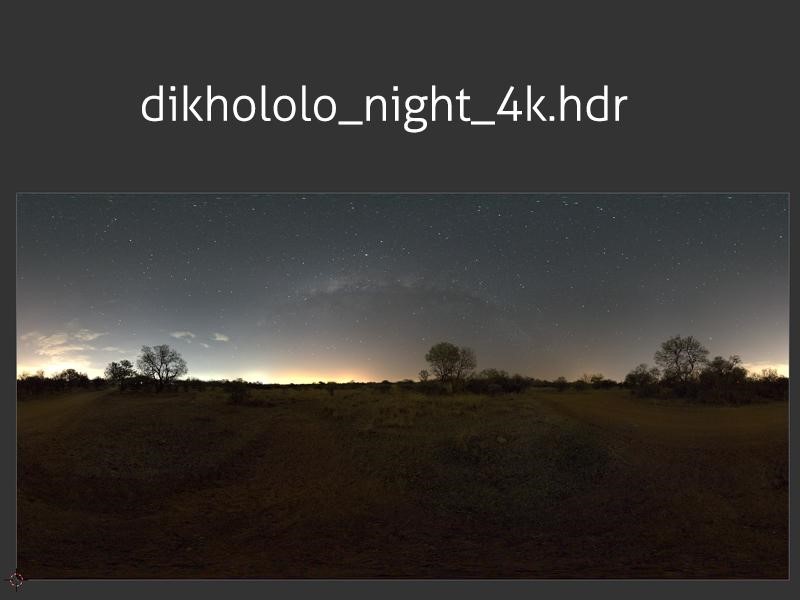
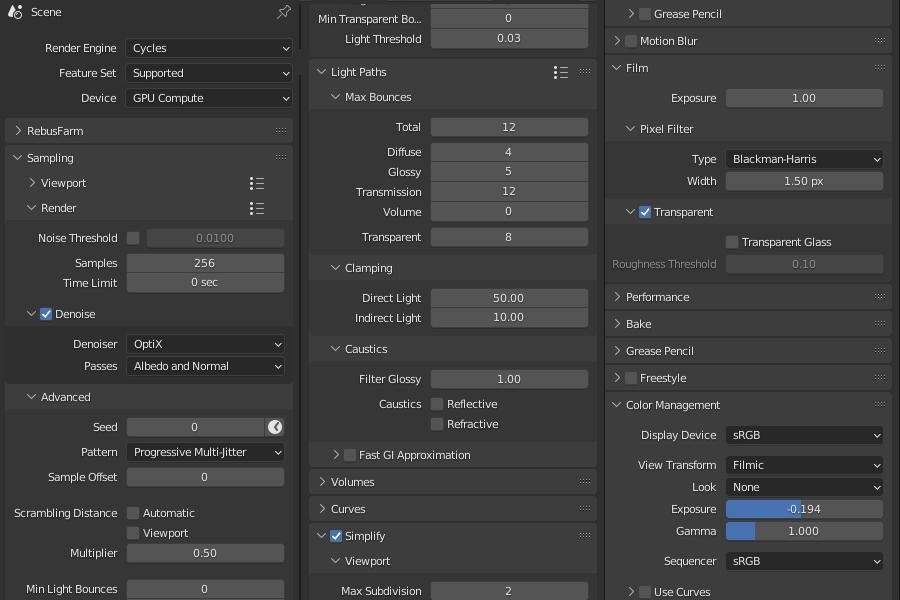






2 Comments
Love this artwork. Nice work.
Great job man!!